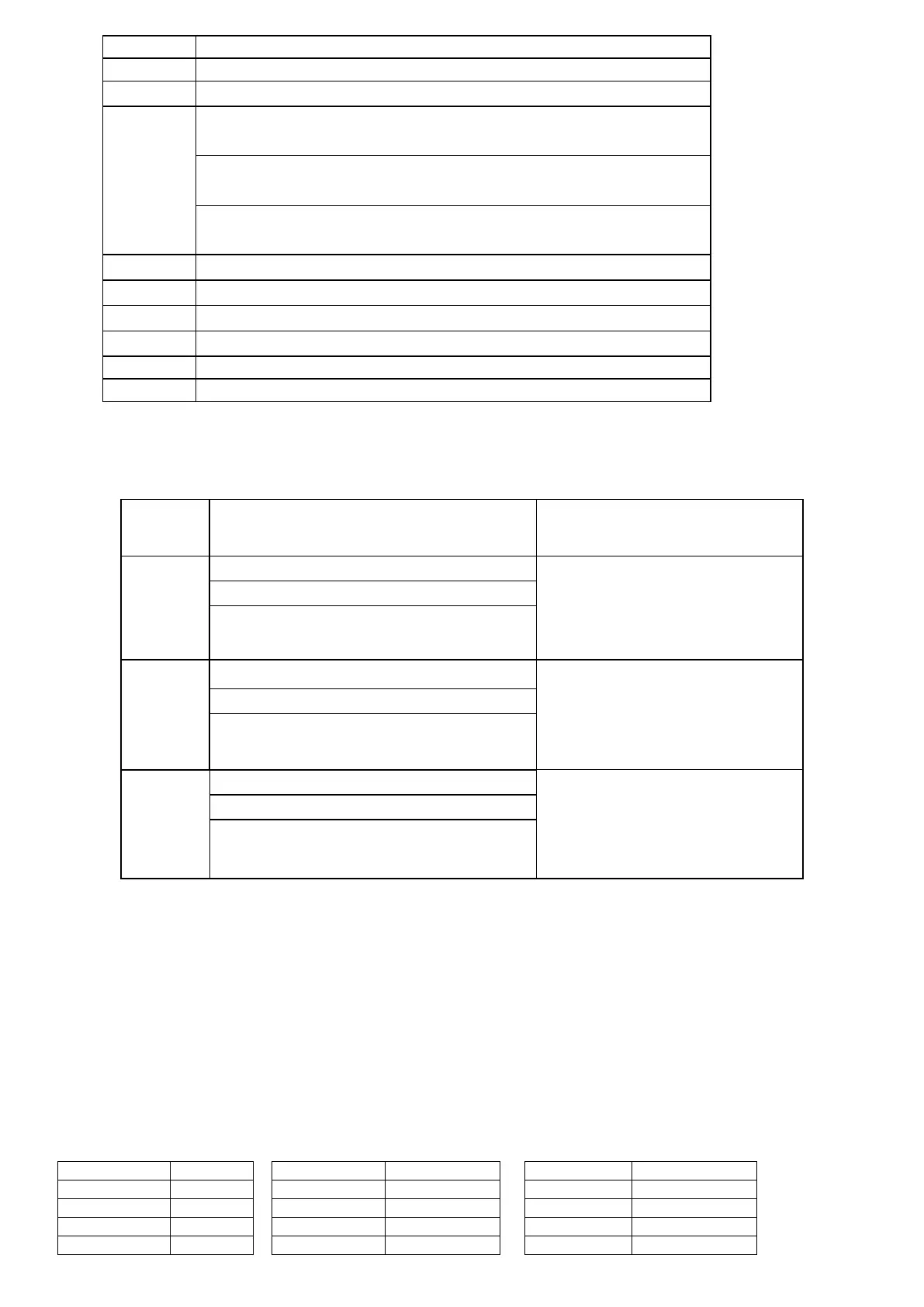A~I Command A:Handshake Command B:Send
Gross Weight Command C:Send Tare
Command D:Send Net Weight Command E:Send Vehicle
No. Command F:Send Cargo No.
Command G:No Data Command H:No Data
Command I:No Data
Output Corresponding Data according to the Commands
Output Corresponding Data according to the Commands
Output Corresponding Data according to the Commands
XOR Checksum High Four Digit
XOR Checksum Low Four Digit
XOR Checksum =2⊕3⊕……( n-1 ) ⊕n
When Indicator Outputs, the contents of 4~n are as Follows:
Every Frame is formed by 6
groups of data
Every Frame is formed by 14
groups of data
b~h:Gross Weight Value (6 digit and
one radix point)
Every Frame is formed by 14
groups of data
b~h:Tare Value (6 digit and one radix
point)
Every Frame is formed by 14
groups of data
b~h: Net Weight Value (6 digit and
one radix point)
Note:The confirmation for XOR checksum high or low four digit: If XOR checksum high or low
four digit less than or equal to 9, then add 30h and send as ASCII code. For example: if XOR
checksum high four digit is 6 then add 30h and send ASCII code as 36h which means sending 6;
If XOR checksum high or low four digit more than 9, then add 37h and send as ASCII code. For
example::if XOR checksum high four digit is B then add 37h and send ASCII code as 42h which
means sending B.
Appendix 2: Example of Printing saved format
Manifest Format:
Weight Bill Weight Bill Weight Bill
