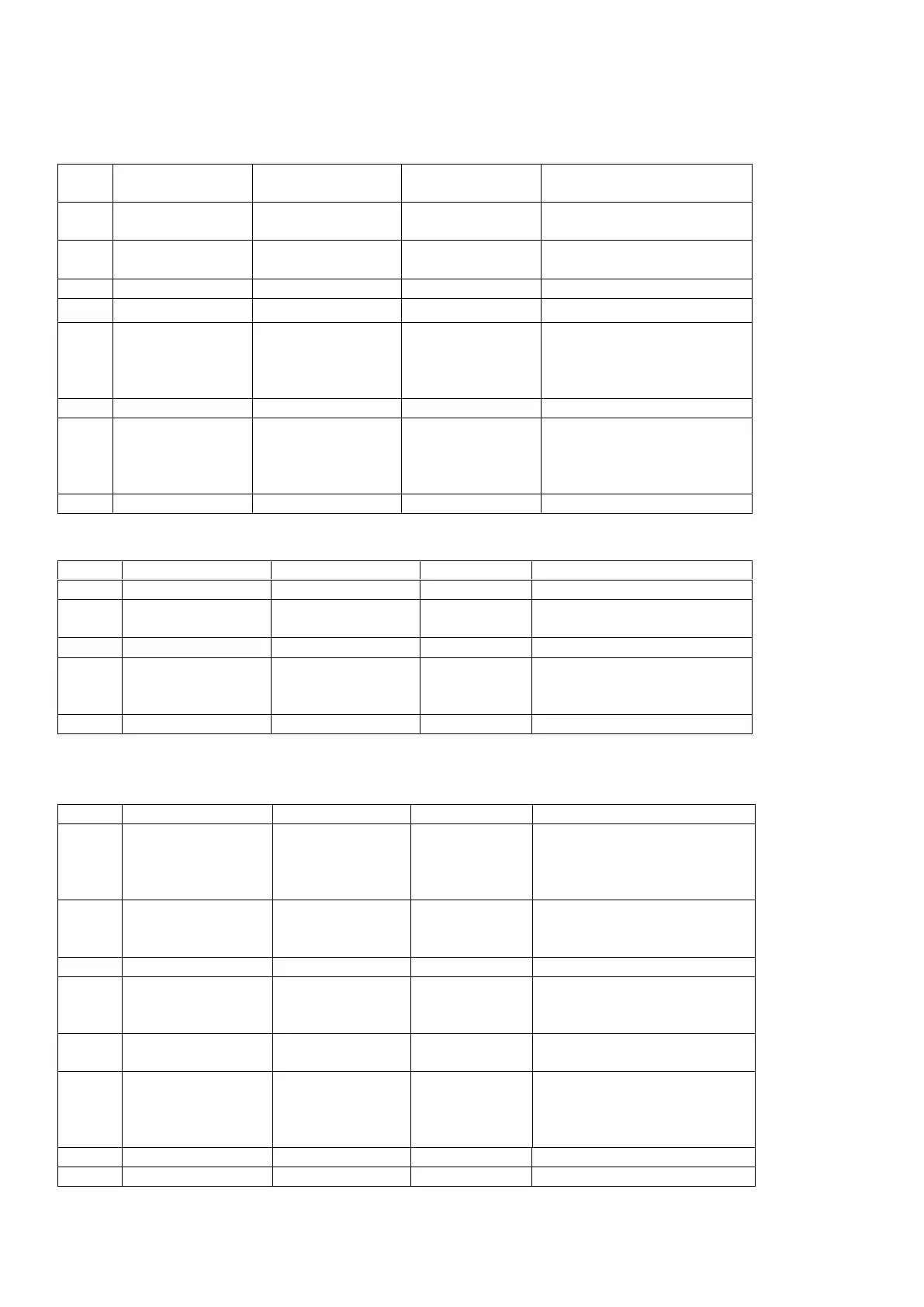Appendix 4: Example for Printing Operation
I. Once Manual Preset Tare Printing Weight Bill
If former Cargo no. then
press [Enter] directly.
Cargo no. is no need to
change
If former Cargo no. then
press [Enter] directly.
Cargo no. is no need to
change
II. Once Manual Direct Printing Weight Bill
“0”Cargo no. stands fo
Cargo
If former Cargo no. then
press [Enter] directly. Cargo
no. is no need to change
III. Print Weight Bill(Double Weighing Storing Mode, i.e. Empty Cargo first, Full Cargo later, or Full
Cargo first, Empty Cargo later)
Loading Empty
Cargo (After
Stable, the
indicator lights on)
If former Cargo no. then
press [Enter] directly. Cargo
no. is no need to change
If former Cargo no. then
press [Enter] directly. Cargo
no. is no need to change
Back to weighing status in
1.5 seconds
Loading Full
Cargo (After
Stable, the
indicator lights on)
Cargo no. sent by “Step” 2.
Cargo no. Sent by “Step” 3.
❖ Note 5: If the first step is full Cargo then the 6
th
step should be empty Cargo, other operations keep
the same.
