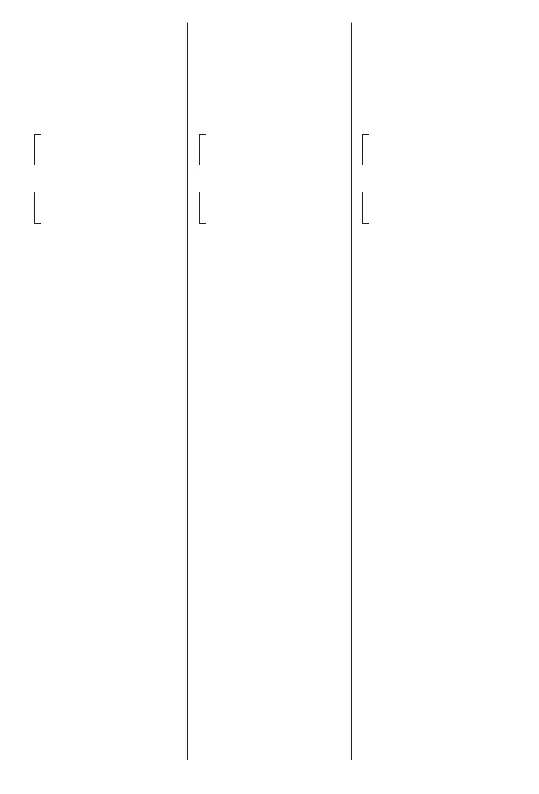ZERO SET:
Setzt einen neuen Druck-
Nullpunkt.
ZERO RES:
Setzt den Druck-Nullpunkt
auf Werkseinstellung.
CONT on:
Deaktiviert die automatische
Ausschaltfunktion.
CONT off:
Aktiviert die automatische
Ausschaltfunktion (das Ge-
rät schaltet sich 15 Min. nach
der letzten Tastenbetätigung
automatisch aus),
…danach folgt die Einheiten-
wahl: bar, mbar, hPa, kPa,
MPa, PSI, kp/cm
2
Beispiel: Setzen einer neuen
Druckeinheit (mbar):
Einschalten durch kurzes
Drücken von SELECT.
Warten, bis Gerät im Mess-
modus ist (≈ 3 s).
3 x drücken der SELECT-
Taste: MANO erscheint.
Druck auf ENTER: ZERO
SEt erscheint.
Druck auf SELECT: ZERO
rES erscheint.
Druck auf SELECT: CONT
on oder CONT off
erscheint.
Druck auf SELECT: bar er-
scheint.
Druck auf SELECT: mbar
erscheint.
Druck auf ENTER: Die
neue Druckeinheit (mbar)
ist gesetzt. Das Gerät be-
ndet sich wieder im Mess
modus.
ZERO SET:
Sets a new zero point
reference.
ZERO RES:
Sets the zero point to factory
setting.
CONT on:
Deactivates the automatic
turn-off function.
CONT off:
Activates the automatic turn-
off function (the instrument
switches off automatically
15 minutes after the last key
operation),
…followed by the unit selec
-
tion: bar, mbar, hPa, kPa,
MPa, PSI, kp/cm
2
Example: Setting a new pressure
unit (mbar):
Turn on the instrument by
pressing SELECT.
Wait for the instrument’s
measuring mode (≈ 3 s).
Press the SELECT-key
3 times: MANO appears.
Press ENTER: ZERO SEt
appears.
Press SELECT: ZERO rES
appears.
Press SELECT: CONT on or
CONT off appears.
Press SELECT: bar ap-
pears.
Press SELECT: mbar ap-
pears.
Press ENTER: The new
pressure unit (mbar) is set.
The instrument returns to
measuring mode.
ZERO SEt :
Enregistre un nouveau zéro
de pression de référence.
ZERO RES :
Restaure le zéro de pression
réglé en usine.
CONT on :
Désactive la fonction arrêt
automatique de l’instrument.
CONT off :
Active la fonction arrêt
automatique de l’instrument
(l’appa reil s’arrête automa
tiquement 15 min après la der-
nière action sur une touche),
…puis suit la sélection de
l’unité : bar, mbar, hPa, kPa,
MPa, PSI, kp/cm
2
Exemple : Sélection d’une
nouvelle unité (mbar) :
Mise en route par une
action brève sur SELECT.
Attendre que l’instrument
passe en mode mesure (≈ 3 s).
Appuyer 3 fois sur la touche
SELECT : MANO s’afche.
Appuyer sur ENTER :
ZERO SEt s’afche.
Appuyer sur SELECT :
ZERO rES s’afche.
Appuyer sur SELECT :
CONT on ou CONT off
s’afche.
Appuyer sur SELECT : bar
s’afche.
Appuyer sur SELECT : mbar
s’afche.
Appuyer sur ENTER : La
nouvelle unité (mbar) est
enregistrée. L’instrument se
trouve à nouveau en mode
mesure.
- 3 -
oder
or
ou
