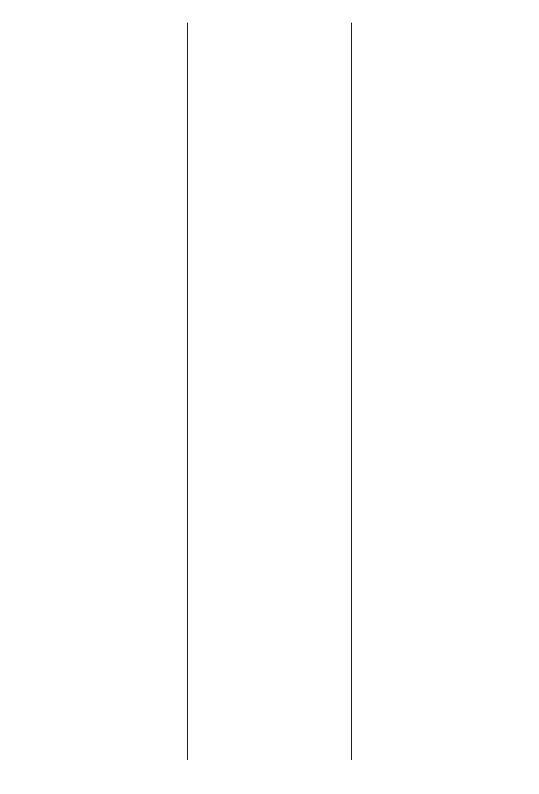Anzeige des Minimalwertes
Bendet sich das Gerät im
Messmodus (Anzeige: Aktueller
Druck und Max.-Druckwert),
wird durch Drücken der ENTER-
Taste der Min.-Druckwert für
5 Sekunden angezeigt.
Hinweise
1) Die Funktionen und Ein-
heiten können auch durch
konstantes Drücken der
SELECT-Taste angewählt
und durch Loslassen zur Akti-
vierung freigegeben werden.
2) Wird die angewählte Funk-
tion oder Einheit nicht inner-
halb von 5 Sekunden durch
die ENTER-Taste aktiviert,
kehrt LEO 2 ohne Änderung
einer Einstellung in den
Messmodus zurück.
3) Beim Ein- und Ausschalten
bleiben die zuvor getätigten
Einstellungen erhalten.
4) Ist die CONT on Funktion
aktiviert, wird dies im Dis-
play blinkend angezeigt
(OFF blinkt bei aktiviertem
CONT on).
5) Kann ein Druck auf dem
Display nicht dargestellt
werden, erscheint OFL
(overow) oder UFL (under-
ow) auf der Anzeige.
6) Wird ein Druck ausserhalb
des Messbereiches des
Ge
rätes angelegt, wird der
letzte
gültige Druckwert blin-
kend angezeigt (Überlast-
warnung).
7) Bei Temperaturen ausser-
halb 0…60 °C kann die Les-
barkeit des Displays beein-
trächtigt werden.
Display of the Minimum Value
When in measuring mode (Dis-
play: Actual Pressure and Max.
pressure value), the Min. pres-
sure value can be displayed
for
5 seconds by shortly pressing
the
ENTER-key.
Notes
1) The functions and units can
also be called up by keeping
the SELECT-key pressed
down. Releasing the key ena-
bles the displayed function or
unit to be activated with the
ENTER-key.
2) If the selected function or
unit is not activated within
5 seconds with the ENTER-
key, LEO 2 returns to the
measuring mode without
changing any settings.
3) Turning LEO 2 on and off
does not inuence any of
the previous settings.
4) If the CONT on function is
activated, it is indicated with
a ashing off on the display.
5) If a pressure can not be
represented on the display,
OFL (overow) or UFL
(underow) appears on the
display.
6) If the actual pressure goes
beyond the measuring range,
the last valid pressure value
starts ashing on the display
(overload warning)
.
7)
Temperatures outside of
0…60 °C
could impair the
readability of the display.
Afchage de la valeur mini
Si l’instrument se trouve en mode
mesure (afchage : pression ac tu
elle et valeur de pression Max.),
une action sur la touche ENTER
permet d’afcher la valeur de pres-
sion Min. pendant 5 secondes.
Remarques
1) Les fonctions et unités peu v-
ent également être appelées
par une action maintenue
sur la touche SELECT et
sélectionnées dès relâche-
ment de la touche.
2) Si la fonction ou l’unité
choisie n’est pas validée
dans les 5 secondes avec la
touche ENTER, le manomè-
tre bascule automatique-
ment sans modication des
réglages en mode mesure.
3) La mise en route et l’arrêt
de l’instrument ne modient
pas les réglages précédem-
ment validés.
4) Les fonctions CONT on ac-
tives sont indiquées par un
clignotement à l’écran (OFF
clignote quand CONT on est
activé).
5) Si une pression ne peut être
afchée, le message OFL
(overow) ou UFL (under-
ow) apparaît à l’écran.
6) Si une pression mesurée
est en dehors de l’étendue
de mesure, la dernière va-
leur valide de pression est
afchée clignotante (avertis-
sement de surcharge).
7) La lisibilité de l’afchage peut
être affectée par une tempé-
rature excédant 0…60 °C.
- 4 -
