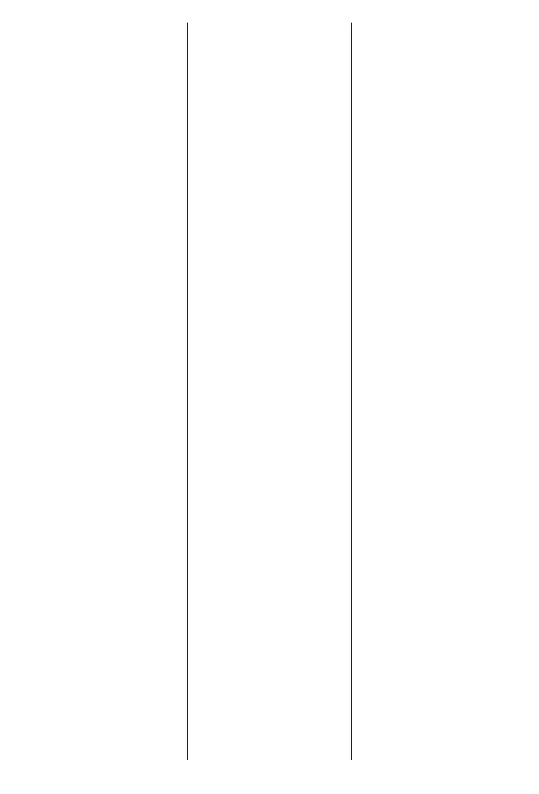3) Beim Ein und Ausschalten
bleiben die zuvor getätigten
Einstellungen erhalten.
4) Der RecordZustand wird
im Messmodus immer im
unteren Display angezeigt
(run = Aufzeichnung läuft,
PrEP = warten auf Startbe-
dingung, End = Aufzeich-
nung gestoppt).
5)
Kann ein Druck auf dem
Dis play nicht dargestellt wer-
den,
erscheint OFL (over-
ow) oder UFL (underow)
auf der Anzeige.
6) Wird ein Druck ausserhalb
des Messbereiches des
Ge
rätes angelegt, wird der
letzte
gültige Druckwert blin-
kend angezeigt (Überlast-
warnung).
7) Bei Temperaturen ausser-
halb 0…60 °C kann die Les
barkeit des Displays beein-
trächtigt werden.
8) Die PC-Software und das
LEO-Record zeigen nur
2 Batteriezustände: 0%
(BatLow Anzeige) und
100%.
9) Die interne Uhr bei LEO
Record wird auch im aus-
geschalteten Zustand nach-
geführt. Das Stellen der Uhr
erfolgt automatisch bei einer
Kongura tion mit der PC
Software (Logger 5).
10) Nach einem Batteriewechsel
ist eine Neukonguration
des LEO-Record mit der PC-
Software (Logger 5) nötig.
11) Ist ein Record aktiv, wird die
Anzeige des Druckes entspre-
chend dem RecordIntervall
nachgeführt (spätestens je-
doch alle 5 Sekunden).
3) Turning LEO-Record on and
off does not inuence any of
the previous settings.
4) In the measuring mode, the
record status is always indi-
cated on the bottom display
(run = record is running,
PrEP = waiting for start
condition, End = recording
stopped).
5) If a pressure can not be
represented on the display,
OFL (overow) or UFL
(underow) appears on the
display.
6)
If the actual pressure goes
beyond the measuring range,
the last valid pressure value
starts ashing on the display
(overload warning)
.
7)
Temperatures outside of
0…60 °C
could impair the
readability of the display.
8) Both the PCSoftware and
the LEORecord indicate
the battery condition in only
2 ways: 0% (BatLow dis-
play) and 100%.
9) The internal clock of LEO
Record is also updated
when the instrument is
turned off. The clock is
automatically upated by
the PCsoftware (Logger 5)
when writing a record con-
guration.
10) After a battery change, LEO
Record has to be recon
gured with the PCSoft-
ware (Logger 5).
11) If a record is active, the
display of the pressure is
updated according to the
set record interval (at least
every 5 seconds).
3) La mise en route et l’arrêt
de l’instrument ne modient
pas les réglages précédem-
ment validés.
4)
Le statut de l’enregistrement
est toujours indiqué en mode
mesure dans la partie inféri-
eure de l’afchage (run = en-
registrement est actif, PrEP
= attendre les conditions de
démarrage, End = enregis-
trement terminé).
5) Si une pression ne peut être
afchée, le message OFL
(overow) ou UFL (under-
ow) apparaît à l’écran.
6) Si une pression mesurée
est en dehors de l’étendue
de mesure, la dernière va-
leur valide de pression est
afchée clignotante (avertis-
sement de surcharge).
7) La lisibilité de l’afchage peut
être affectée par une tempé-
rature excédant 0…60 °C.
8) L’afchage de la charge de
la batterie ne comporte que
2 états : 0% (BatLow) et
100%.
9) L’horloge interne du LEO
Record est aussi actuali-
sée lorsque l’instrument
est arrêté. Le réglage de
l’horloge a lieu automatique-
ment lors d’une congura
tion avec le logiciel Logger 5
.
10) Après un changement de
batterie, le LEO-Record doit
être reconguré au moyen
du logiciel Logger 5.
11) Si un enregistrement est en
cours, la pression est af-
chée selon l’intervalle pro-
grammé (au plus tard toutes
les 5 secondes).
- 4 -