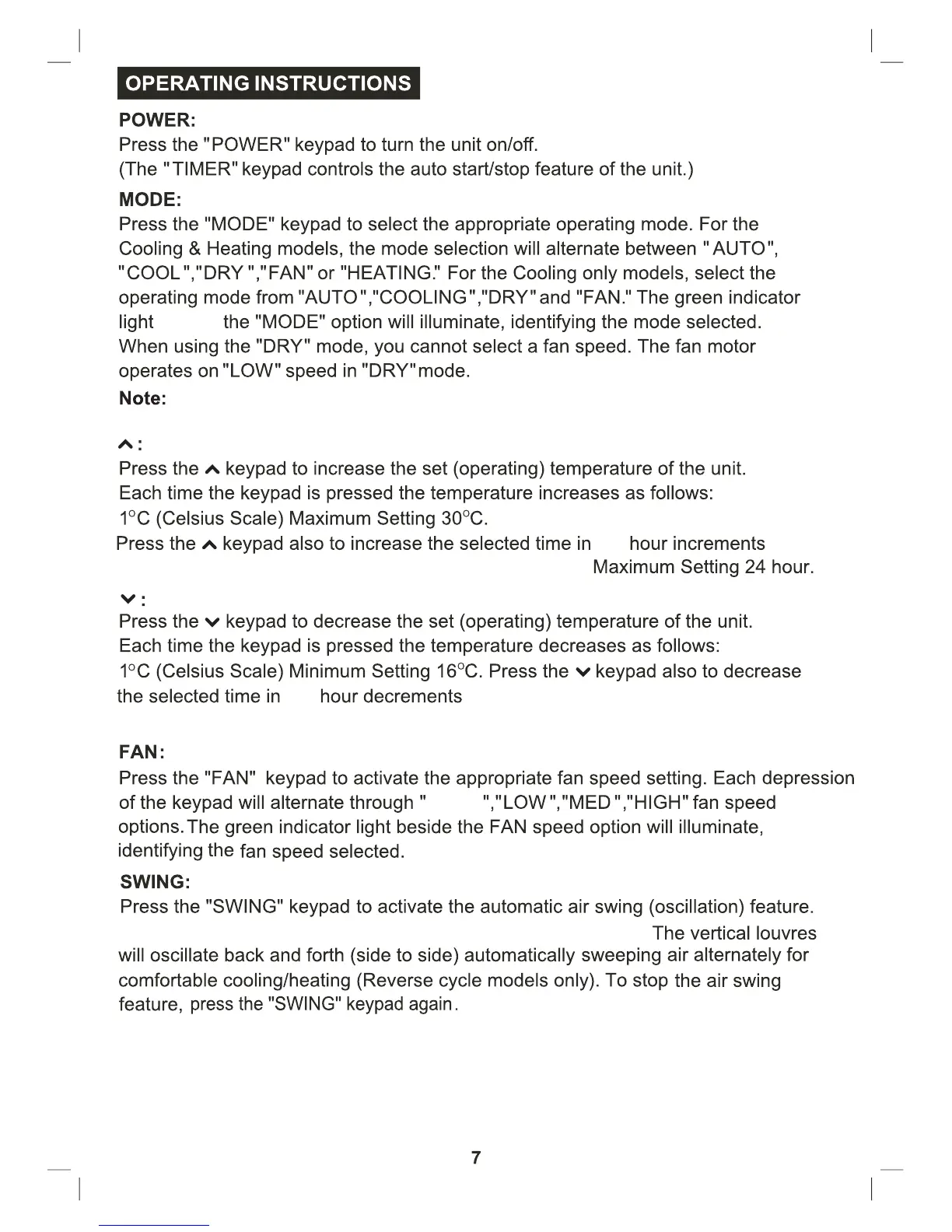beside
There is no green indicator light for "Auto" mode. When you select "Auto"
mode, a beep will sound indicating this "MODE" option was selected.
1/2
1/2
AUTO
A beep will sound indicating that this command is opera
tional.
within
0~10 hours and 1 hour increments within 10~24 hours.
within 0~10 hours and 1 hour decrements
within 10~24 hours.
TIMER:
Press the "TIMER" keypad to activate the auto start/auto stop timer function.
Auto start/stop programs can be set from 1/2~24 hours. Each depression of the
"TIMER" keypad will increase the selected time in 1/2 hour increments within
0~10 hours and 1 hour increments within 10~24 hours.
