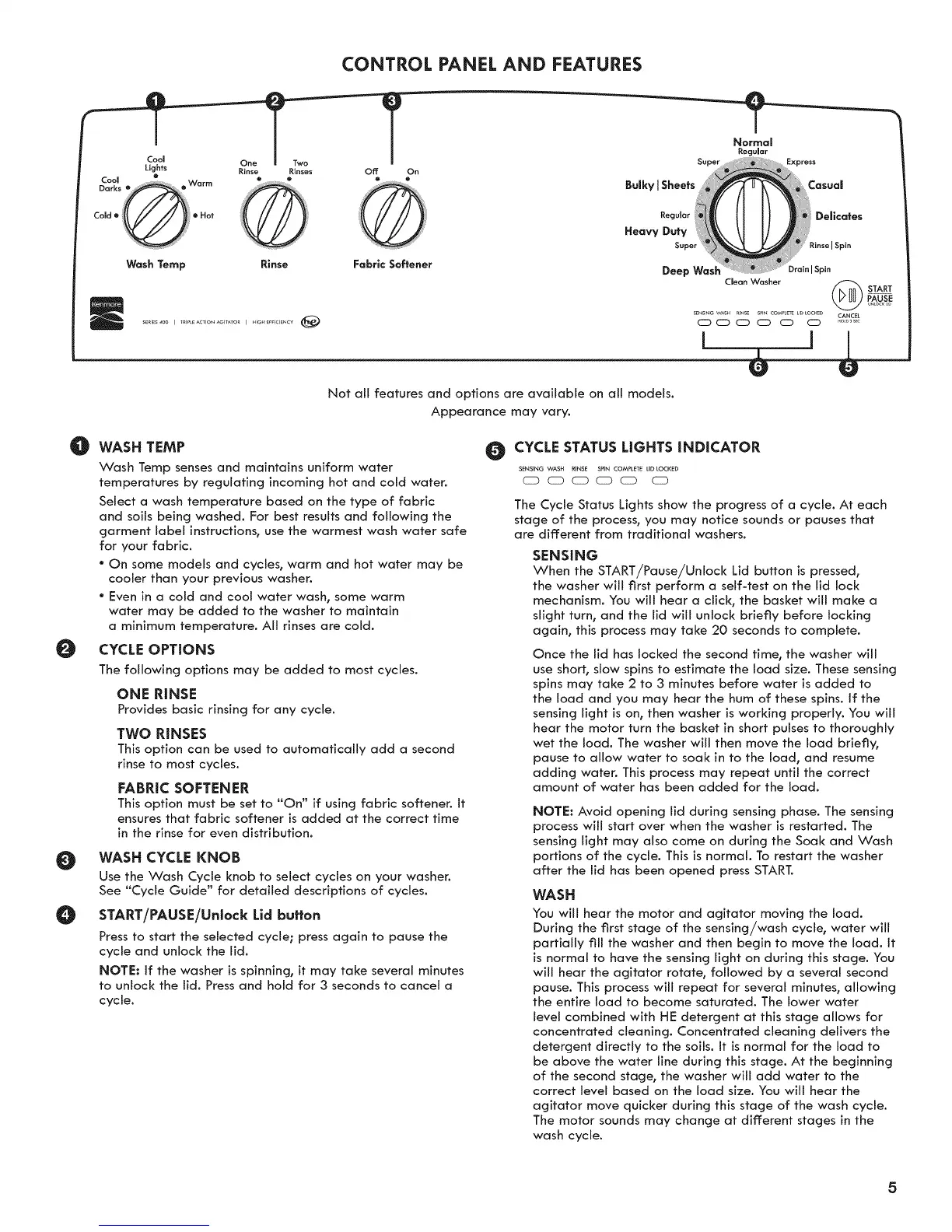O
O
O
@
CONTROL PANEL AND FEATURES
Lights Rinse Rinses Off On
Darks
Comd,|l // // JJoHot
Super
Bulky ISheets
Regular
Heavy Duty
Supe
Normal
Regular
Express
CmeanWasher
Casua|
Delicates
_inse I Spin
Wash Temp Rinse Fabric Softener
Deep Wash
Drain I Spin
sg_lEs_0o I _IP_AC_IONAGITATORI HGHE_FlClENCY
SENSINGWASH RINSESPINCO_Pt_ UD_OCKED
000 0 0 0
1 I
START
CANCEr
Not all features and options are available on all models.
Appearance may vary.
WASH TEMP
Wash Temp senses and maintains uniform water
temperatures by regulating incoming hot and cold water.
Select a wash temperature based on the type of fabric
and soils being washed. For best results and following the
garment label instructions, use the warmest wash water safe
for your fabric.
• On some models and cycles, warm and hot water may be
cooler than your previous washer.
Even in a cold and cool water wash, some warm
water may be added to the washer to maintain
a minimum temperature. AH rinses are cold.
CYCLEOPTIONS
The following options may be added to most cycles.
ONE RINSE
Provides basic rinsing for any cycle.
TWO RINSES
This option can be used to automatically add a second
rinse to most cycles.
FABRIC SOFTENER
This option must be set to "On" if using fabric softener. It
ensures that fabric softener is added at the correct time
in the rinse for even distribution.
WASH CYCLEKNOB
Use the Wash Cycle knob to selectcycleson your washer.
See "Cycle Guide" for detailed descriptionsof cycles.
START/PAUSE/Unlock Lid button
Press to start the selected cycle; press again to pause the
cycle and unlock the lid.
NOTE: If the washer is spinning, it may take several minutes
to unlock the lid. Press and hold for 3 seconds to cancel a
cycle.
O
CYCLESTATUSLIGHTS INDICATOR
SENSING WASH RINSE SPIN COMPLETE LID LOCKED
CZD CZD CZDCZD CD 0
The Cycle Status Lights show the progress of a cycle. At each
stage of the process, you may notice sounds or pauses that
are different from traditional washers.
SENSING
When the START/Pause/Unlock Lid button is pressed,
the washer will first perform a self-test on the lid Jack
mechanism. You will hear a click, the basket will make a
slight turn, and the lid will unlock briefly before locking
again, this process may take 20 seconds to complete.
Once the lidhas locked the second time, the washer will
use short, slow spins to estimate the load size. These sensing
spins may take 2 to 3 minutes before water is added to
the load and you may hear the hum of these spins, if the
sensing light is on, then washer is working properly. You will
hear the motor turn the basket in short pulses to thoroughly
wet the load. The washer will then move the load briefly,
pause to allow water to soak in to the load, and resume
adding water. This process may repeat until the correct
amount of water has been added for the load.
NOTE: Avoid opening lid during sensing phase. The sensing
process will start over when the washer is restarted. The
sensing light may also come on during the Soak and Wash
portions of the cycle. This is normal. To restart the washer
after the lid has been opened press START.
WASH
You will hear the motor and agitator moving the load.
During the first stage of the sensing/wash cycle, water will
partially fill the washer and then begin to move the load. It
is normal to have the sensing light on during this stage. You
will hear the agitator rotate, followed by a several second
pause. This process will repeat for several minutes, allowing
the entire load to become saturated. The lower water
level combined with HE detergent at this stage allows for
concentrated cleaning. Concentrated cleaning delivers the
detergent directly to the soils. It Js normal for the load to
be above the water line during this stage. At the beginning
of the second stage, the washer wJH add water to the
correct level based on the load size. You wJJl hear the
agitator move quicker during this stage of the wash cycle.
The motor sounds may change at different stages in the
wash cycle.
