
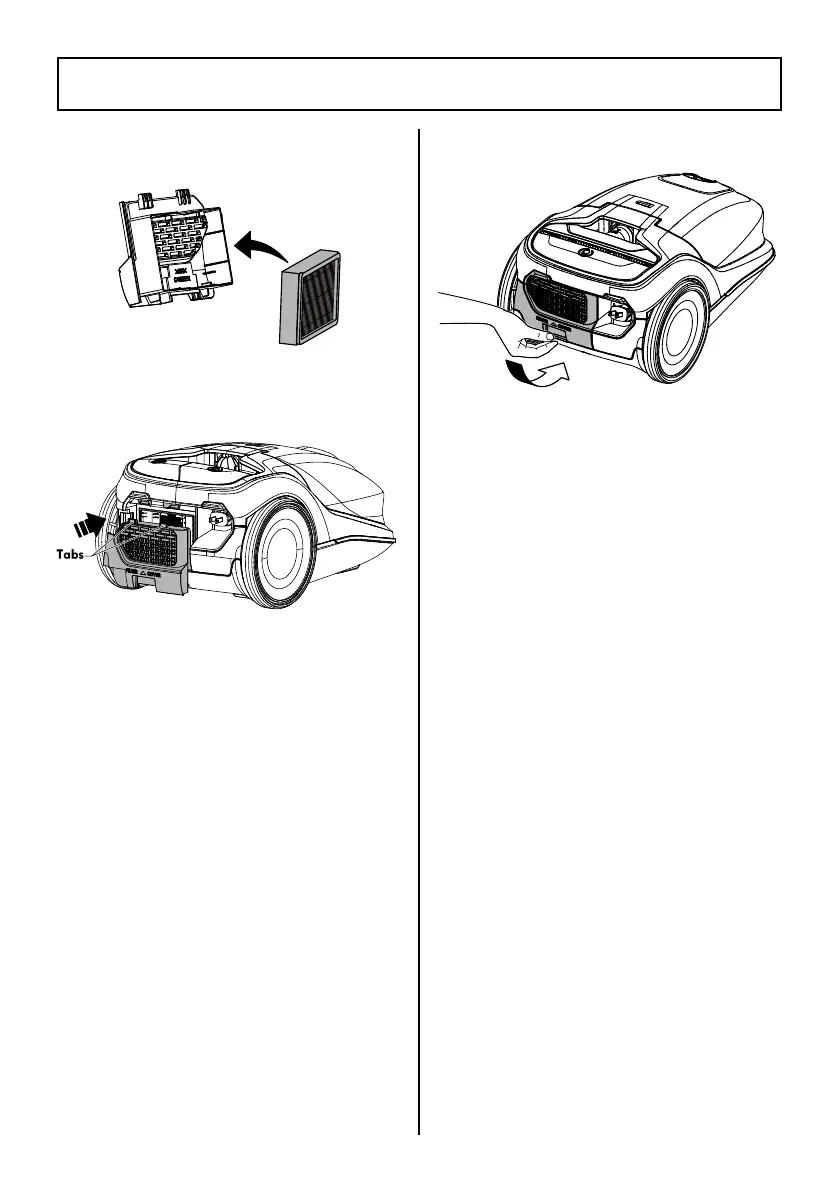 Loading...
Loading...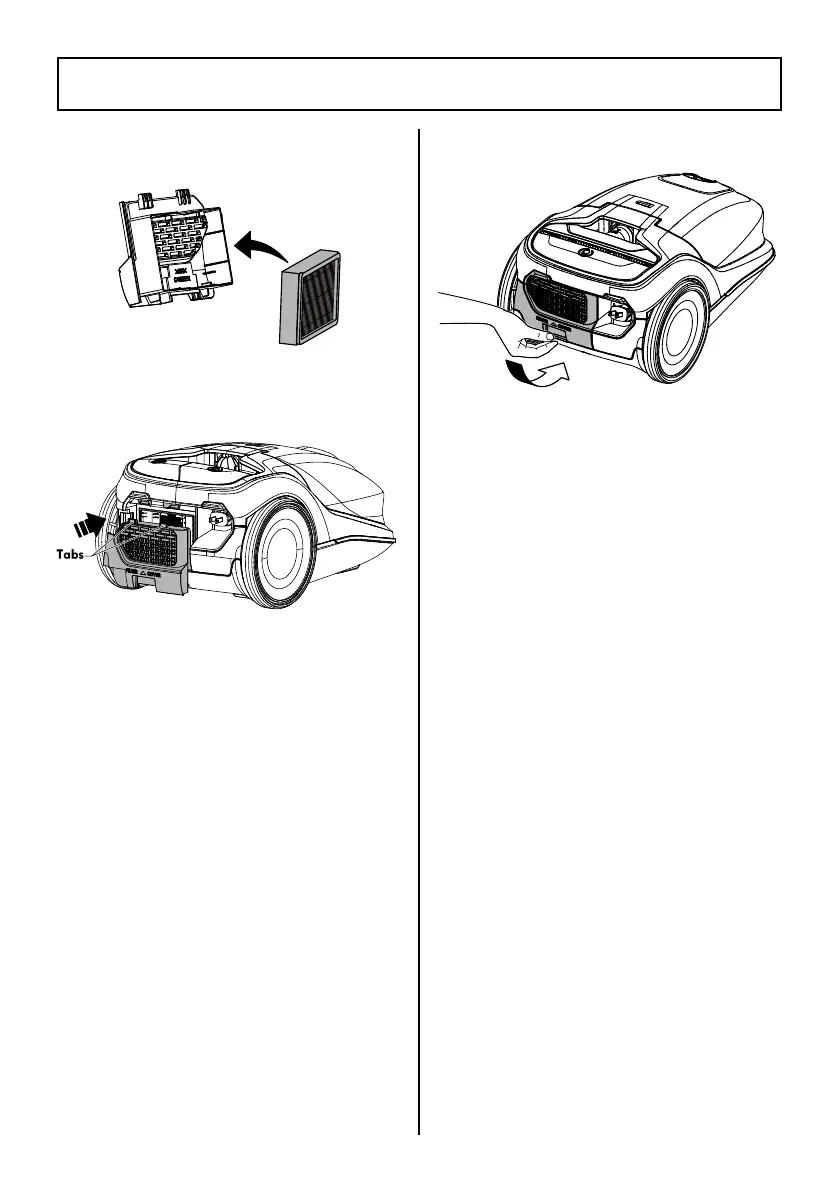
Do you have a question about the Kenmore 400 series and is the answer not in the manual?
| Bagged/Bagless | Bagged |
|---|---|
| HEPA Filter | Yes |
| Power Source | Corded Electric |
| Voltage | 120V |
| Amps | 12A |
| Included Tools | Crevasse tool, upholstery tool |
| Warranty | 1 year limited |











