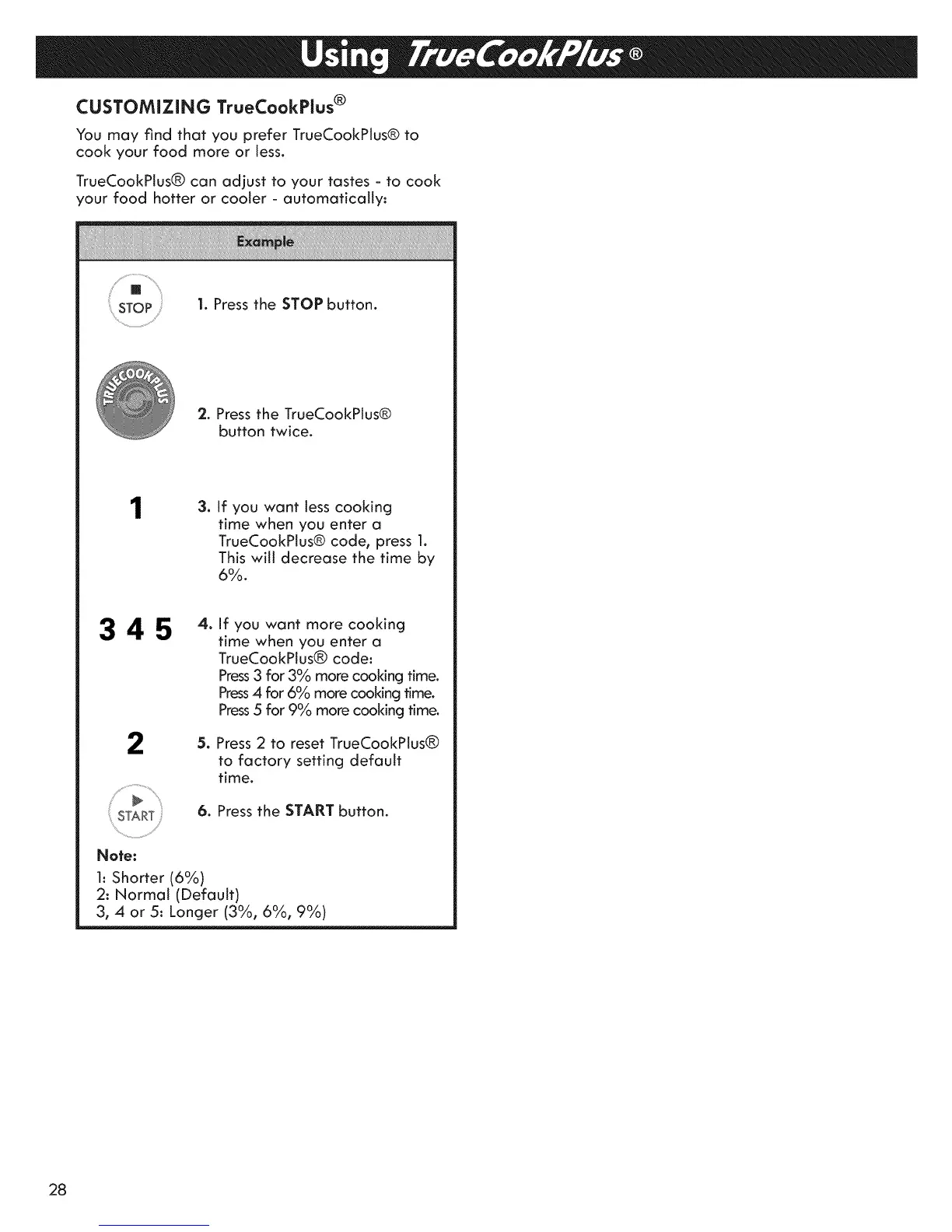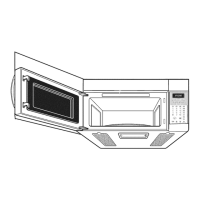CUSTOMIZING TrueCookPlus ®
You may find that you prefer TrueCookPlus@ to
cook your food more or less.
TrueCookPlus® can adjust to your tastes - to cook
your food hotter or cooler - automatically:
1. Press the STOP button.
2. Press the TrueCookPlus@
button twice.
1 3.
If you want less cooking
time when you enter a
TrueCookPlus@ code, press 1.
This will decrease the time by
6%.
345
,
2 5.
if you want more cooking
time when you enter a
TrueCookPtus® code:
Press3 for 3% more cooking time.
Press4 for 6% more cooking time.
Press5 for 9% more cooking time.
Press 2 to reset TrueCookPlus®
to factory setting default
time.
START 6. Press the START button.
Note:
1: Shorter (6%)
2: Normal (Default]
3, 4 or 5: Longer (3%, 6%, 9%)
28
