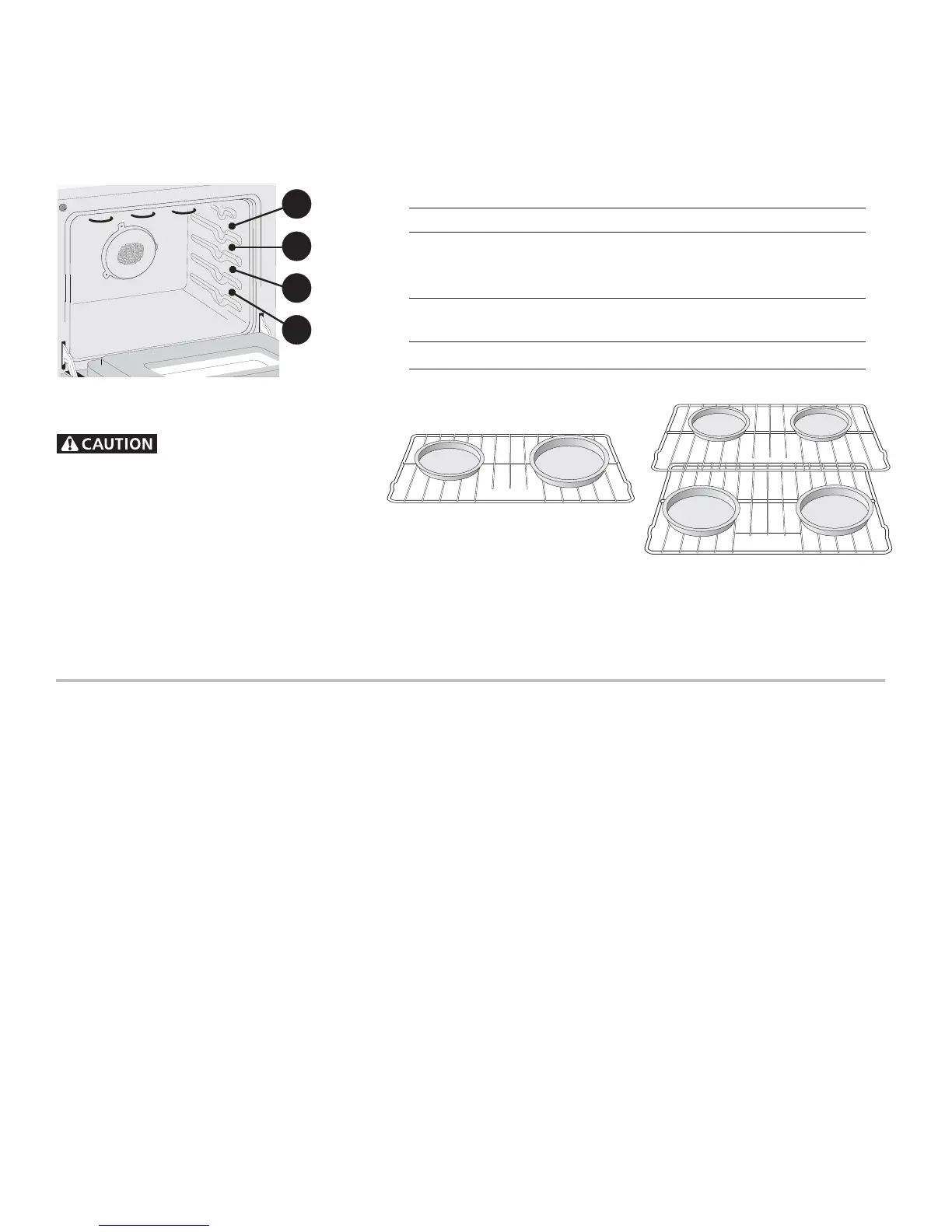15
Before Setting Oven Controls
For best air circulation and baking results allow 2-4" (5-10 cm) around the cookware
for proper air circulation and be sure pans and cookware do not touch each other, the
oven door, sides or back of the oven cavity. The hot air must circulate around the pans
and cookware in the oven for even heat to reach around the food.
Air Circulation in the Oven
1 Oven Rack
Multiple Oven Racks
Arranging Oven Racks
ALWAYS ARRANGE OVEN RACKS WHEN THE OVEN IS COOL (PRIOR TO OPERATING THE OVEN). Always use oven
mitts when the oven is hot.
RECOMMENDED RACK POSITIONS FOR
BROILING, BAKING & ROASTING
Food Rack position
Broiling meats, chicken or fish 3 or 4
Cookies, cakes, pies, biscuits &muffins
1 rack 2 or 3
Multiple racks 2 & 4
Frozen pies, angel food cake, yeast, bread, 1 or 2
casseroles, small cuts of meat or poultry
Turkey, roast or ham 1
Note: Always use caution when removing food.
Rack
positions
Always use pot holders or oven
mitts when adjusting the oven racks. Wait until
the oven has completely cooled if possible.
Oven racks may be HOT and may cause burns.
Figure 1
Setting Oven Controls
For oven settings, refer to the Electronic Oven Control Guide.
