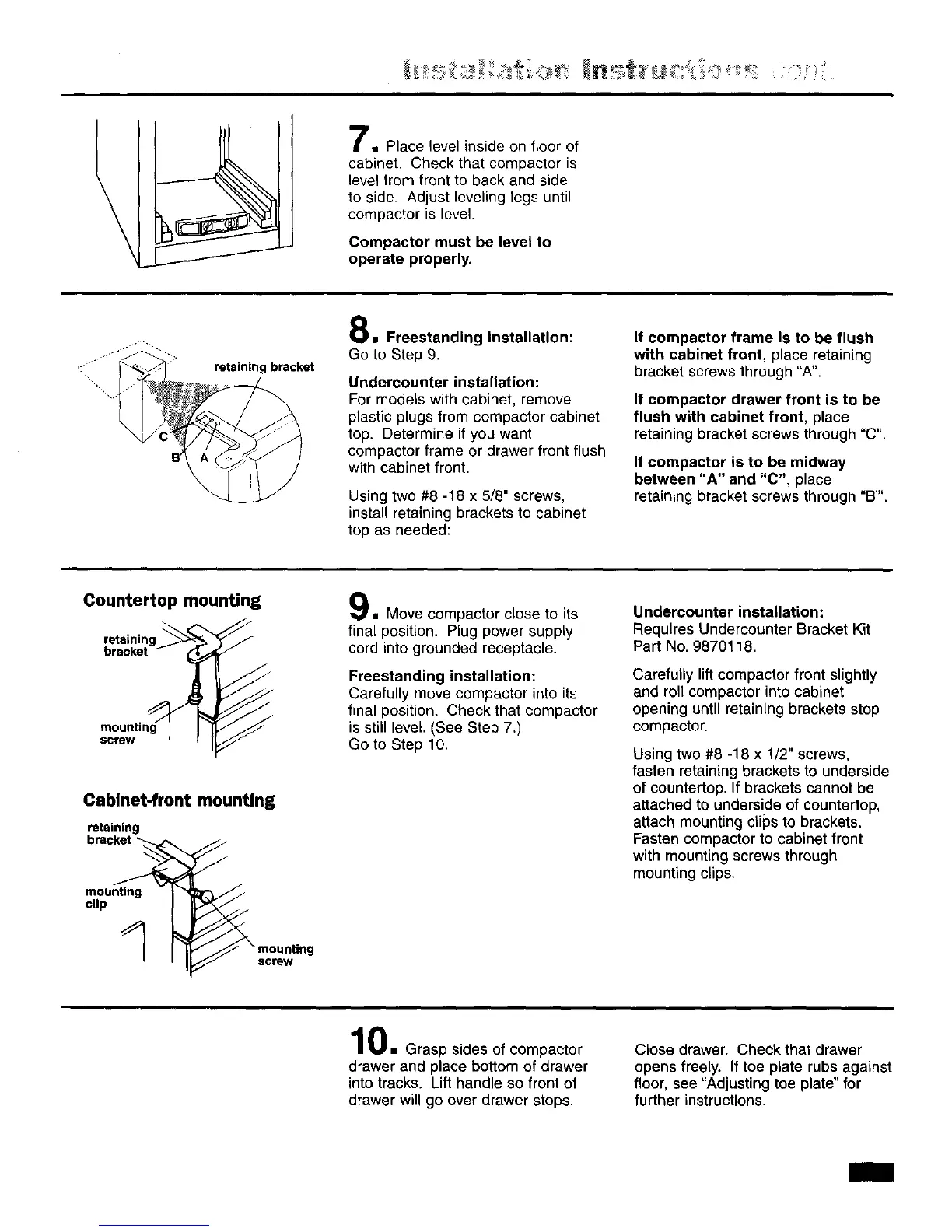. Place level inside on floor of
cabinet. Check that compactor is
level from front to back and side
to side. Adjust leveling legs until
compactor is level.
Compactor must be level to
operate properly.
retainin( bracket
= Freestanding installation:
Go to Step 9.
Undercounter installation:
For models with cabinet, remove
plastic plugs from compactor cabinet
top. Determine if you want
compactor frame or drawer front flush
with cabinet front.
Using two #8 -18 x 5/8" screws,
install retaining brackets to cabinet
top as needed:
If compactor frame is to be flush
with cabinet front, place retaining
bracket screws through "A".
If compactor drawer front is to be
flush with cabinet front, place
retaining bracket screws through "C".
If compactor is to be midway
between "A" and "C", place
retaining bracket screws through "B'".
Countertop mounting
retainin
screw
Cabinet-front mounting
retaining
mounting
clip
screw
1 Move compactor close to its
final position. Plug power supply
cord into grounded receptacle.
Freestanding installation:
Carefully move compactor into its
final position. Check that compactor
is still level. (See Step 7.)
Go to Step 10.
Undercounter installation:
Requires Undercounter Bracket Kit
Part No. 9870118.
Carefully lift compactor front slightly
and roll compactor into cabinet
opening until retaining brackets stop
compactor.
Using two #8 -18 x 1/2" screws,
fasten retaining brackets to underside
of countertop. If brackets cannot be
attached to underside of countertop,
attach mounting clips to brackets.
Fasten compactor to cabinet front
with mounting screws through
mounting clips.
0 • Grasp sides of compactor
drawer and place bottom of drawer
into tracks. Lift handle so front of
drawer will go over drawer stops.
Close drawer. Check that drawer
opens freely. If toe plate rubs against
floor, see "Adjusting toe plate" for
further instructions.