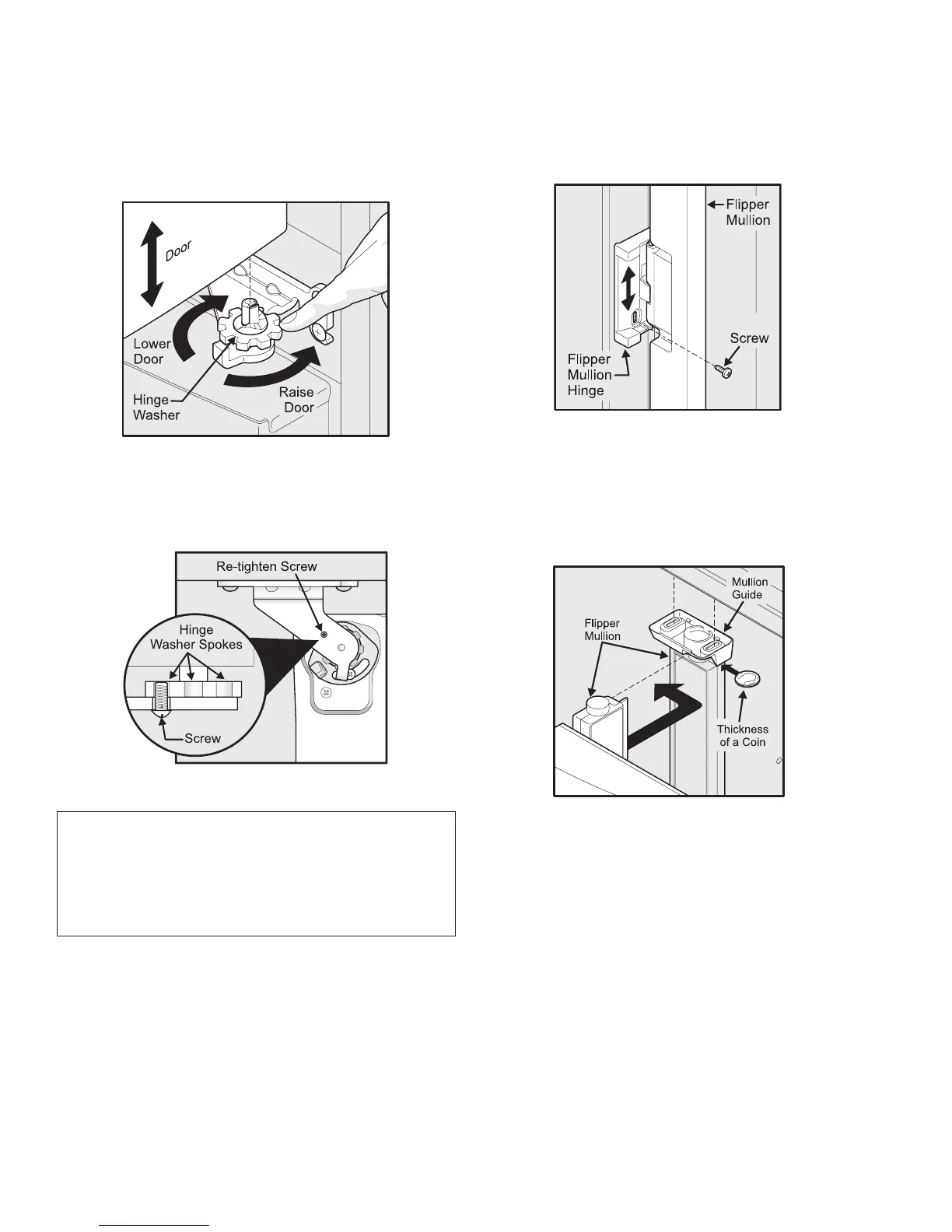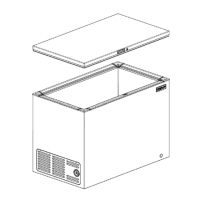10
NOTE
If after adjusting doors higher the door makes a
popping/clicking sound, remove screw and replace with
the longer one supplied in the handle package (select
models).
Adjusting Flipper Mullion Screw
To adjust the ipper mullion:
1. Loosen the screw located on the ipper mullion
hinge.
2. Adjust ipper mullion height. For proper connection
with the ipper mullion guide, there should be a
separation about the thickness of a coin (0.060
inches, or 1.5 mm) between the guide and ipper
mullion.
3. Re-tighten screw.
4. Lift the door while adjusting the washer. To raise the
door, rotate washer clockwise (when viewed from
the bottom). To lower door, rotate washer counter-
clockwise (when viewed from the bottom).
5. Re-tighten the screw (where applicable), ensuring it is
between the spokes of the washer. Screw will not be
tight, just insert until it is ush with the hinge.
Adjusting Flipper Mullion Height
Raising/Lowering Door
Screw (where applicable)
Installation (Continued)
