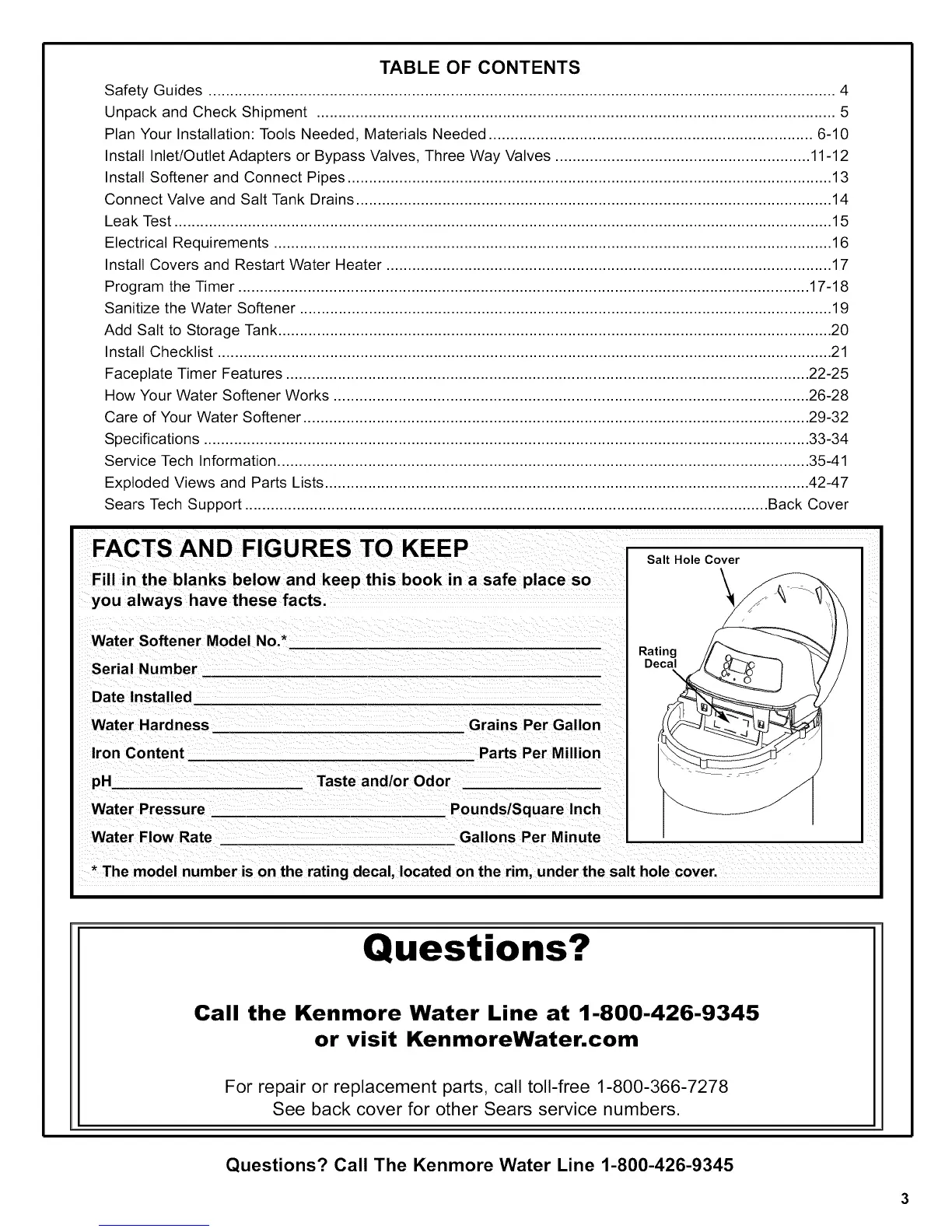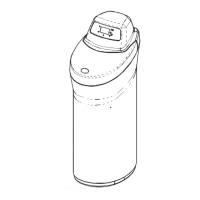TABLE OF CONTENTS
Safety Guides ................................................................................................................................................. 4
Unpack and Check Shipment ........................................................................................................................ 5
Plan Your Installation: Tools Needed, Materials Needed ........................................................................... 6-10
Install Inlet/Outlet Adapters or Bypass Valves, Three Way Valves ........................................................... 11-12
Install Softener and Connect Pipes ................................................................................................................ 13
Connect Valve and Salt Tank Drains .............................................................................................................. 14
Leak Test ........................................................................................................................................................ 15
Electrical Requirements ................................................................................................................................. 16
Install Covers and Restart Water Heater ....................................................................................................... 17
Program the Timer .................................................................................................................................... 17-18
Sanitize the Water Softener ........................................................................................................................... 19
Add Salt to Storage Tank ................................................................................................................................ 20
Install Checklist .............................................................................................................................................. 21
Faceplate Timer Features ......................................................................................................................... 22-25
How Your Water Softener Works .............................................................................................................. 26-28
Care of Your Water Softener ..................................................................................................................... 29-32
Specifications ............................................................................................................................................ 33-34
Service Tech Information ........................................................................................................................... 35-41
Exploded Views and Parts Lists ................................................................................................................ 42-47
Sears Tech Support ......................................................................................................................... Back Cover
FACTS AND FIGURES TO KEEP
Fill in the blanks below and keep this book in a safe place so
you always have these facts.
Water Softener Model No.*
Serial Number
Date Insta lied
Water Hardness
Iron Content_
pH_
Water Pressure
Water Flow Rate
Grains Per Gallon
Parts Per Million
Taste and/or Odor
Pou nds/Square Inch
Gallons Per Minute
Salt Hole Cover
/
Rating
Decal
* The model number is on the rating decal, located on the rim, under the salt hole cover.
Questions?
Call the Kenmore Water Line at 1-800-426-9345
or visit KenmoreWater.com
For repair or replacement parts, call toll-free 1-800-366-7278
See back cover for other Sears service numbers.
Questions? Call The Kenmore Water Line 1-800-426-9345
