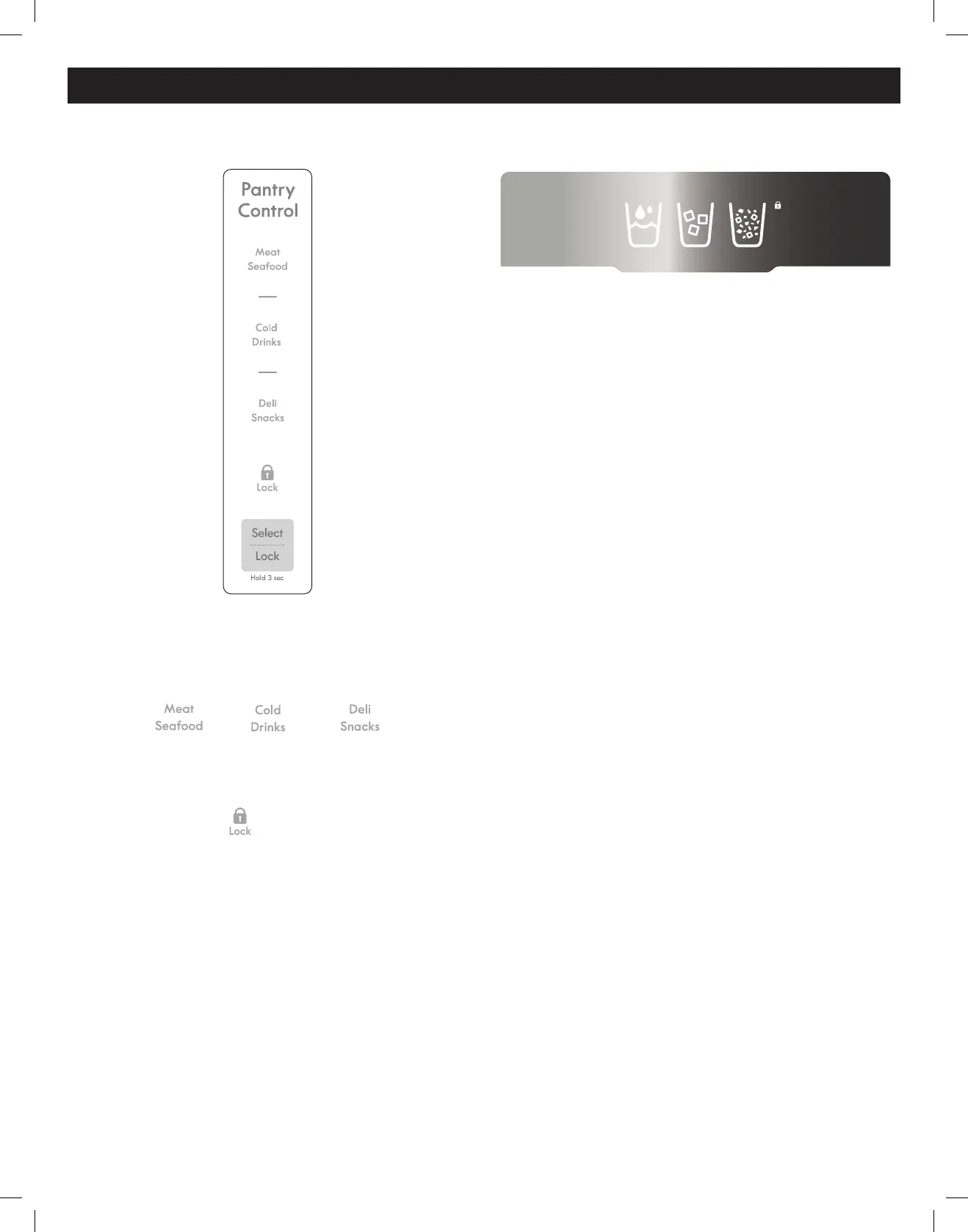24
USING YOUR REFRIGERATOR
Pantry Control Panel
Press the Select button and the Temperature setting
changes in the sequence as shown below :
>>> Sequential Temperature Change <<<
Press and hold the Lock button for 3 seconds to turn the
Control Lock on.
The Lock Icon turns on.
Press and hold the Lock button for 3 seconds to turn the
Control Lock off.
See page 31 for additional Pantry use information.
Dispenser Control Panel
Touch the Water, Cube Ice or Crushed Ice Icon according
to your needs.
See page 29 for additional Dispenser user information.
Kenmore향 31 큐빅(영+스)_F840-2(KLBH031A@E).indd 24 2021-03-23 오후 3:22:32
