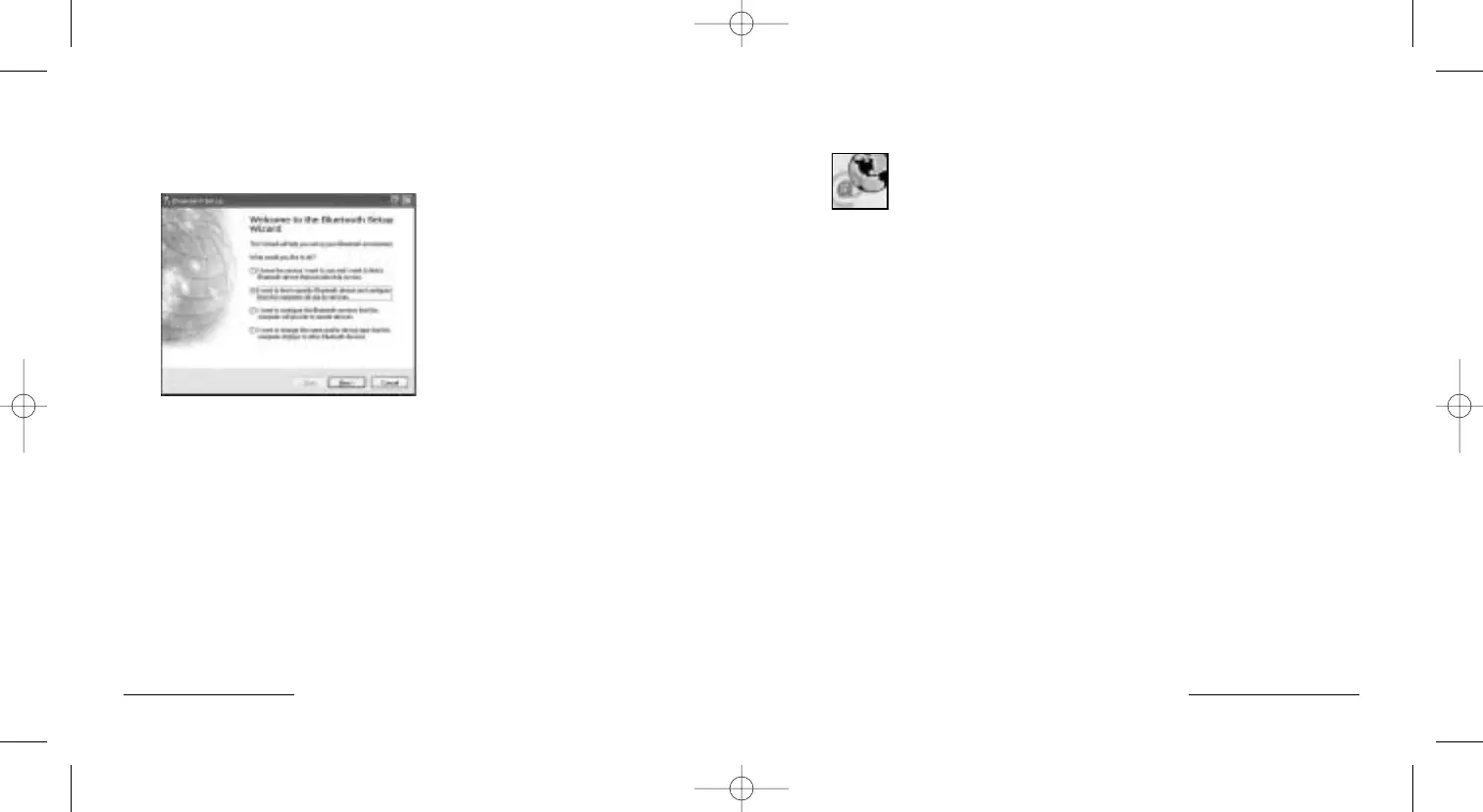MouseWorks for Mac
If you would like additional button programmability, you can
get the latest and most updated version of MouseWorks which
includes bug fixes, updates and the latest peripheral support at
our Web site: www.software.kensington.com.
PilotMouse Bluetooth® Mini • 15
Bluetooth® Setup
If the Bluetooth® software does not provide these options for setting up
a Bluetooth® device, consult the Bluetooth® software manual.
Select the second option:
“I want to find a specific Bluetooth® Device and configure how this computer
will use its services.”
Click the next button
6 • PilotMouse Bluetooth® Mini
