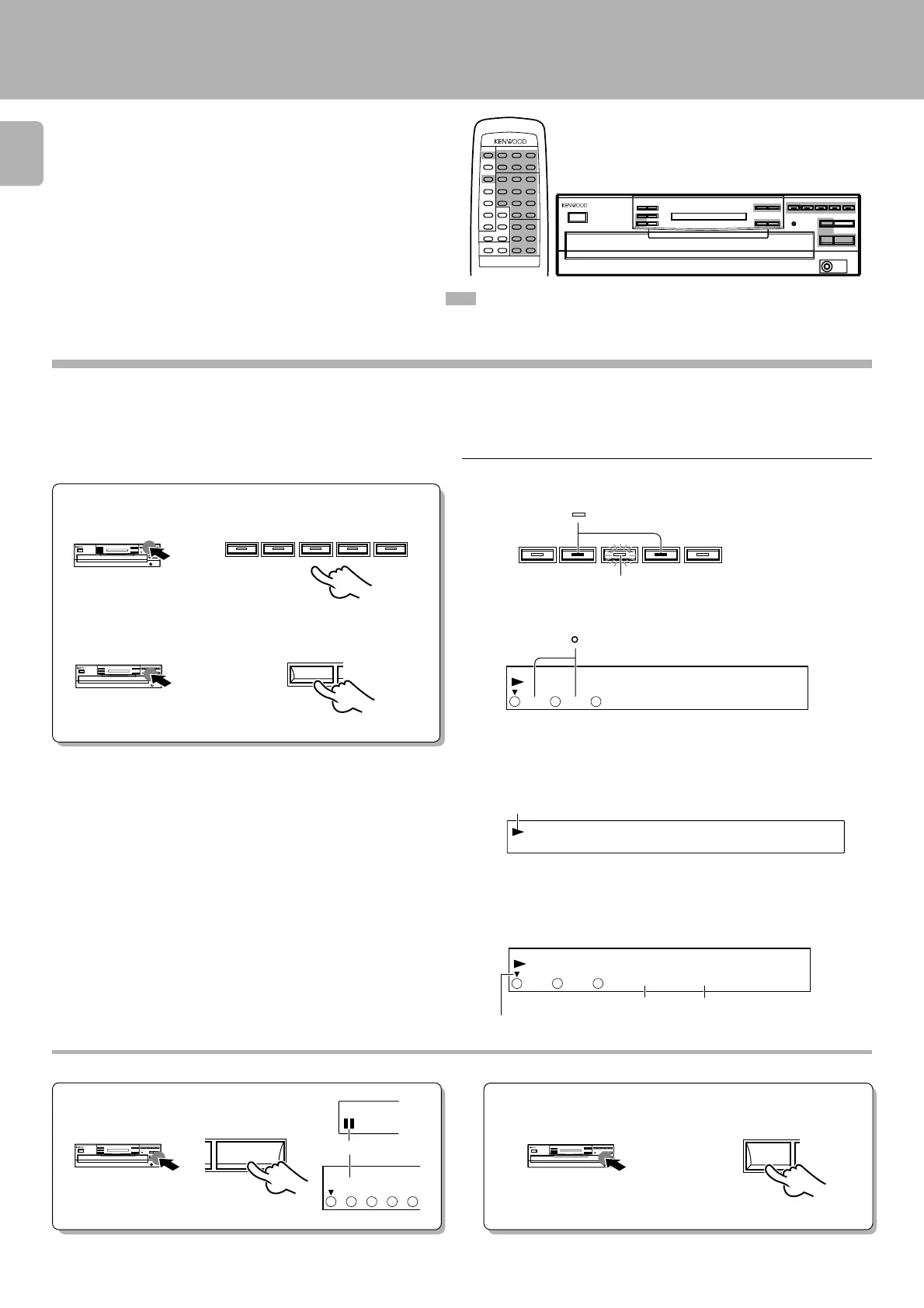CD-206/ 204 / 2 03/ DPF-R6010/ R4010/ R301 0 (En)
10
SINGLE
TOTAL
109876
54321
REPEAT
TRACK NO.
DISC
NO.
54321
01 2 18:
1
Check that the unit is in the normal play TRACK
mode. !
÷ Playback starts from the disc selected in order of the DISC No.
÷ When the 3/8 key is pressed without selecting a disc, playback starts
from the indicated DISC No.
Normal play (TRACK mode)
Use the following procedure to play a CD in the original order
of tracks from track No. 1.
: Keys and controls used in the operations described on this page.
÷ Each press pauses and plays the CD alternately.
To stop playbackTo pause playback
Lights up.
1
Playing tracks in order from track No. 1
Lights up.
Track NO. being
played
Elapsed time of track being played
2
Start playback.
Select the disc.
If there is no disc in the selected disc tray, the corresponding
indicator "
" goes off.
Blinks during playback.
Hereafter the illustration of the common parts
on the front panel is of CD-206/DPF-R6010.
DISC 1 DISC 2 DISC 3 DISC 4 DISC 5
DISC SKIP
or
Track NO. being
played
Elapsed time of track being played
Disc indicator
during Playback (∞)
10
CD-206/DPF-R6010
CD-204/203/DPF-R4010/ R3010
If there is no disc in the selected disc tray, the corresponding
indicator "
" goes off.
÷ In the case of a CD-TEXT disc, the disc’s title is scrolled on the display.
What is then displayed is in accordance with the TEXT DISPLAY mode.
#
CD-206/ DPF-R6010
CD-204/ 203/ DPF-R4010/ R3010
6
7
CD-206/ DPF-R6010
CD-204/ 203/DPF-R4010/R3010
54321
8
DISC 1 DISC 2 DISC 3 DISC 4 DISC 5
SINGLE
TOTAL
109876
54321
REPEAT
TRACK NO.
DISC
NO.
54321
01 2 18:
1
REMOTE CONTROL UN IT
RC-P06 01
Downloaded from: http://www.usersmanualguide.com/
