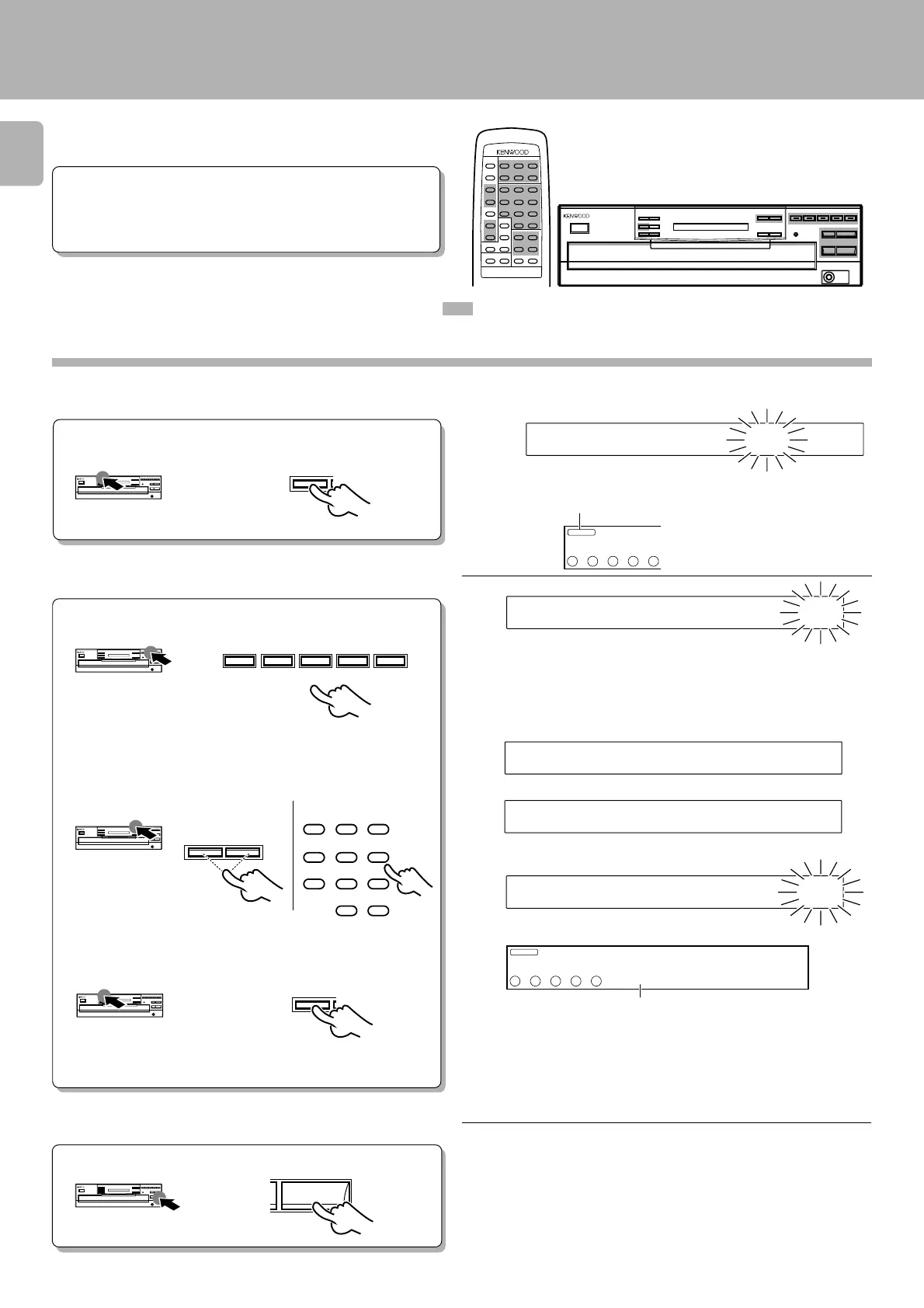CD-206/ 204 / 2 03/ DPF-R6010/ R4010/ R301 0 (En)
14
GP0M1 1DTON2.5
GP0M1 1DTON2.5
«
GP0M1 BADCFEHG
Programmed play (PGM mode)
Use the following procedure to program desired tracks in a
desired order. (up to 32 tracks)
÷ Load a disc in the CD player.
Press so that the “PGM ” indicator lights.
1
Preparation
Do this operation in the stop mode.
In the case of a CD-TEXT disc, the track's title is scrolled on the display.
÷ Tracks can also be selected by pressing the 4 or ¢ key.
÷ Up to 32 tracks can be programmed. When “FULL” is displayed, no
more tracks can be programmed.
÷ If you make a mistake, press the CLEAR key and enter the track No.
from the beginning.
÷ When the 4 or ¢ key is pressed during playback, the track will be
skipped in the direction of the pressed button.
÷ When the 4 key is pressed once during playback, the play position
returns to the beginning of the current track being played.
Start playback.
3
4
Repeat steps 1, 2 and 3 above.
Program desired tracks.
2
1
Select the disc.
Go to step 2 within 8 seconds.
3
Set the entry.
Go to step 3 within 8 seconds.
2
Select the desired track No.
In the case of a CD-TEXT disc, the disc title is scrolled on the display. (CD-206/
DPF-R6010 only)
Press the numeric keys as shown below....
To enter track No. 25 : 005
: Keys and controls used in the operations described on this page.
Blinks.
Hereafter the illustration of the common parts
on the front panel is of CD-206/DPF-R6010.
P.MODE
DISC 1 DISC 2 DISC 3 DISC 4 DISC 5
4¢
12
3
45
6
78
9
0 +1 0
P.MODE
PGM
54321
5
REPEAT
TRACK NO.
DISC
NO.
54321
PGM
25 P_ 01
1
CD-206/DPF-R6010
CD-204/203/DPF-R4010/ R3010
Light up.
Track number
CD-204/203/DPF-R4010/ R3010
6
Main unit Remote control unit
CD-206/DPF-R6010
REMOTE CONTROL UN IT
RC-P06 01
Downloaded from: http://www.usersmanualguide.com/
