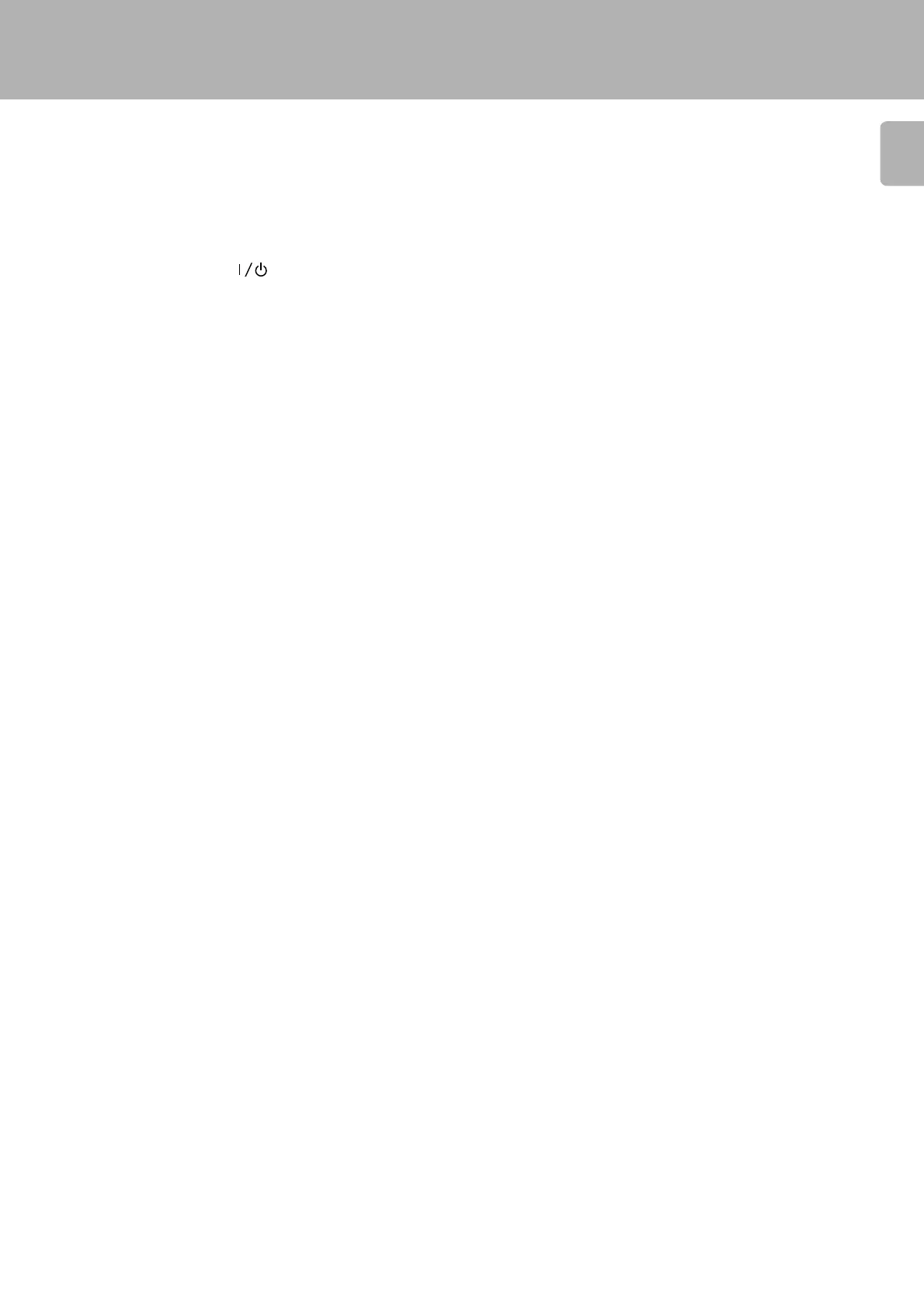7
CD-206/ 204 / 203/ DPF-R60 10/ R40 10/ R3010 (En)
The keys with the same name as those on the remote control
unit operate the same way as the remote control unit.
1 ON/ STANDBY (POWER /
) switch 9
Turns the unit ON/STANDBY.
2 P.MODE key $
3 TEXT DISP. key (CD-206/ DPF-R6010 only) #
Used to select the CD-TEXT information display.
CHECK key (CD-204/203/DPF-R4010/ R3010 only) %
Used to check or change program contents.
4 ALL INFO. key
(CD-206/DPF-R6010 only)
#
Used to display all text information on the CD.
CLEAR key
(CD-204/203/DPF-R4010/ R3010 only)
^
Used to clear the program.
5
Remote control light sensor (CD-206/204/DPF-R6010/
R4010 only) 8
6 Skip keys (4,¢) !
Press to skip to the beginning of another track.
7 Disc selector keys (DISC1 – DISC5) / Indicator (CD-206/
DPF-R6010
only)
0
Press to select the disc to be played.
8 DISC SKIP key 9
Press to rotate the disc tray or to select the disc.
Controls and indicators
9 Open/Close key (0) 9
Opens and closes the disc tray.
0 RANDOM key &
Press to play the tracks in a random order.
! REPEAT key *
Press to play the tracks repeatedly.
@ TIME DISP. key ^
Press to switch the time indication mode.
# Disc tray 9
Load the disc to be played back.
$ Search keys (1,¡) !
Fast forwards or fast reverses the track.
% EDIT mode key )
Press to select the edit mode.
^ STOP key (7) 0
& PHONES jack (CD-206/ 204/DPF-R6010/R4010 only)5
Use to connect (optional) headphones.
* PLAY/ PAUSE key (6) 0
Each time the key is pressed, playback and pause switch
each other.
Downloaded from:
http://www.usersmanualguide.com/
