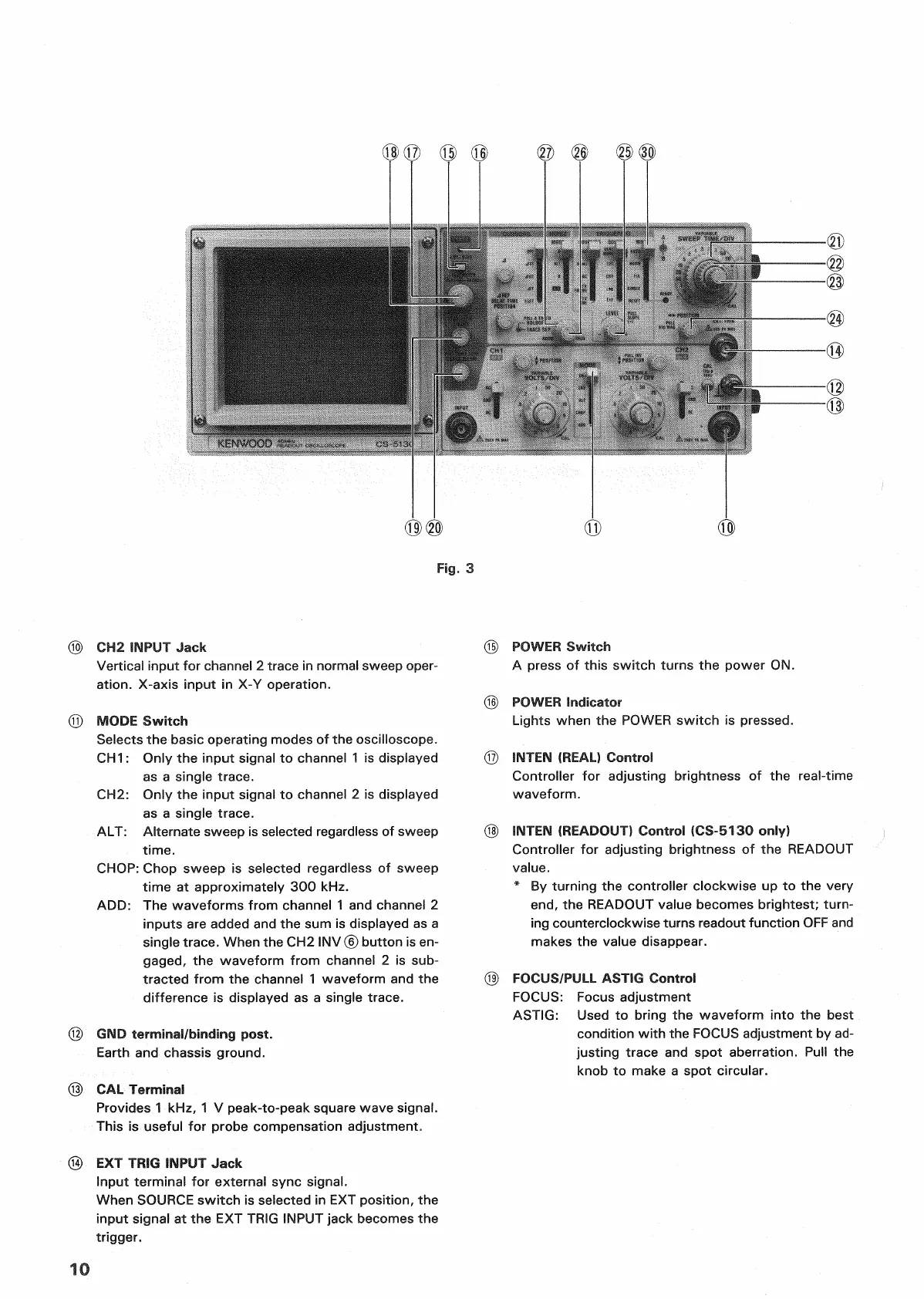© CH2 INPUT
Jack
Vertical
input
for channel 2 trace in normal sweep oper-
ation.
X-axis
input
in X-Y operation.
© MODE Switch
Selects
the basic operating modes of the oscilloscope.
CH1:
Only the
input
signal to channel 1 is displayed
as
a single trace.
CH2:
Only the
input
signal to channel 2 is displayed
as
a single trace.
ALT:
Alternate sweep is selected regardless of sweep
time.
CHOP:
Chop sweep is selected regardless of sweep
time
at approximately 300 kHz.
ADD:
The waveforms
from
channel 1 and channel 2
inputs are added and the sum is displayed as a
single trace. When the CH2 INV ©
button
is en-
gaged, the waveform
from
channel 2 is sub-
tracted
from
the channel 1 waveform and the
difference is displayed as a single trace.
© GND terminal/binding post.
Earth
and
chassis
ground.
© CAL Terminal
Provides
1 kHz, 1 V peak-to-peak square wave signal.
This
is useful for probe compensation adjustment.
© EXT TRIG INPUT
Jack
Input
terminal for external
sync
signal.
When
SOURCE
switch is selected in EXT position, the
input
signal at the EXT
TRIG
INPUT
jack becomes the
trigger.
© POWER Switch
A
press of this switch turns the power ON.
© POWER Indicator
Lights when the
POWER
switch is pressed.
© INTEN
(REAL)
Control
Controller for adjusting brightness of the real-time
waveform.
© INTEN (READOUT) Control (CS-5130 only)
Controller for adjusting brightness of the
READOUT
value.
* By
turning
the controller clockwise up to the very
end,
the
READOUT
value becomes brightest; turn-
ing counterclockwise turns readout
function
OFF
and
makes
the value disappear.
©
FOCUS/PULL
ASTIG Control
FOCUS:
Focus
adjustment
ASTIG:
Used to
bring
the waveform
into
the best
condition
with
the
FOCUS
adjustment by ad-
justing trace and spot aberration. Pull the
knob to make a spot circular.
10
Fig.
3
