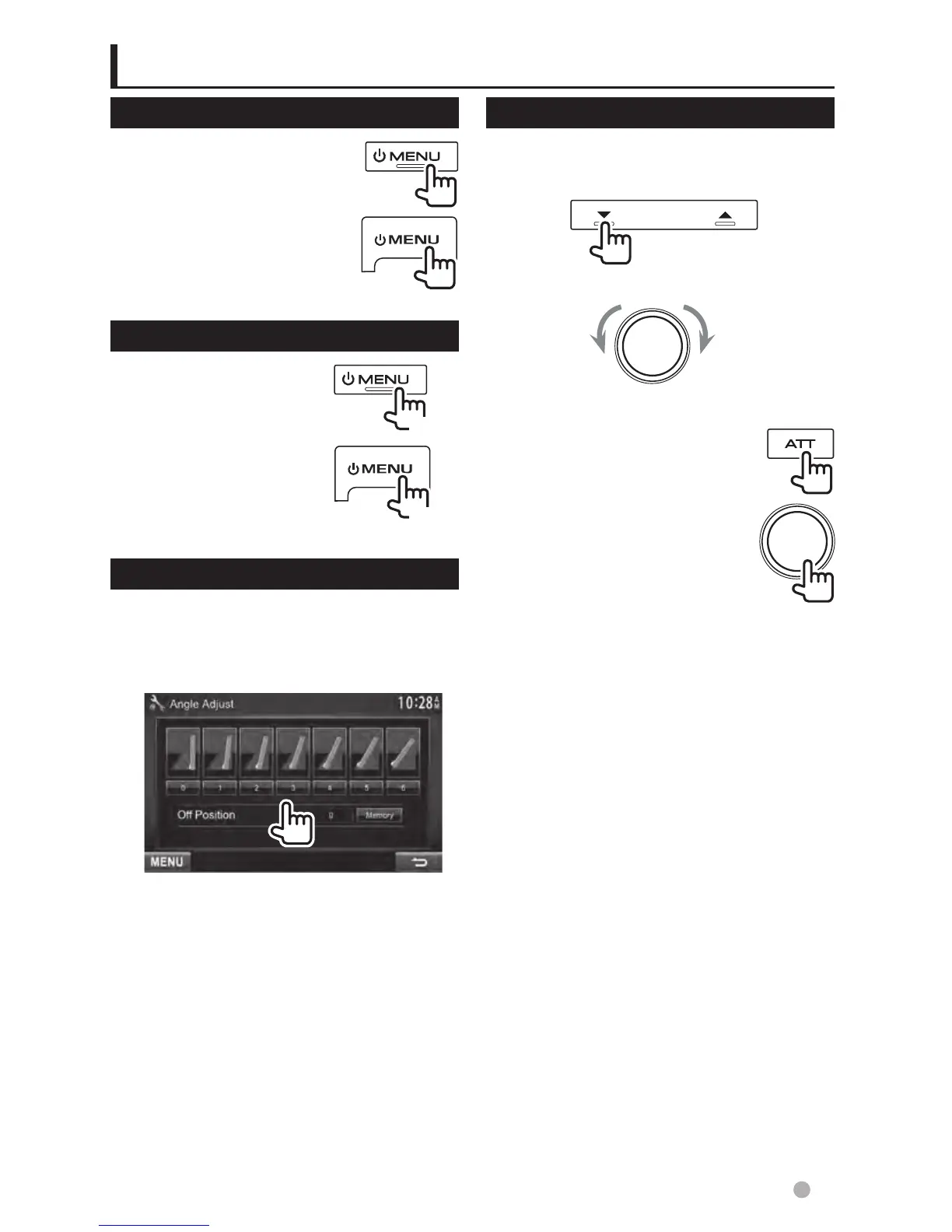English 11
Turning on the power
DDX790/DDX770/DDX7070BT
DDX470/DDX4070BT/
DDX370/DDX3070
Turning off the power
DDX790/DDX770/
DDX7070BT
(Hold)
DDX470/DDX4070BT/
DDX370/DDX3070
(Hold)
Adjusting the panel angle
(Only for DDX790/DDX770/DDX7070BT )
You can change the panel angle.
1 Select an angle (0 – 6).
To set the current position as the power
off position, select [Memory].
Common operations
Adjusting the volume
To adjust the volume (00 to 35)
DDX790/DDX770/DDX7070BT
IncreaseDecrease
DDX470/DDX4070BT/DDX370/DDX3070
IncreaseDecrease
To attenuate the sound
DDX790/DDX770/DDX7070BT
DDX470/DDX4070BT/
DDX370/DDX3070
The ATT indicator lights up.
To cancel the attenuation, press the same
button again.
EN_GET0907-001A_KR.indb 11 12/11/13 10:13
