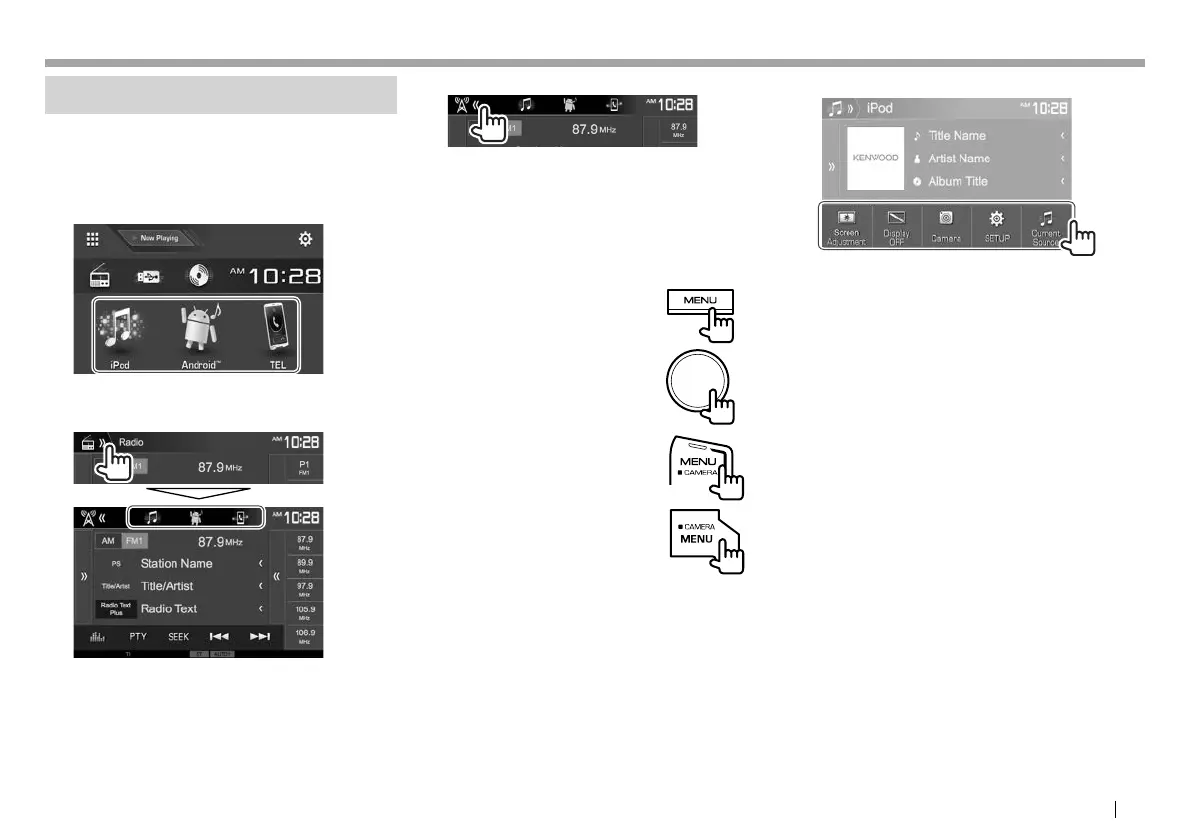ENGLISH 13
BASICSBASICS
Using short-cut buttons
❏ Using short-cut source selection
buttons
While displaying the source control screen, you can
use the short-cut buttons to go to the items on the
Home screen indicated below.
To display the short-cut source selection buttons
On the source control screen:
To hide the short-cut buttons
❏ Using the pop-up short-cut menu
While displaying the source control screen, you can
jump to the other screen from the pop-up short-cut
menu.
1 Display the pop-up short-cut menu.
DDX6016BT/DDX6016BTM
DDX4016BT
DDX416BT/DDX416BTM/
DDX316/DDX316M
DDX616WBT/DDX616WBTM
2 Select an item to jump to.
[Screen
Adjustment]
Displays the picture adjustment
screen. (Page49)
[Display OFF] Turns off the screen.
(Page10)
[Camera] Displays the picture from the
connected camera. (Page33)
[SETUP] Displays the <Setup> screen.
(Page54)
[Current
Source]
Displays the current source
control screen.
To close the pop-up menu: Touch the screen
anywhere other than the pop-up short-cut menu.
2016DDX-EntryM.indb132016DDX-EntryM.indb13 2015/09/3013:592015/09/3013:59
