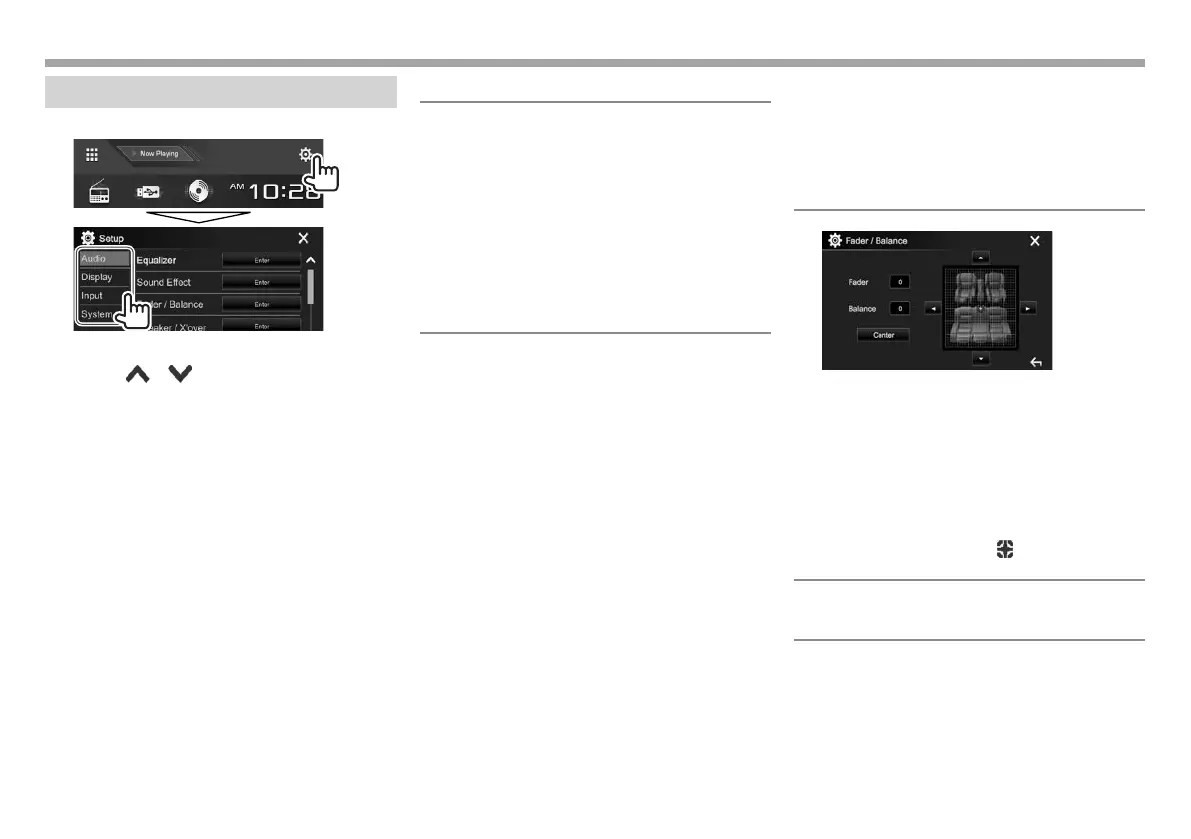54
SETTINGSSETTINGS
Setting menu items
❏ Displaying the <Setup> menu screen
• You can change the page to display more items by
pressing [ ]/[ ].
• You can also display the <Setup> screen by
selecting [SETUP ] on the pop-up short-cut menu
(Page13 ).
• You cannot change the <Audio> settings screen
in the following situations:
– When the unit is in standby (Page10)
– When the Bluetooth phone is used (making
or receiving a call, during a call, or while voice
dialing)*
– During navigation guidance
* Only for DDX6016BT/DDX6016BTM/DDX4016BT/DDX416BT/
DDX416BTM/DDX616WBT/DDX616WBTM.
❏ <Audio> setting screen
<Equalizer>
Change the sound mode or adjust and store the
equalization for each source. (Page46)
• Equalizer: Selects the preset sound mode.
– Natural (Initial)/Rock/Pops/Easy/Top40/Jazz/
Powerful/User
• Q factor: Adjusts the width of the frequency.
– 1.35/1.5 (Initial)/2.0
• Bass EXT: Activates/deactivates bass.
– ON/OFF (Initial)
• SW LEVEL: Adjusts the subwoofer level.
– –50 to +10 (Initial: 0)
<Sound Effect>
Adjust the sound effect.
• Loudness: Adjusts loudness.
– OFF (Initial)/Low/High
• Bass Boost: Selects the bass boost level.
– OFF (Initial)/Level 1/Level 2/Level 3/Level 4/
Level 5
• Drive EQ : You can reduce the driving noise by
raising the bandwidth.
– OFF (Initial)/ON
• Space Enhancer *
1
: Virtually enhances the sound
space using the Digital Signal Processor (DSP)
system. Select the enhance level.
– OFF (Initial)/Small/Medium/Large
• Supreme *
2
: Restores the sound lost due to audio
compression to a realistic sound.
– OFF/ON (Initial)
• Sound Realizer : Virtually makes the sound more
realistic using the Digital Signal Processor (DSP)
system. Select the sound level.
– OFF (Initial)/Level 1/Level 2/Level 3
• Stage EQ : You can move the center of the sound
to the lower or higher point. Select the height.
– OFF (Initial)/Low/Middle/High
<Fader/Balance>
Fader: Adjusts the front and rear speaker output
balance.
• F15 to R15 (Initial: 0)
– When using a two-speaker system, set the fader
to the center (0).
Balance: Adjusts the left and right speaker output
balance.
• L15 to R15 (Initial: 0)
Press [J]/[K]/[H]/[I] or drag [ ] to adjust.
• To clear the adjustment, press [Center].
<Speaker/X’over>
Select the car type/speaker size and adjust the
crossover frequency. (Page47)
*
1
You cannot change the setting when “Radio ” is selected as the
source.
*
2
This function works only when “DISC”/”USB”/”iPod”/
”Android™” is selected as the source.
2016DDX-EntryM.indb542016DDX-EntryM.indb54 2015/09/3013:592015/09/3013:59
