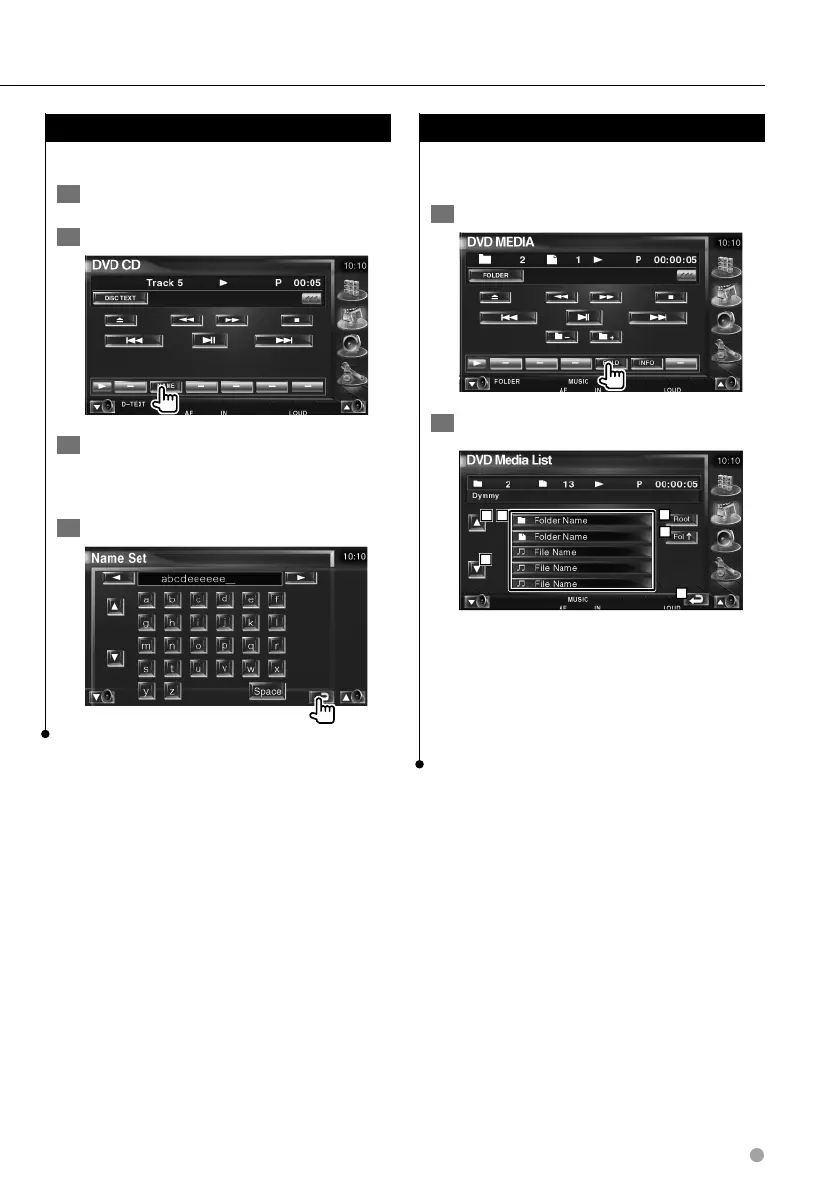English 25
Set Disc Name
Assigns a name to a CD.
1 Play a CD you wish to name
2 Start Name set
3 Enter the name
See <Character Entry> (page 54) for
information on how to enter a name.
4 End Name set
Folder Select (Function of Audio File)
Searches folders and Audio files stored in media
and devices according to hierarchy.
1 Start Folder Select
2 Selects a song
2
3
4
1
1
5
1 Scrolls the list.
2 Lists folders and Audio files
Folder opens when touched, and the Audio
file is played.
3 Moves to the top hierarchy level.
4 Moves up a hierarchy level.
5 Returns to the original screen.
