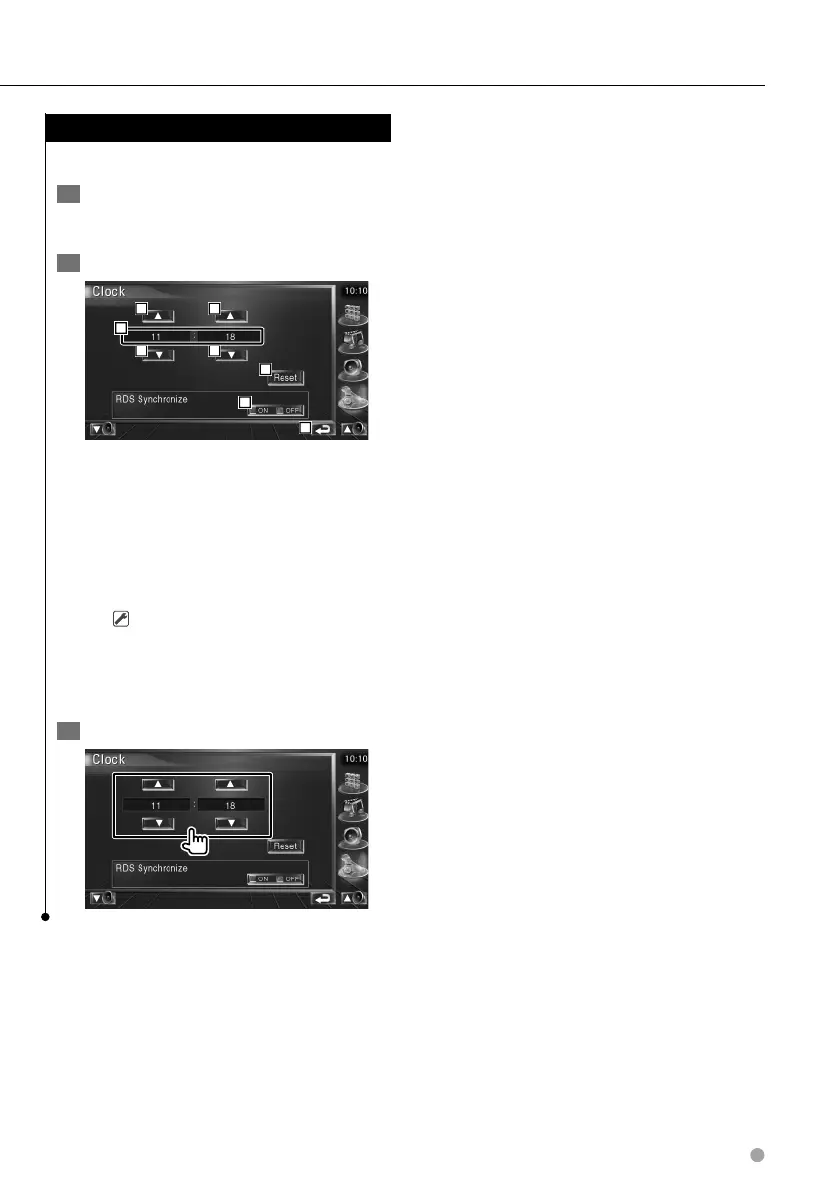English 75
Clock Setup
You can adjust the clock time.
1 Display the Clock Setup screen
Touch [Clock] in the SETUP Menu (page 64).
2 Setup the Clock
2
2
3
4
3
5
6
1
1 Clock time display
2 Adjusts hours.
3 Adjusts minutes.
4 Sets "00" minute.
Setup examples: 3:00~3:29 \ 3:00
3:30~3:59 \ 4:00
5 Sets the clock time in synchronization with
the time data sent from the RDS station.
( On)
When turned “On”, the synchronized mode
starts and the clock cannot be adjusted
manually.
6 Returns to the original screen.
3 Adjust the clock time
