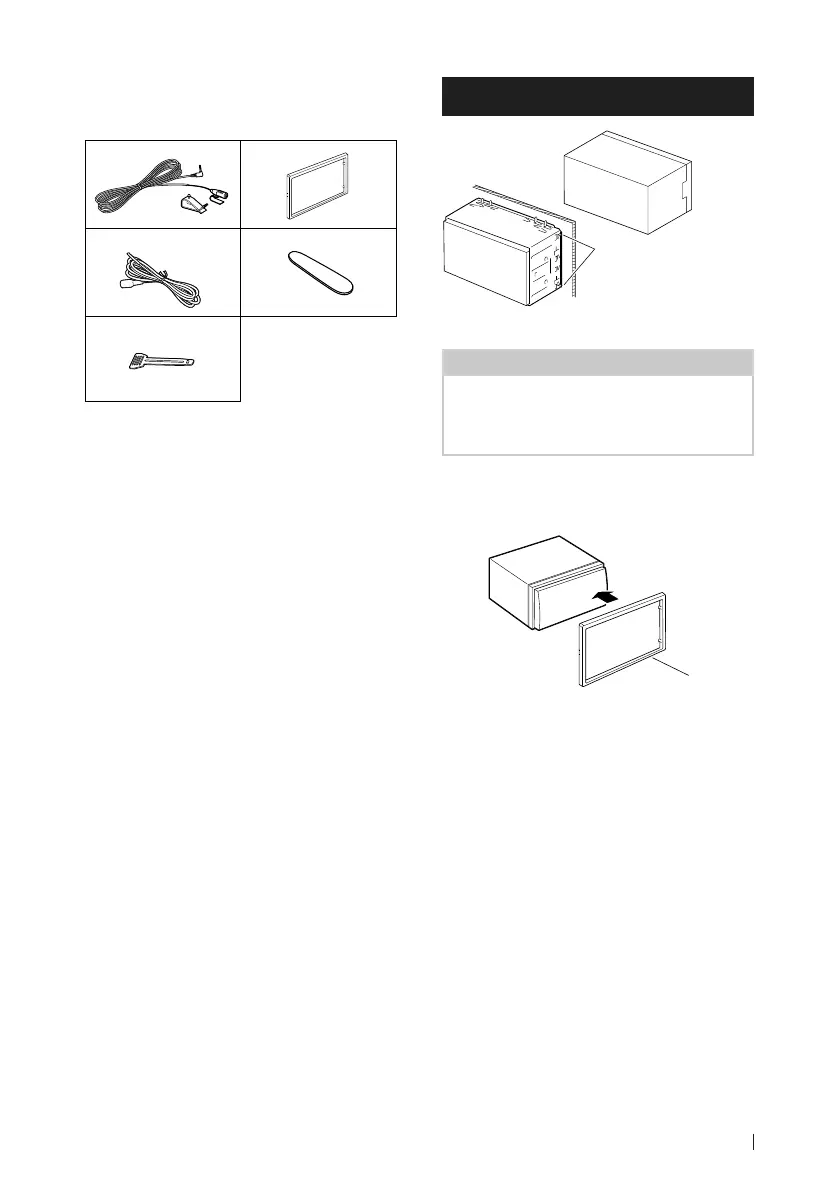Verbinden/installeren
109Nederlands
Ñ Meegeleverde accessoires voor
installatie
1
(3 m)
x1
2
x1
3
(2 m)
x1
4
x1
5
x2
Ñ Installatieprocedure
1) Voorkom kortsluiting door de sleutel uit
het contactslot te verwijderen en de ¤
aansluiting van de accu los te koppelen.
2) Verbind de juiste in- en uitgangskabels van
elk toestel.
3) Sluit de connector van de ISO op het toestel
aan.
4) Installeer het toestel in uw auto.
5) Sluit de ¤-pool van de batterij weer aan.
6) Druk op de resetknop.
De unit installeren
Buig de lipjes van de
bevestigingshuls met een
schroevendraaier of iets
dergelijks en bevestig
deze op zijn plaats.
OPMERKING
• Zorg ervoor dat het toestel stevig op zijn plaats
zit. Als het toestel instabiel is, kan het slecht
functioneren (het geluid kan bijvoorbeeld
overslaan).
Ñ Afwerkingsplaat
1) Bevestig de accessoire 2 aan het toestel.
2
!B5H-0358-07_QSG_DMX_E_EnFrDeNl.indb 109 2020/07/09 11:04
