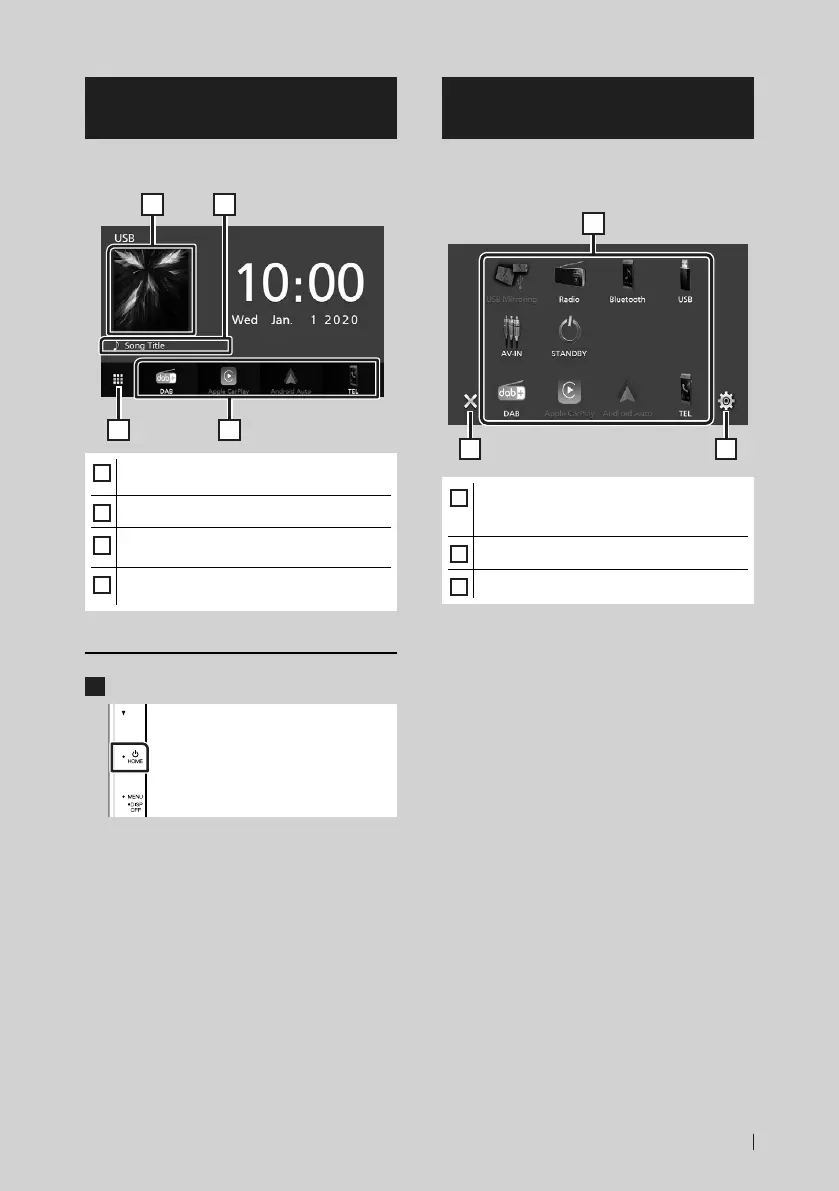Utilisation de base
37Français
Descriptions de l'écran
d'ACCUEIL
La plupart des fonctions sont accessibles depuis
l'écran ACCUEIL.
3
2
4
1
1
• Affiche l'écran de contrôle de la source en
cours.
2
• Informations sur la source actuelle
3
• Affiche l'écran de sélection de la source.
(p.37)
4
• Icônes de raccourci de source de lecture
(p.38)
Ache l'écran d'ACCUEIL
1
Appuyez sur le bouton [HOME].
L'écran d'ACCUEIL apparaît.
Descriptions de l'écran de
sélection de source
Vous pouvez afficher toutes les sources de
lecture et les options sur l'écran de sélection de
source.
2 3
1
1
• Change la source de lecture.
Pour les sources de lecture, voir Sélectionnez
la source de lecture (p.38).
2
• Revient à l'écran précédent.
3
• Affiche l'écran du menu CONFIGURATION.
!B5H-0358-07_QSG_DMX_E_EnFrDeNl.indb 37 2020/07/09 11:04
