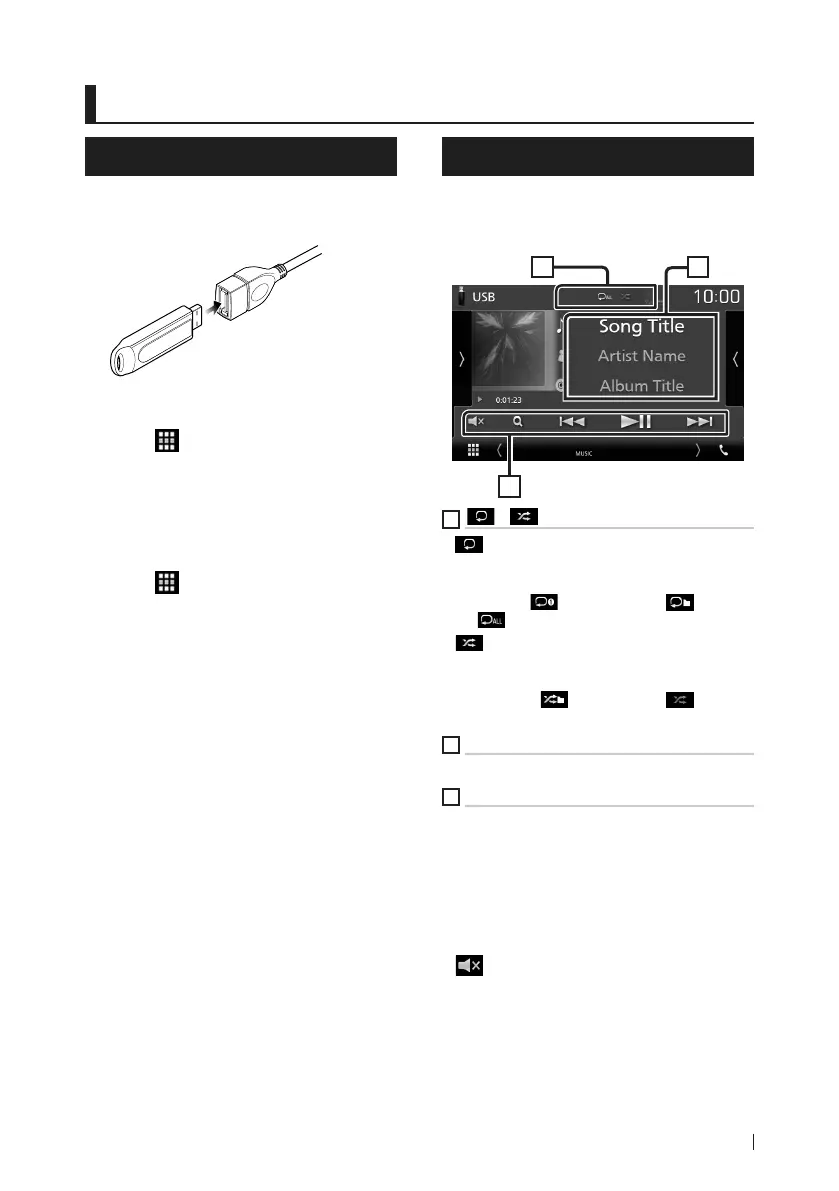USB
13English
USB
Connecting a USB device
1 Connect the USB device with the USB
cable. (P.27)
2 Press the [HOME] button.
3 Touch [ ].
4 Touch [USB]. (P.10)
Ñ Disconnect the USB device
1 Press the [HOME] button.
2 Touch [ ].
3 Touch a source other than [USB].
4 Detach the USB device.
Ñ Usable USB device
You can use a mass-storage-class USB device on
this unit.
The word “USB device” appearing in this manual
indicates a flash memory device.
USB Basic Operation
Most functions can be controlled from the
source control screen and playback screen.
Control screen
21
3
1
[ ] / [ ]
• [
] : Repeats the current track/folder. Each
time you touch the key, repeat mode switches
in the following sequence;
File repeat ([
]), Folder repeat ([ ]), Repeat
all ([
])
• [
] : Randomly plays all tracks in current
folder. Each time you touch the key, random
mode switches in the following sequence;
File random ([
]), Random off ([ ])
2
Track information
Displays the information of the current file.
3
[Operation keys
• [1] : Searches track/file. For details on search
operation, see Instruction Manual.
• [E] [F] : Searches the previous/next track/
file.
Touch and hold to fast forward or fast
backward.
• [D]H] : Plays or pauses.
• [
] : Touch to mute or not to mute.
!B5H-0358-07_QSG_DMX_E_EnFrDeNl.indb 13 2020/07/09 11:04
