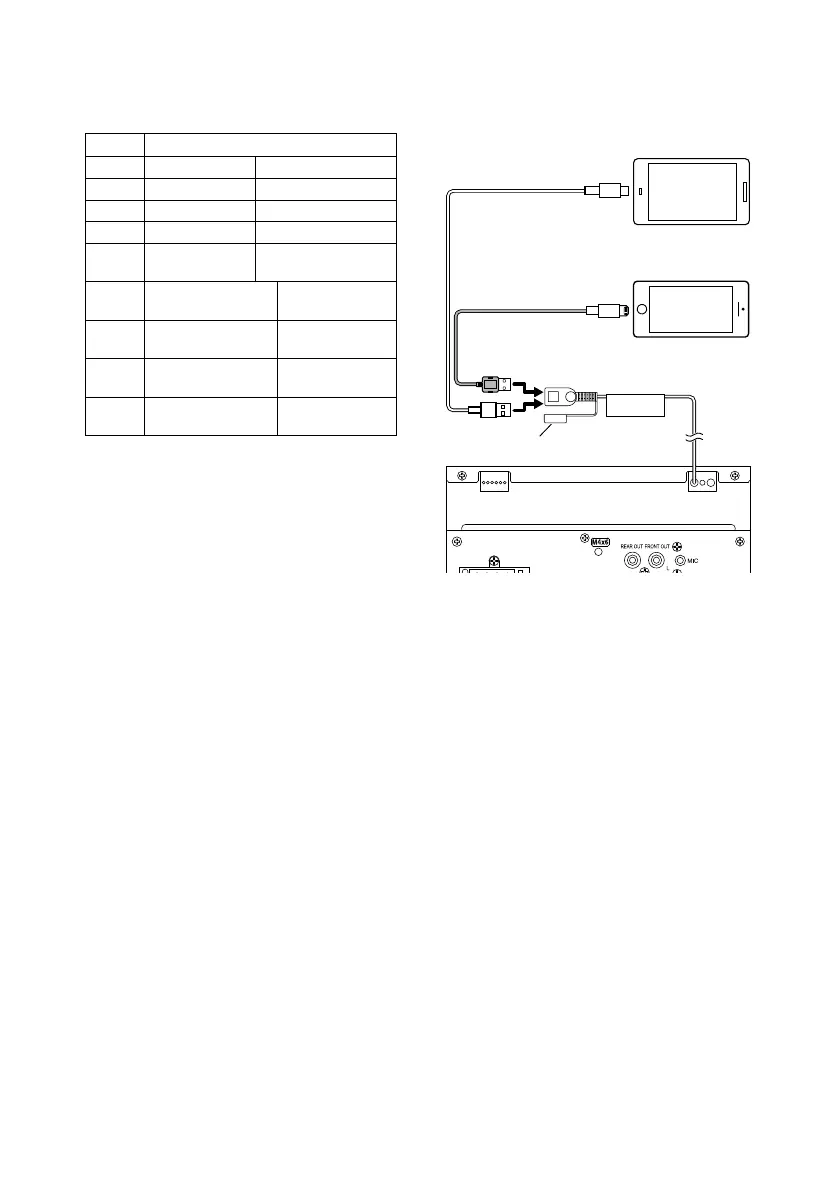Verbindung/Installation
84
Ñ Anschluss eines iPhones/
Android-Smartphones
5V
=
1.5A
KCA-iP103 (0,8 m)
[3]
USB-Kabel
[2]
iPhone
[2]
Lightning-Anschluss
Android-Smartphone
[2]
Deckel
USB-Anschluss
[1]
(1,0 m)
[1]
Maximale Stromstärke der USB-
Stromversorgung: DC 5 V = 1,5 A
[2]
Separat erhältlich
[3]
Optionales Zubehör
Ñ Stiftbelegung des ISO-
Anschlusses
Stift Farbe und Funktion
A-4 Gelb Batterie
A-5 Blau Power-Antenne
[1]
A-6 Orange/weiß Beleuchtung
A-7 Rot Zündung (ACC)
A-8 Black Erdungsanschluss
(Masse)
B-1/B-2 Lila (+) /
Lila/Schwarz (–)
Hinten rechts
B-3/B-4 Grau (+) /
Grau/Schwarz (–)
Vorne rechts
B-5/B-6 Weiß (+) /
Weiß/Schwarz (–)
Vorne links
B-7/B-8 Grün (+)/
Grün/Schwarz (–)
Hinten links
[1]
Max. 150 mA, 12 V
• Lautsprecherimpedanz: 4-8 Ω
! ACHTUNG
Überprüfen Sie die folgende Bedingung,
bevor Sie die handelsüblichen ISO-Stecker an
das Gerät anschließen:
• Überprüfen Sie, ob die Stiftbelegung
des Steckers mit dem KENWOOD-Gerät
übereinstimmt.
• Achten Sie besonders auf das Stromkabel.
• Wenn das Batteriekabel und das Zündkabel
nicht übereinstimmen, tauschen Sie sie
entsprechend aus.
• Verwenden Sie eine handelsübliche
Schnittstelle, wenn Ihr Auto über kein
Zündkabel verfügt.
!B5H-0358-07_QSG_DMX_E_EnFrDeNl.indb 84 2020/07/09 11:04
