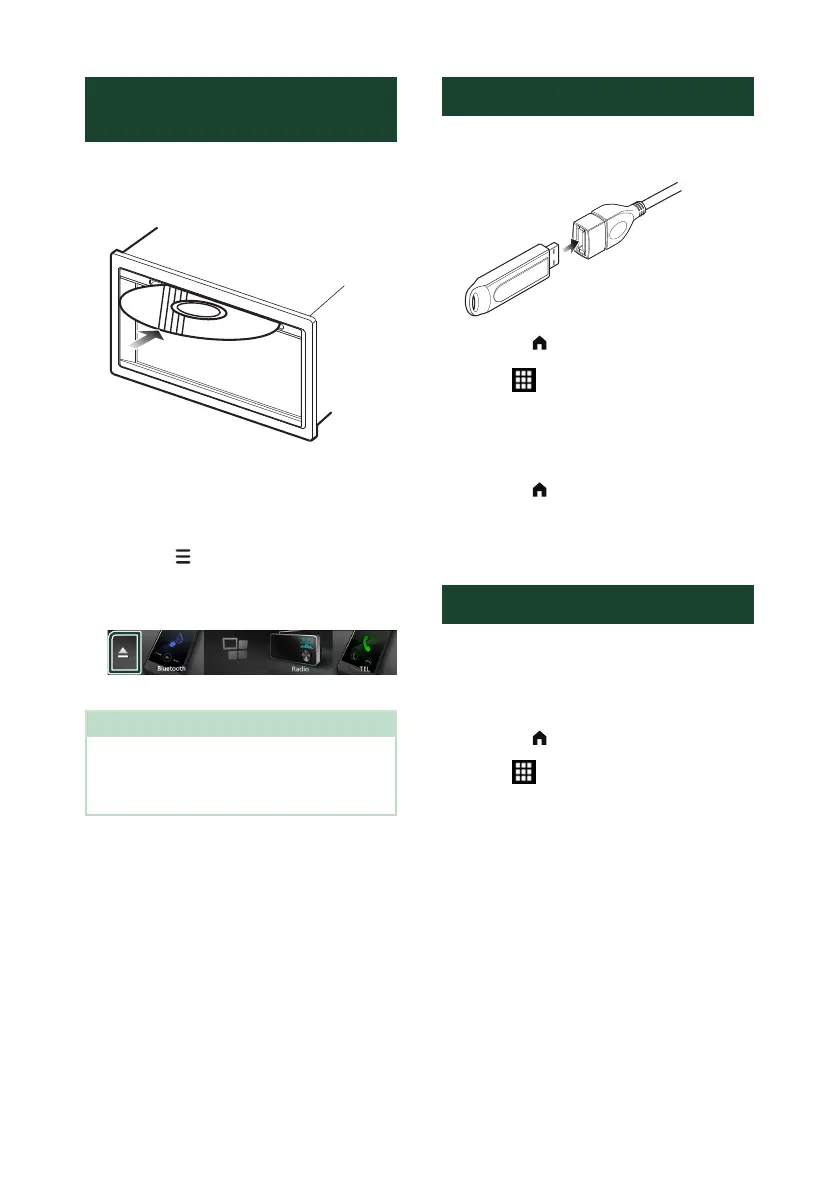10
Playing a disc
(DDX6906S/ DDX6706S/ DDX5706S)
Ñ Insert a disc
1
Insert the disc into the slot.
The unit loads the disc and playback
starts.
Ñ Eject a disc
1
Press the [ ]/[MENU] button.
Popup menu appears.
2
Touch [G].
When removing a disc, pull it horizontally.
NOTE
• This is not displayed on the popup menu screen
of Apple CarPlay or Android Auto source. Change
Apple CarPlay or Android Auto source to other
one to display the popup menu screen.
Connecting a USB device
1
Connect the USB device with the USB
cable. (P.26)
2
Press the [ ]/[HOME] button.
3
Touch [ ].
4
Touch [USB].
Ñ Disconnect the USB device
1
Press the [ ]/[HOME] button.
2
Touch a source other than [USB].
3
Detach the USB device.
Connect iPod/iPhone
Wired connection
1
Connect the iPod/iPhone using the KCA-
iP103. (P.26)
2
Press the [ ]/[HOME] button.
3
Touch [ ].
4
Touch [iPod].
● To disconnect the iPod/iPhone connected
with the cable:
1
Detach the iPod/iPhone.
Bluetooth connection
Pair the iPhone through Bluetooth. (P.15)
