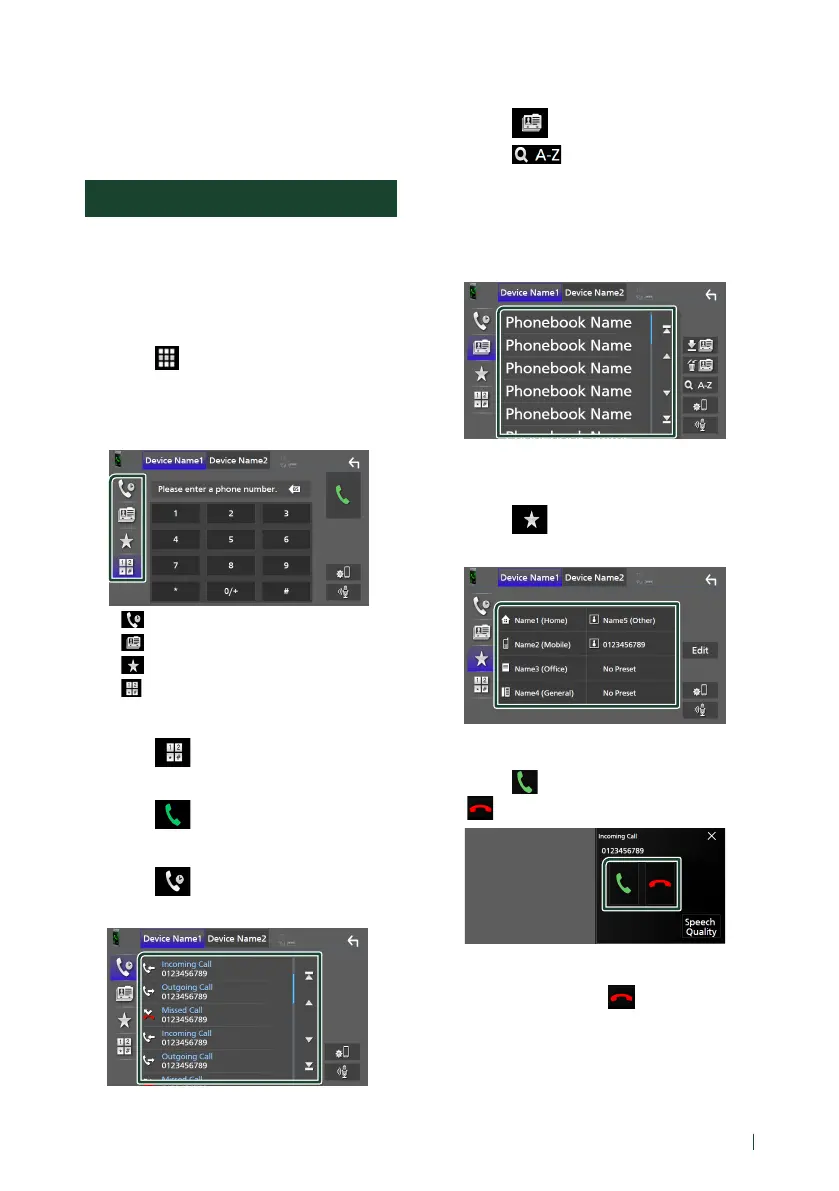Bluetooth Control
11English
■ PBAP [Phonebook DL]
Select if you want to transfer your
phonebook data.
9
Touch [Ye s ].
Using the Hands-Free Unit
You can use the telephone function by
connecting the Bluetooth telephone to this
unit.
Ñ Make a call
1
Press the [HOME] button.
2
Touch [ ].
3
Touch [TEL].
Hands Free screen appears.
4
Select a dialing method.
• [ ]: Call using call records
• [
]: Call using the phonebook
• [
]: Call using the preset number
• [
]: Call by entering a phone number
Call by entering a phone number
1
Touch [ ].
2
Enter a phone number with number keys.
3
Touch [ ].
Call using call records
1
Touch [ ].
2
Select the phone number from the list.
Call using the phonebook
1
Touch [ ].
2
Touch [ ].
3
Select the initial.
• Characters with no corresponding name
will not appear.
4
Select the person you want to call from
the list.
5
Select the phone number from the list.
Call using the preset number
1
Touch [ ].
2
Touch the name or phone number.
Ñ Receive a call
1
Touch [ ] to answer a phone call or
[
] to reject an incoming call.
To end call
1
While talking, touch [ ].
