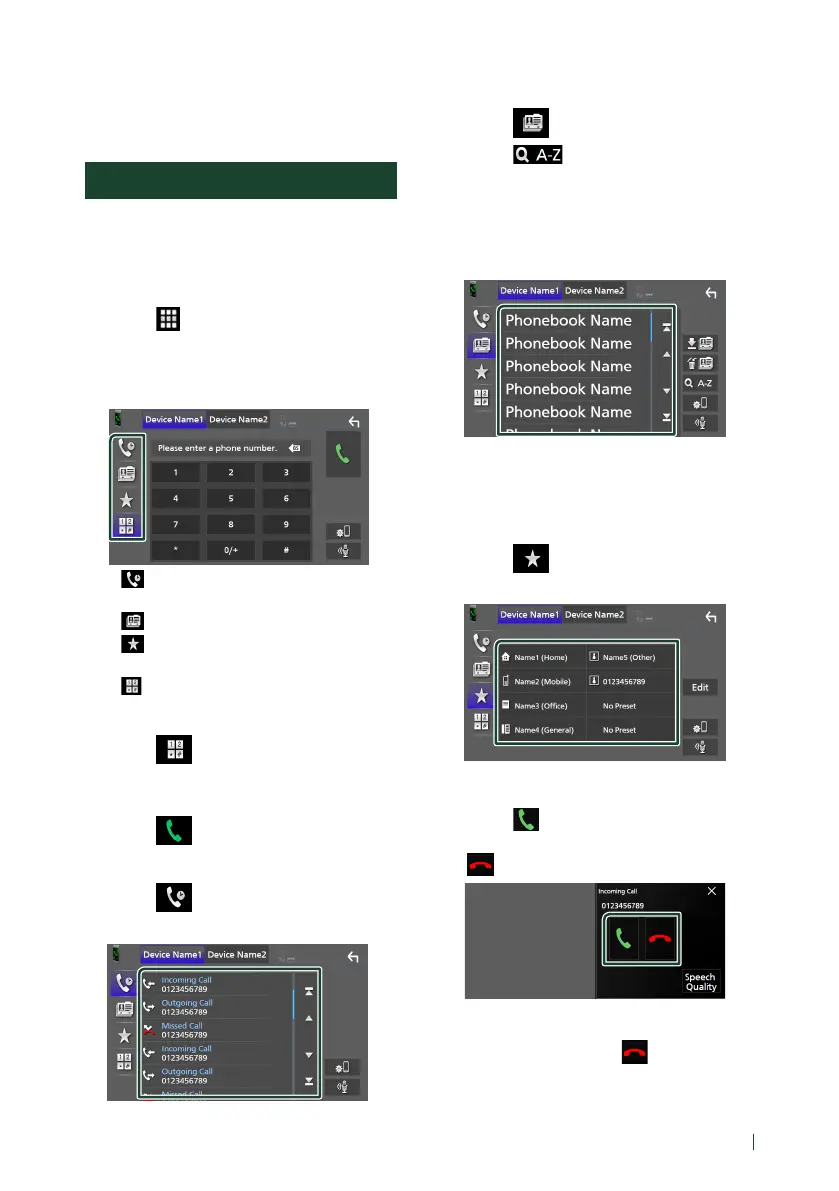Control de Bluetooth
91Español
■ PBAP [Phonebook DL]
Seleccione si desea transferir los datos de su agenda.
9
Toque [Ye s ].
Uso de la unidad de manos libres
Puede usar la función de teléfono conectando
un teléfono Bluetooth a esta unidad.
Ñ Haga una llamada
1
Pulse el botón [HOME].
2
Toque [ ].
3
Toque [TEL].
Aparece la pantalla Hands Free.
4
Seleccione un método de marcación.
• [ ]: Llamar usando los registros de
llamada almacenados
• [
]: Llamar usando la agenda telefónica
• [
]: Llamar usando el número
preseleccionado
• [
]
: Llamar introduciendo un número telefónico
Llamar introduciendo un número telefónico
1
Toque [ ].
2
Introducir un número de teléfono con las
teclas numéricas.
3
Toque [ ].
Llamar usando datos de llamada almacenados
1
Toque [ ].
2
Seleccione el número de teléfono de la lista.
Llamar usando la agenda telefónica
1
Toque [ ].
2
Toque [ ].
3
Seleccione la inicial.
• Los caracteres que no correspondan a
ningún nombre no aparecen.
4
Seleccione en la lista la persona a la que
desea llamar.
5
Seleccione el número de teléfono de la
lista.
Llamar usando el número
preseleccionado
1
Toque [ ].
2
Toque el nombre o número de teléfono.
Ñ Reciba una llamada
1
Toque [ ] para contestar una llamada
telefónica o
[
] para rechazarla.
Para finalizar una llamada
1
Mientras habla, toque [ ].
