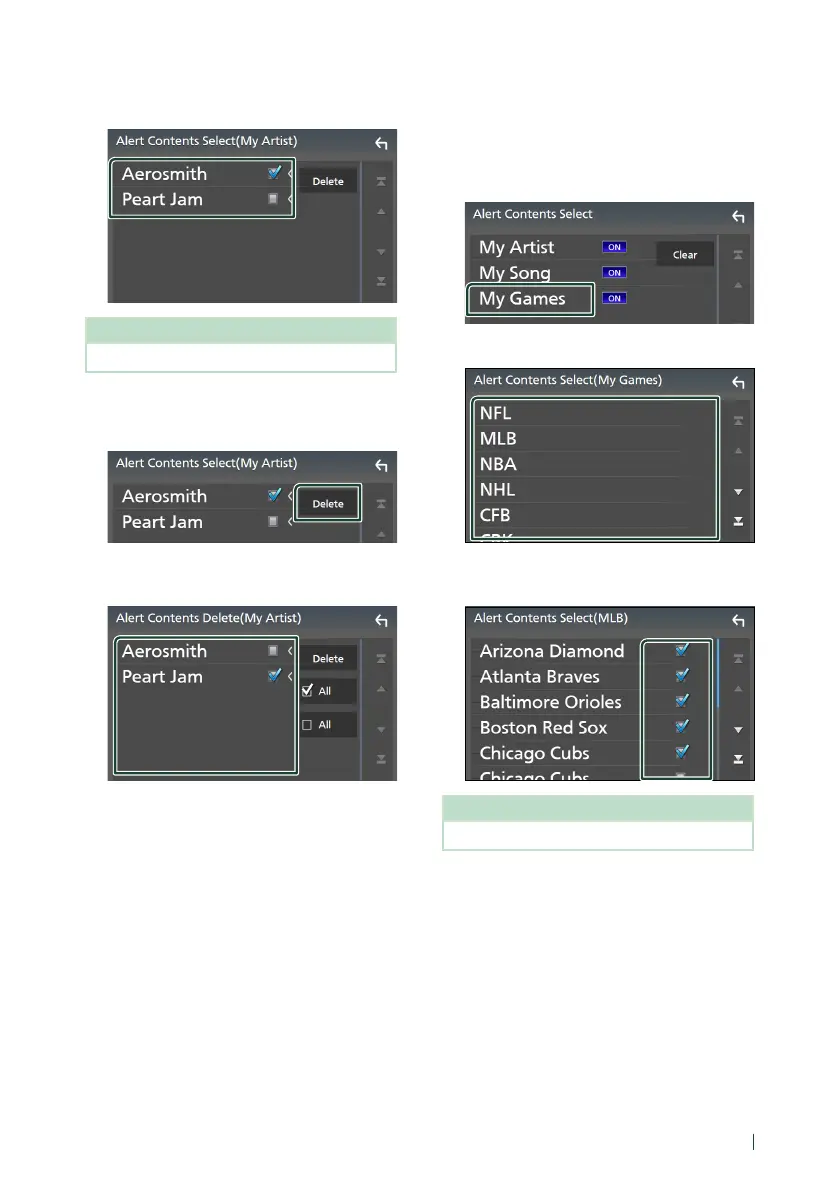SiriusXM®
61English
3
Touch each content list item you want to
check or uncheck.
NOTE
• You can select (þ) up to 60 artists or songs.
● To delete the Artist and Song
1
Touch [Delete].
2
Touch the content(s) in the list you want
to select.
■ [þ All]
Selects all contents.
■ [¨ All]
Clears all check marks.
3
Touch [Delete] and then touch [YES] on the
confirmation screen.
To select a Team
Get alerted when your favorite sports team
is playing on another SiriusXM channel with
GameAlert™
1
Touch [My Games].
2
Touch the desired league in the list.
3
Touch the team(s) in the list you want to
select.
NOTE
• You can select (þ) up to 30 teams.
