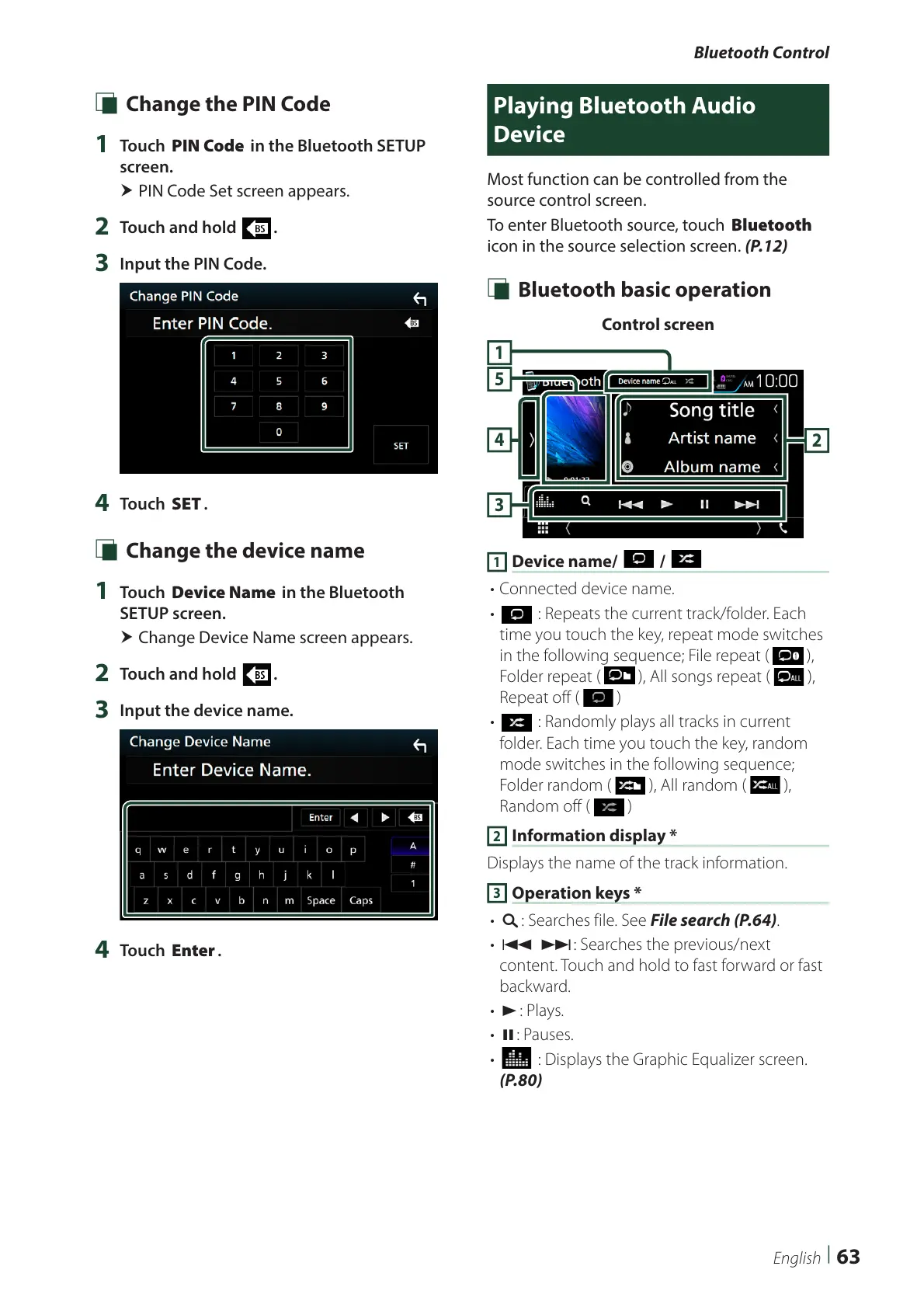Bluetooth Control
63English
Ñ Change the PIN Code
1
Touch [PIN Code] in the Bluetooth SETUP
screen.
PIN Code Set screen appears.
2
Touch and hold [ ].
3
Input the PIN Code.
4
Touch [SET].
Ñ Change the device name
1
Touch [Device Name] in the Bluetooth
SETUP screen.
Change Device Name screen appears.
2
Touch and hold [ ].
3
Input the device name.
4
Touch [Enter].
Playing Bluetooth Audio
Device
Most function can be controlled from the
source control screen.
To enter Bluetooth source, touch [Bluetooth]
icon in the source selection screen. (P.12)
Ñ Bluetooth basic operation
Control screen
3
4
5
2
1
1
Device name/ [ ] / [ ]
• Connected device name.
• [
] : Repeats the current track/folder. Each
time you touch the key, repeat mode switches
in the following sequence; File repeat ( ),
Folder repeat ( ), All songs repeat ( ),
Repeat off ( )
• [
] : Randomly plays all tracks in current
folder. Each time you touch the key, random
mode switches in the following sequence;
Folder random ( ), All random ( ),
Random off ( )
2
Information display *
Displays the name of the track information.
3
Operation keys *
• [1]: Searches file. See File search (P.64).
• [E] [F]: Searches the previous/next
content. Touch and hold to fast forward or fast
backward.
• [D]: Plays.
• [H]: Pauses.
• [
] : Displays the Graphic Equalizer screen.
(P.80)
