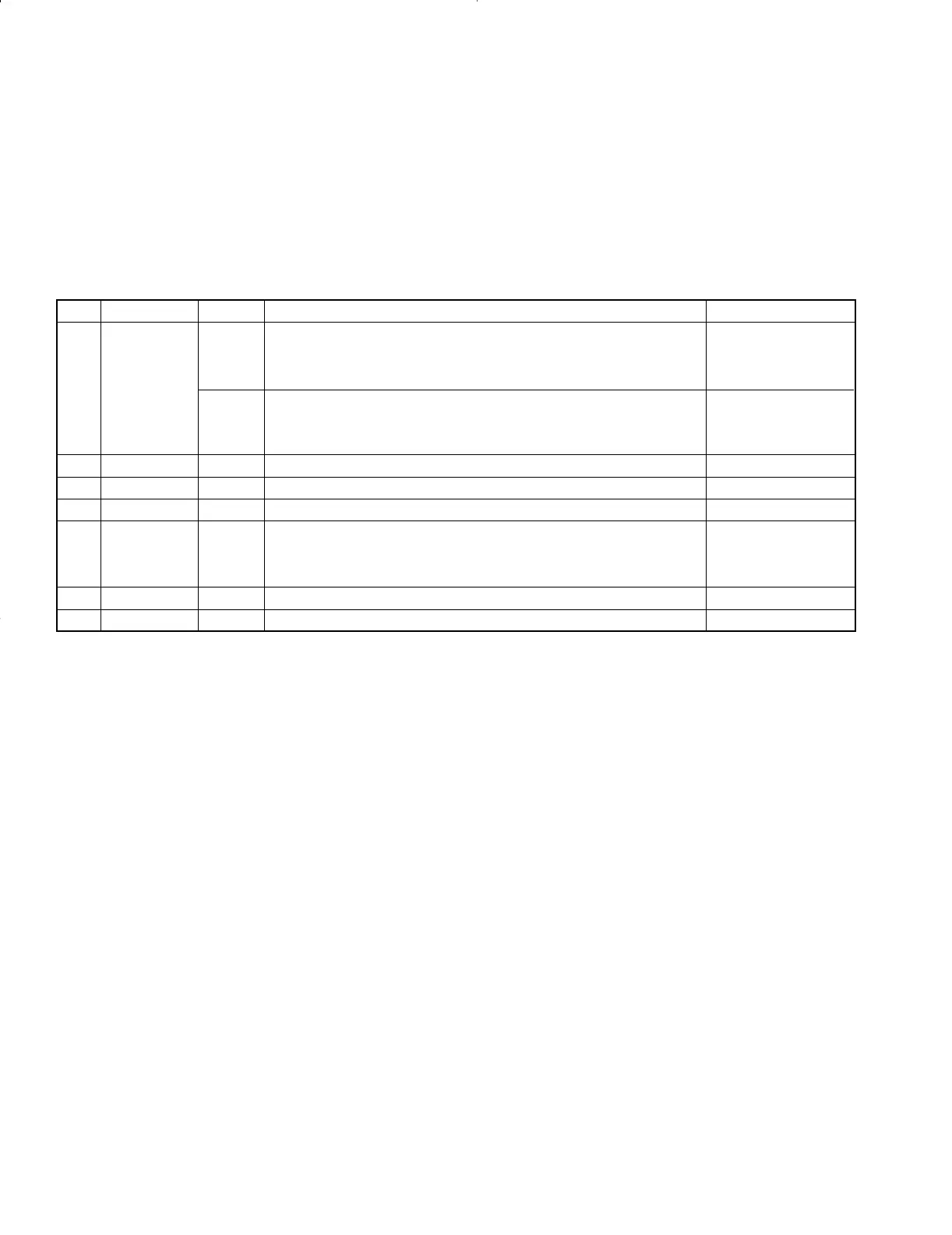CD-203/204/DPF-R3010/R3010E/R4010/R4010E
4
CIRCUIT DESCRIPTION
Step Key name Display Description
1
PLAY/PAUSE
(Cyclic)
03
(1) Focus servo ..........................................................................ON
TE-B adjustment(2) Tracking servo ......................................................................OFF
(3) Feed servo............................................................................OFF
05
(1) Focus servo ..........................................................................ON
F-GAIN/T-GAIN
FE-B adjustment
(2) Tracking servo ......................................................................ON
(3) Feed servo............................................................................ON
2 UP Display goes on
3 DOWN Display goes off
4 DISC1 Search the position of No. 1
5 STOP 00
(1) Focus servo ..........................................................................OFF
Waiting key input(2) Tracking servo ......................................................................OFF
(3) Feed servo............................................................................OFF
6 DISC2 - Canceled Test mode Normal mode
7 DISC3 01 Canceled Test mode, then 01 PLAY Normal mode
2. Test mode
2-1. Setting the test mode
¶ The microprocessor built in the unit can be put to TEST
MODE by just pressing the TIME DISP. key when set to
power on.
¶ DP-R series is available to set to each test mode by each
key.
2-2. Key vs Function in test mode
CD-203/DPF-R3010(K) COVER( 98.4.24 11:30 PM y[W 7
