
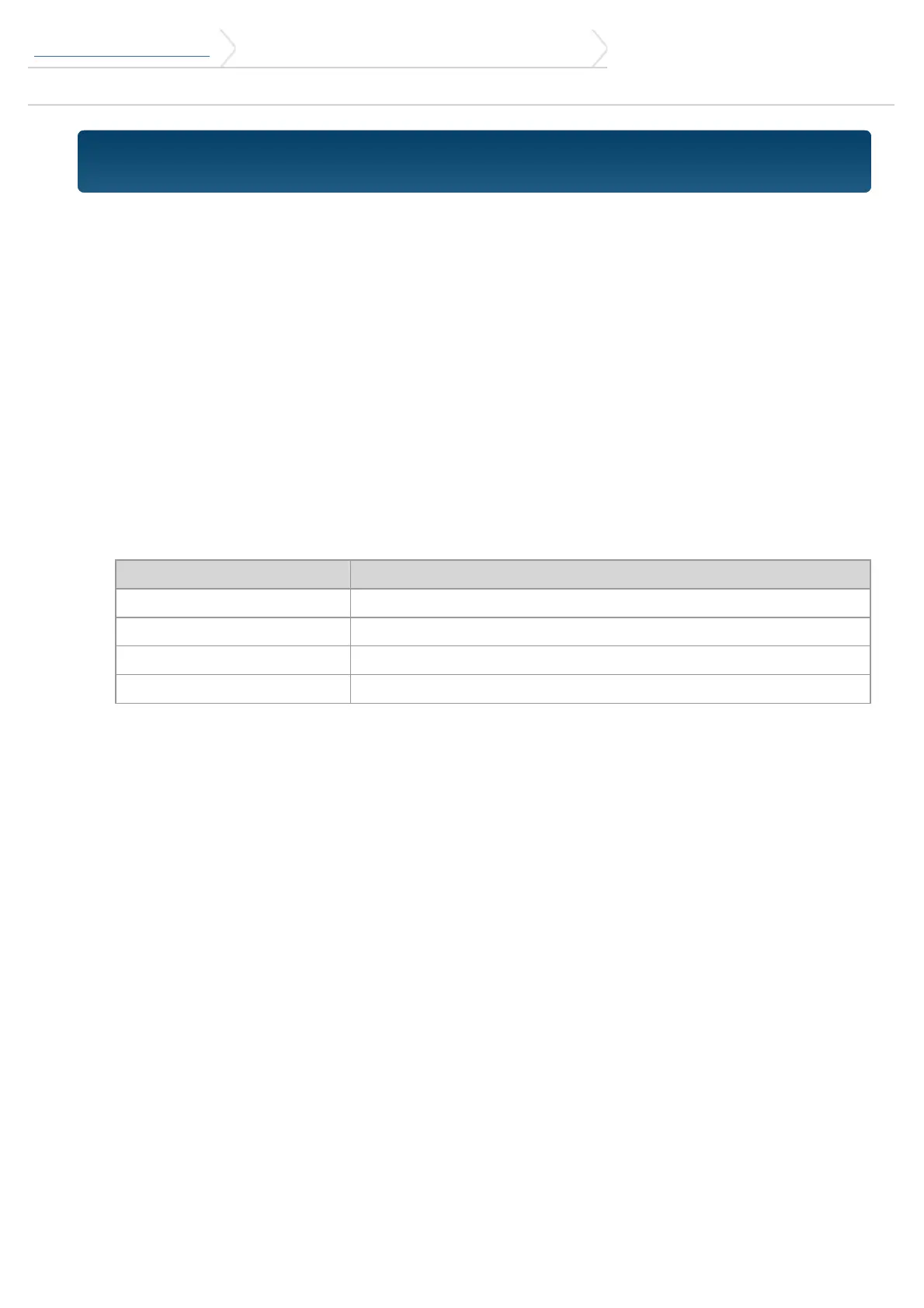 Loading...
Loading...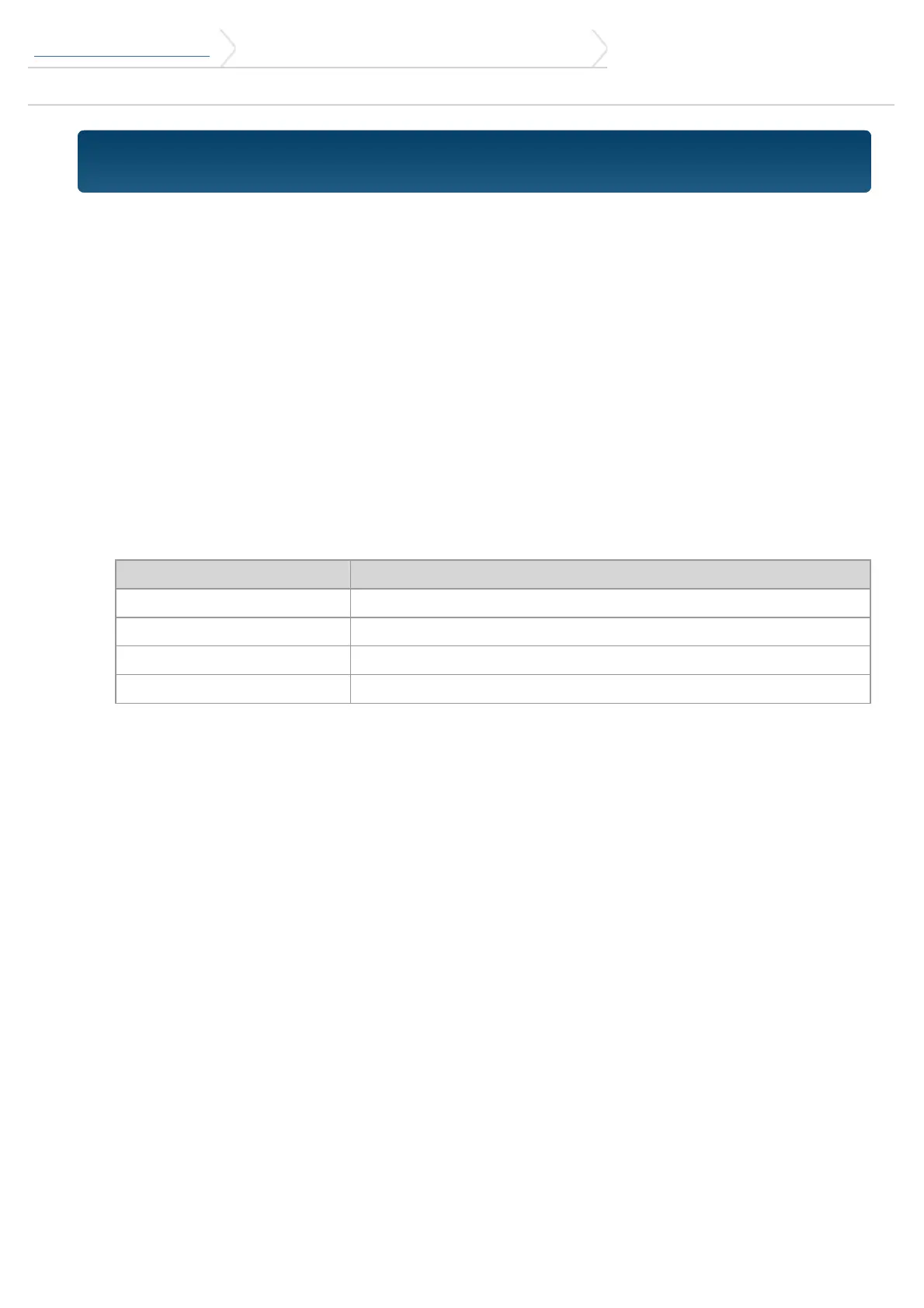
Do you have a question about the Kenwood DPX300U and is the answer not in the manual?
| Channels | 4 |
|---|---|
| Preamp Voltage | 2.5 Volts |
| Sub Preamp Outputs | 1 |
| Subwoofer Output | Yes |
| Display Type | LCD |
| Detachable Face | Yes |
| AUX Input | Yes |
| USB Input | Yes |
| Bluetooth Compatibility | Yes |
| iPod Compatibility | Yes |
| HD Radio | No |
| Satellite Radio Ready | No |
| Memory Card Slot | No |
| Navigation | No |
| Remote Control | Yes |
| Crossover | Yes |
| Steering Wheel Control Compatible | Yes |
| Wireless Remote | No |
| Radio Tuner | AM/FM |
| CD Player | Yes |
| Wireless Audio Streaming | Yes |
| Hands-free Calling | Yes |
| Audio Streaming | Yes |
| High-Pass Filter | Yes |
| Low-Pass Filter | Yes |
| RMS Power Output | 22W x 4 |
| Peak Output | 50 watts x 4 channels |
| Preamp Outputs | 3 |
| EQ | 13-band |
| Compatible Formats | MP3, WMA, AAC |
| EQ Settings | 13-band |
| Power Output | 50 watts x 4 channels |