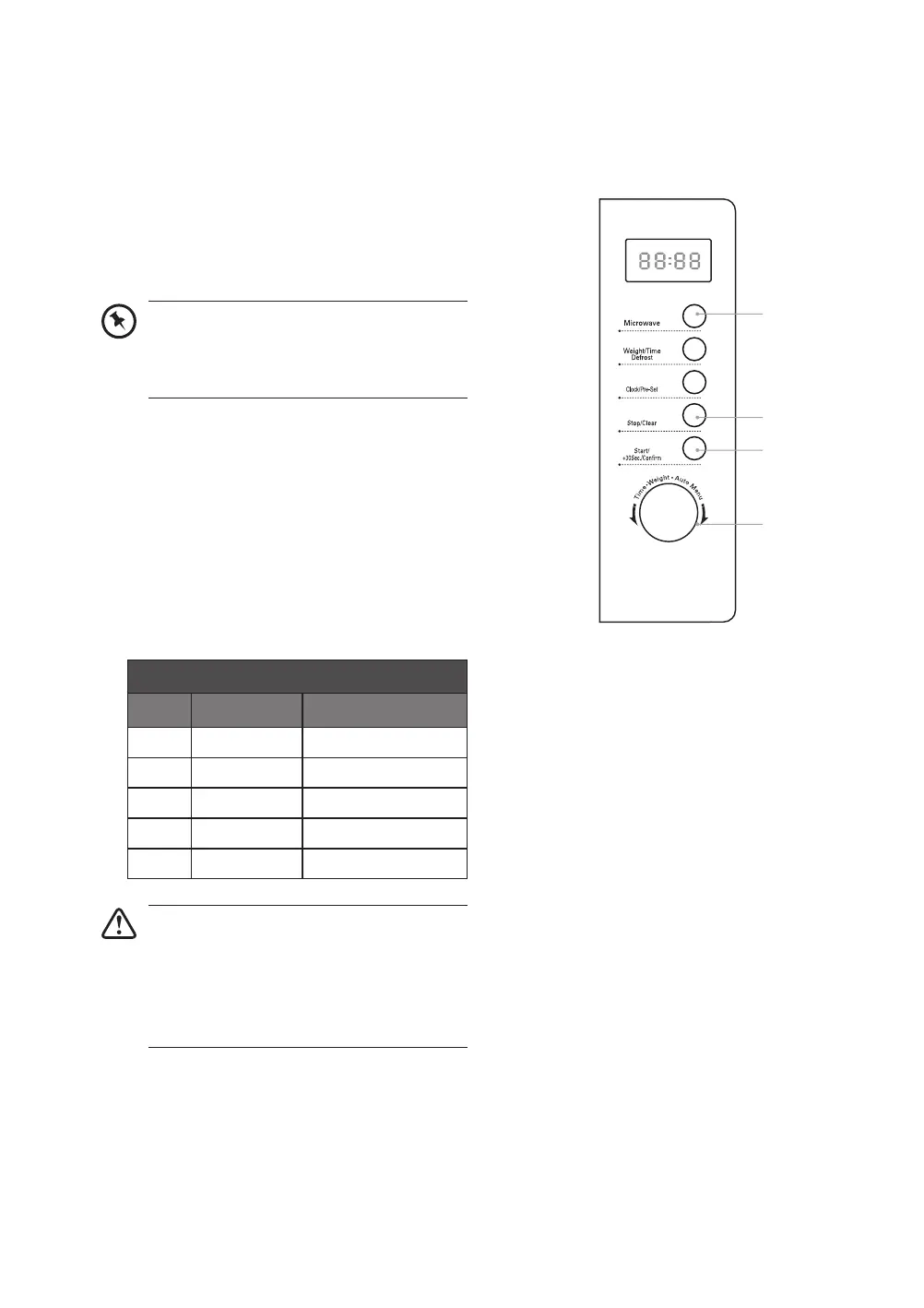20
microwave cooking
For simple microwave cooking, follow the steps below.
For instance, if you want to use 80% microwave power to cook for 20 minutes.
1. Press the Microwave (1) button once and
the LED display will show “P100”. Press the
Microwave (1) button repeatedly until the
LED display show “P80”.
2. Press the Start/+30Sec/Confirm (3) button
to confirm the microwave power level.
3. Turn the Time/Weight/Auto Menu (4) dial
to adjust the cooking time until the LED
display shows “20:00”.
4. Press the Start/+30Sec/Confirm (3) button
to confirm and start cooking.
5. Press the Stop/Clear (2) button once to
stop the cooking. Press the Stop/Clear (2)
button again to cancel the setting.
Microwave Button Control
Order LED Display Microwave Power
1 P100 100%
2 P80 80%
3 P50 50%
4 P30 30%
5 P10 10%
A-1
auto reheat
A-5
pasta
A-2
vegetables
A-6
potatoes
A-3
fish
A-7
pizza
A-4
meat
A-8
soup
Alternatively, after you press the
Microwave (1) button once, you can turn
the Time/Weight/Auto Menu (4) dial to
change the power level.
• When removing food from the
microwave, please ensure that the
microwave has stopped.
• Operating the microwave without food
in it can result in overheating and
damaging the magnetron.
1
2
3
4
K20MSS15_IB_RC_151119_grace.indd 20 19/11/15 9:35 am
