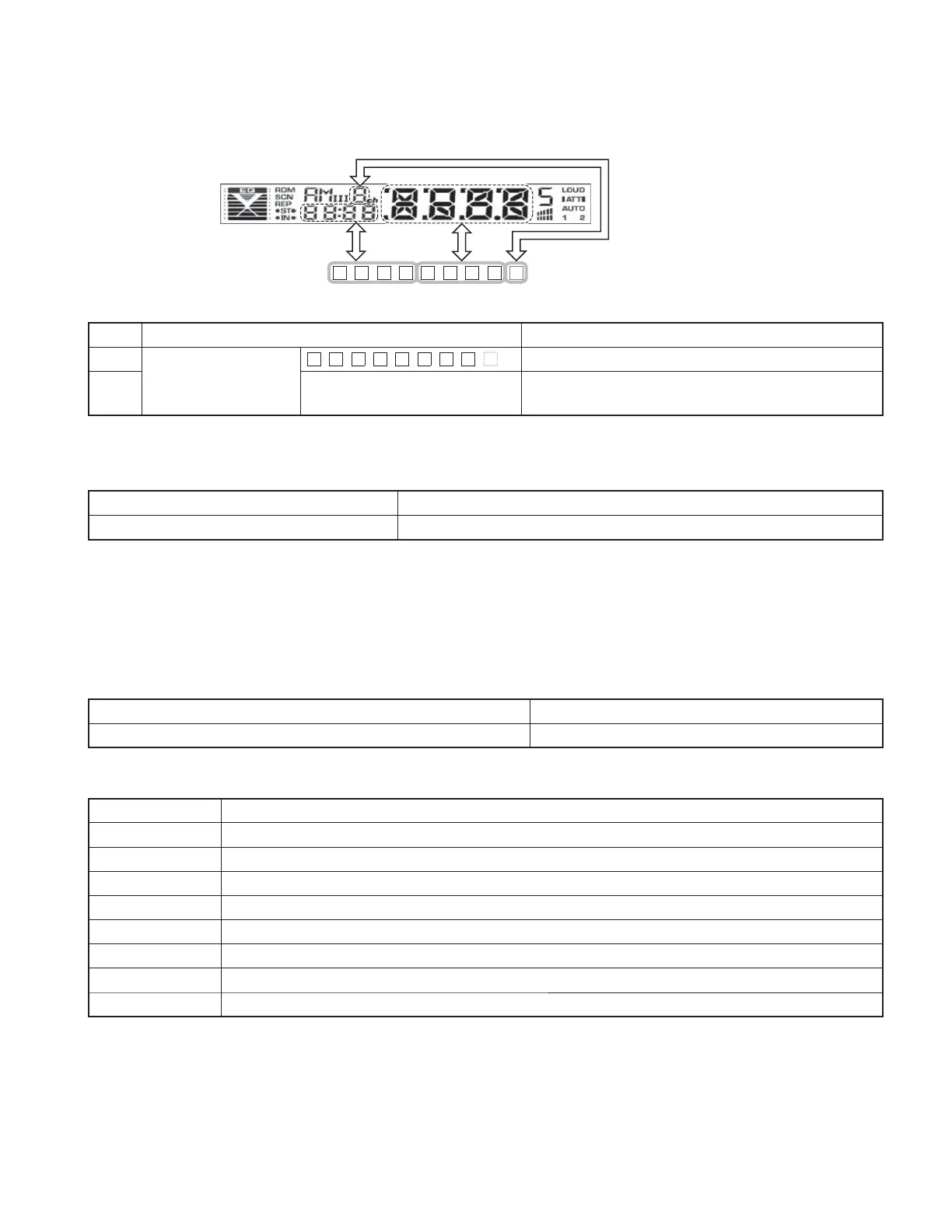7
X34-56xx-xx
■
Example
Key Description of display Description
5
Disc EJECT times display
EJCXXXXX
Disc EJECT times display. MAX 65535 (times)
■
5
While disc EJECT times is displayed, press and hold for
2 seconds or longer to clear disc EJECT times.
A symbol “
■
” in the key column indicates that the key should be pressed and held for 1 second or longer.
■
How to enter the test mode
Procedure Note
Press and hold the [1] key and [3] key and reset.
All lamps blink when it is detected that the sub-clock resonator is disconnected.
When having started up in the test mode, change the LINE MUTE inhibition time from 10 seconds to 1 second.
When operating in the test mode, even if a DC offset error occurs, detection information is not written in the E2PROM.
Forced disc ejection is prohibited in the test mode.
■
How to clear the test mode
Procedure Note
Reset, momentary power down, ACC OFF, Power OFF, Panel detached. Clearing the test mode
■
Test mode default condition
Description Default values
Source STANDBY
Display Display lights are all turned on.
Volume -10dB (“30” is displayed.)
Bass Boost OFF
CRSC OFF regardless of having/not having the switching function.
AUX ON (Only model equipped with AUX)
System Q NATURAL (FLAT)
Preout Rear
TEST MODE (7-SEG LCD)
