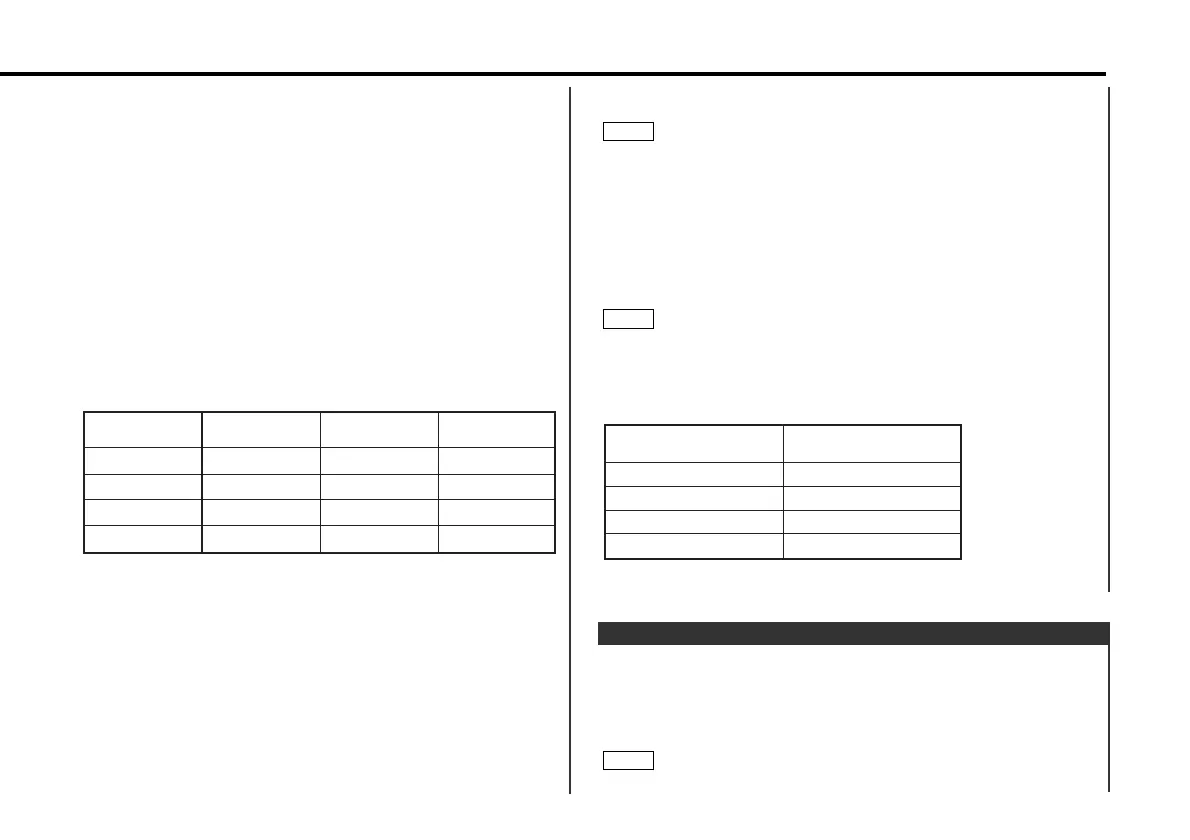This function produces a beep sound that accompanies button
operation. It can be switched on or off.
Display and setting:
"Beep ON" : Beep setting is on. (Default setting)
"Beep OFF" : Beep setting is off.
The beep sound is not output from the preout jacks.
NOTE
Touch Sensor Tone
"ENTER" and "CODE" will appear in the display, asking you to
input the code.
If you input an incorrect security code, the code setting mode
will be canceled automatically. Follow the steps from 3 to 7
above again.
If you press the RESET button or remove the battery:
The first time you turn the unit on again, "CODE" will appear in
the display, asking you to input the security code.
Repeat steps 6 and 7 above, and input the security code.
You can start operating the unit again when "APPROVED"
appears in the display.
If you enter the wrong code, "Waiting" is displayed and you
cannot make further input of the code for a fixed interval (see
table below), which grows longer each time you enter the wrong
code.
When "CODE" is displayed, you can make input again.
The number of wrong inputs is displayed.
Number of wrong
inputs
Interval until next input
is allowed
1-
25 minutes
31 hour
4 24 hours
NOTE
NOTE
before the security code function can be turned on. However,
once the procedure is finished, it need not be repeated.
Once the security code function has been activated, "Security"
disappears from the MENU system. Note that it will no longer be
possible to cancel this function afterwards.
Press the SRC button repeatedly to select the standby mode.
"ALL OFF" is displayed when the standby mode is selected.
Press the MENU button for at least one second.
"MENU" is displayed first and then "Security" is displayed.
Press either the 4 or ¢ button for at least two seconds.
"ENTER" will appear in the display for one second, indicating
the code setting mode has been entered. When "CODE"
appears in the display, you can start inputting the code.
Press the preset button and enter your security code.
Use the security code shown on your Car Audio Passport.
Example: Enter "3510" as your code, pressing the buttons as
follows:
Press the DISP button for at least three seconds.
The security code will be set.
"RE-ENTER" will appear in the display for one second, asking
you to enter the code once again for confirmation. When
"CODE" appears in the display, you can start inputting the
code.
Press the Preset button and input the security code again.
Press the DISP button again for at least three seconds.
"APPROVED" will appear in the display, with the security code
function turning on. From this point on, if the unit is
disconnected from the battery, the security code must be
entered the first time that the unit's power is turned on.
7
6
5
Step Button to press
# Times
pressed
Display
1
#1 4
3
6#2
2
#3 2
4
#4 1
“3”
“5”
“1”
“0”
4
3
2
1
— 29 —
