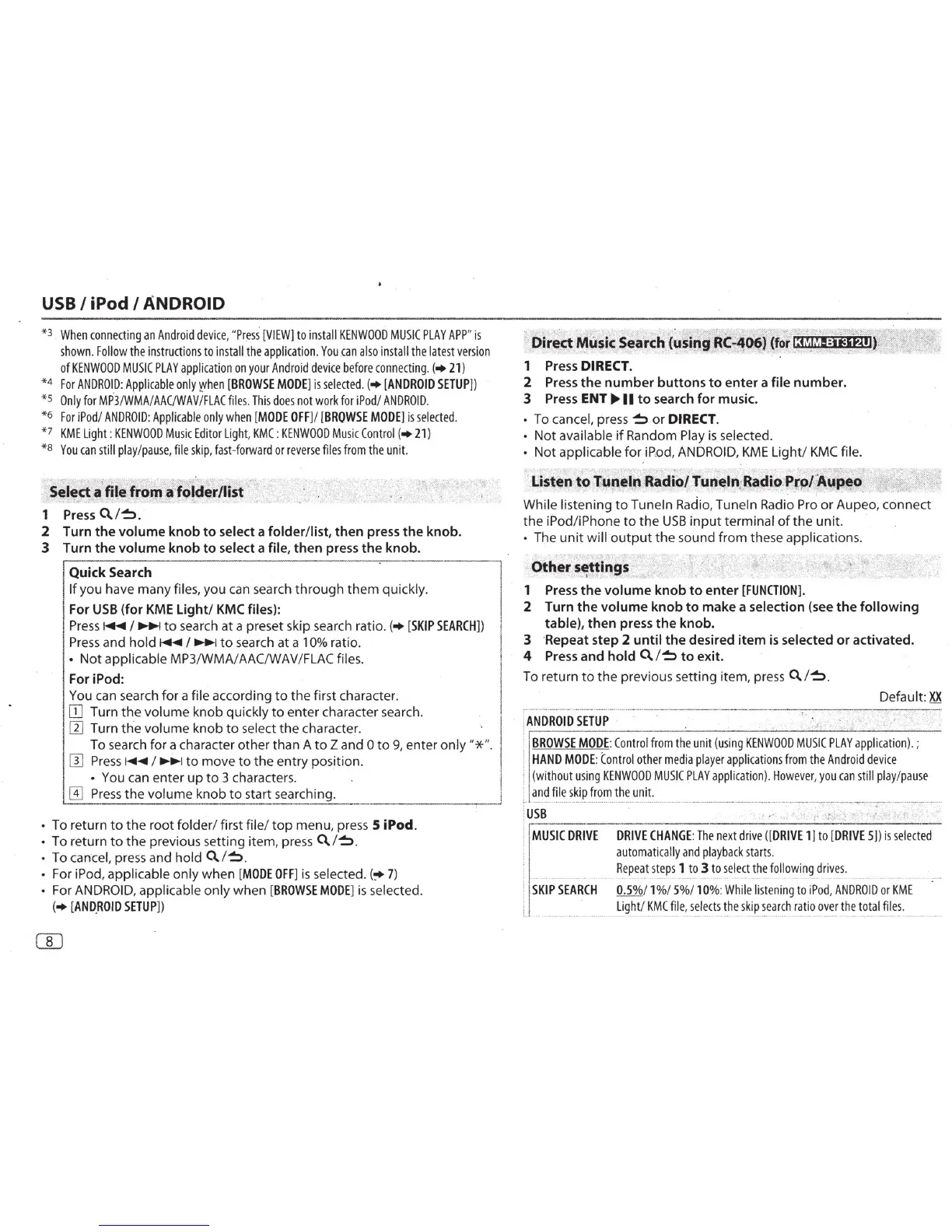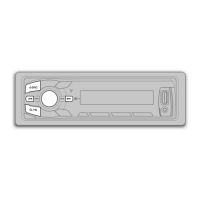USB I
iPod
I
ANDROID
*3
When
connecting
an
Android
device
,
"P
ress
[VIEW]
to
install
KENWOOD
MUSIC
PLAY
APP"
is
shown.
Follow
the
in
st
ructions
to
install
the
application.
You
.can
also
install
the
late
st
version
of
KENWOOD
MUSIC
PLAY
application
on
your
Android
device
before
connecting.
(•
21)
*
4
For
ANDROID:
Applicable
only
~hen
[BROWSE
MODE]
is
selected.
(•
[ANDROID
SETUP
])
*S
Only
for
MP3/WMA/AAC/WAV/FLAC
files.
This
does
not
work
for
iPod/
ANDROID.
*6
For
iPod
/
ANDROID:
Applicable
only
when
[
MODE
OFF
]/
[BROWSE
MODE]
is
se
lected
.
*
7
KME
Light:
KENWOOD
Music
Editor
Light
,
KMC:
KENWOOD
Music
Control
{•
21)
*8
You
can
still
play/pause,
file
skip,
fast-forward
or
reverse
files
from
the
unit.
~
i
....
-;,
' . "
, Selea:a ffle;·
from
a folder/list
).
'·
V • • ·",. '
I'
;.
.
~
• . ,
.'
>';)..
• ,
1 Press
Q.
/
~.
2 Turn
the
volume
knob
to
select a folder/list, then press
the
knob
.
3 Turn
the
volume
knob
to
select a file,
then
press
the
knob.
Quick
Search l
If
you have many files, you can
search
through them quickly.
1
For
USB
(for
KME
light/
KMC
files):
Press
1~ I ...
~
to
search
at
a preset skip
search
ratio.
(•
[
SKIP
SEARCH])
!
Press
and
hold~
I~
to
search at a 10% ratio.
• Not applicable MP3/WMA/AAC/WAV/FLAC files.
For iPod:
You
can
search for a file according
to
the
first character.
OJ
Turn the volume knob quickly
to
enter character
sea
rch.
[I]
Turn
th
·e
volume knob
to
se
lect
the
character.
To
sea
rch for a character other than A
to
Z and 0
to
9,
enter
only"*"·
[I]
Press
~
I
~
to
move
to
the entry position.
•
You
can
enter up
to
3 characters.
I
@]
Pre
ss
the volume knob
to
start searching. .
----·------------
.
--'
•
To
return
to
the
root folder/ first file/
top
menu, press S
iPod.
•
To
return
to
the previous
se
tting
item, press
Q.
/
~
.
•
To
cancel,
press
and hold
Q.
/
~.
• For iPod, applicable only when
[M
ODE
OFF]
is
se
l
ected.(
~ 7)
• For
ANDROID,
applicable only
whe
n
[BROWSE
MODE
] is
se
lected.
(•
[AND_ROIO
SETUP])
Press
the
number
buttons
to
enter
a
file
number.
Press
ENT
..,.II
to
search
for
music.
•
To
cancel,
press~
or
DIRECT
.
• Not available
if
Random
Play
is
se
lected.
• Not applicable
for
Wod,
ANDROID,
KME
Light/
KMC
file.
'>
' • ..... •
't
•
~
'
· Listen
t9
T'L,tfl
.
e~n
Radio/
Tf.n1eln
.
·_
Rad
_
io
.P{plA.u_peo.
While listening
to
Tuneln Radio, Tuneln Radio
Pro
or
Aupeo, connect
the iPod/iPhone
to
the
USB
input
terminal
of
the unit.
• The
unit
will
output
the
so
und from these applications.
. '
Other
s~ttings
. , :
,.,
' . ' •·
...
~
1 Press
the
volume
knob
to
enter
[FUNCTION]
.
2 Turn
the
volume
knob
to
make a selection {see
the
following
table),
then
press
the
knob.
3 ·Repeat
step
2
until
the
desired
item
is selected
or
activated.
4 Press and
hold
Q.
/
~
to
exit
.
To return
to
the previous
se
tting
item, press
Q.
/
~
.
Defau
lt
:
XX
;
ANDROID
SETUP
·
BROWSE
MODE:
Control
from
the
unit
(
us
ing
KENWOOD
MUSIC
PLAY
application).
;
HAND
MODE
:
Contro
l
other
media
player
applications
from
the
Android
device
(withou
t u
sing
KENWOOD
MUS
IC
PLAY
app
li
ca
ti
on).
However
,
you
can
st
ill
play
/
pause
;
and
file
skip
from
the
unit.
iu· .s
.....
B
...
....
·
..
.......
..
.
....
..........
..
...............
..
..............
...
............................
.......
.
..
-
.........
...........
_.
____
__
.....
__
.
......
.
........
__
-:_,
.....
~
..
·-·-
...
..,.....
....
,.
__
..
_
...
..
____
...
.
......
.
!
~
' .(.:
-
~
~
-
~
~
'-;l .
----
·-
--
·
·
MUSIC
DRIVE
DRIVE
CHANGE
:
The
next
drive
{[
DRIVE
1]
to
[
DRIVE
5
])
is
selected
automatically
and
playback
starts.
Repeat
steps
1
to
3
to
select
the
following
drives.
-
..
···-········ ··
-····
____
_
.,
__
_
..
SKIP
SEARCH
0.5
%/ 1%/ 5%/
10
%:
While
listening
to
iPod
,
ANDROID
or
KME
Light
/
KMC
file
,
se
le
cts
the
skip
search
r
atio
over
the
total
fi
l
es
.
.
···--·-····
--
-·-
..
.. ..
·-··
.. ·
-·
-·--··-
-·-·· ·-
·-
· ··
-·
.. . ..
......
.
...
.
......
.
..
....
..
..
.
......
.
