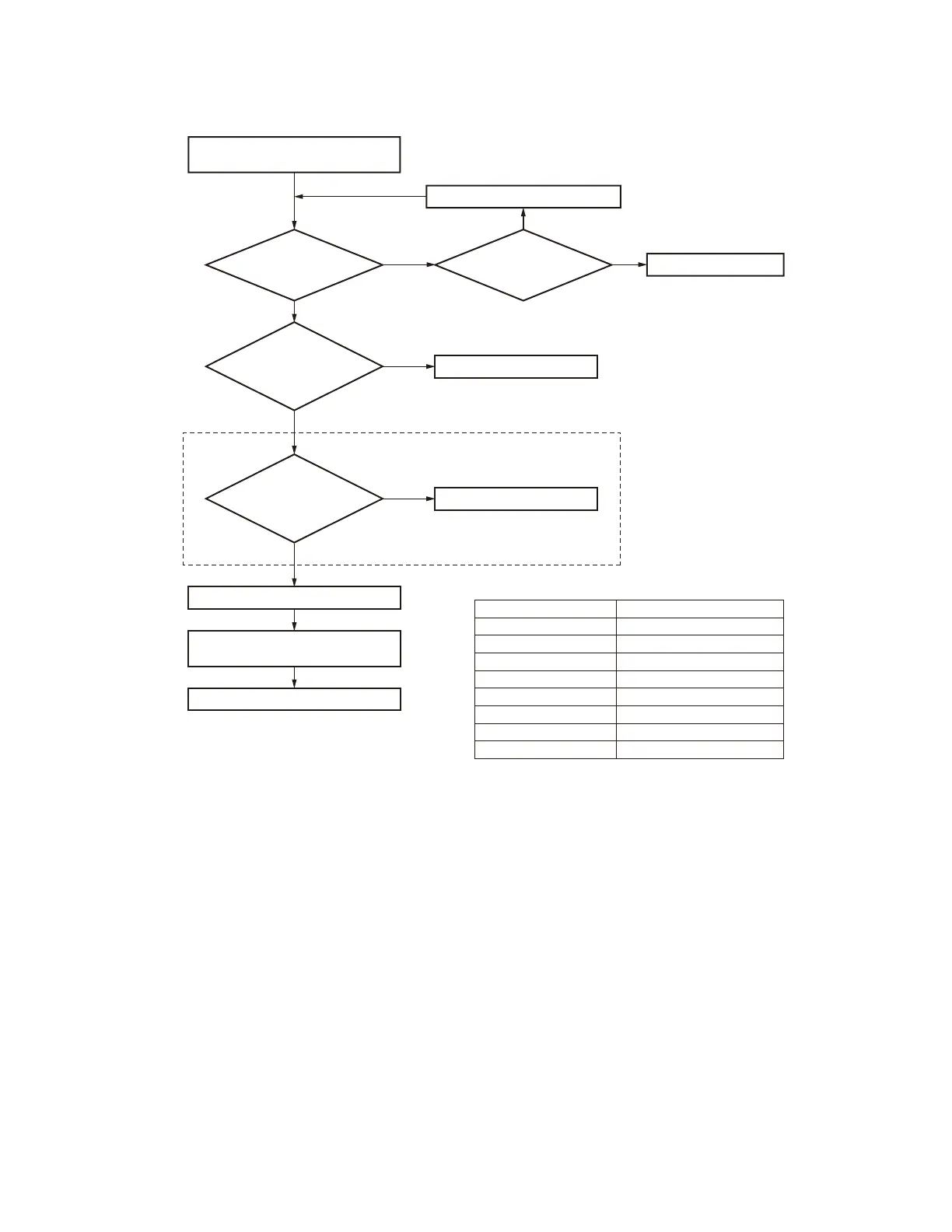KSC-256/316/326/356
5
TROUBLE SHOOTING
The LED does not light up,
or red blinks.
Is 16V DC voltage?
Is not the fuse
(F53-0428-08)
blowout?
Malfunction the PCB.
Note:
Measuring condition: With the charging slot installed to the PCB.
Replace the fuse (F53-0428-08).
Is the voltage of
0.6V~4.0V output to
the T terminal?
Replace the terminal of +1 or +2.
The LED does not light up,
or red blinks.
Yes
Yes
Yes
No
Malfunction the PCB.
Yes
Yes
No
Replace the terminal of T.
No
Is voltage
output to the S terminal?
(Refer to table 1)
Replace the terminal of S.
No
Only KSC-256 or KSC-326
Battery type
S terminal voltage (V)
KNB-25A
KNB-26N
KNB-24L/35L
KNB-31A
KNB-32N/41NC/50NC
KNB-33L/47/48L
KNB-29N/30A
KNB-45L
0
0
Battery cells voltage x 0.75
0
Battery cells voltage x 0.6
Battery cells voltage x 0.75
-
-
Table 1
