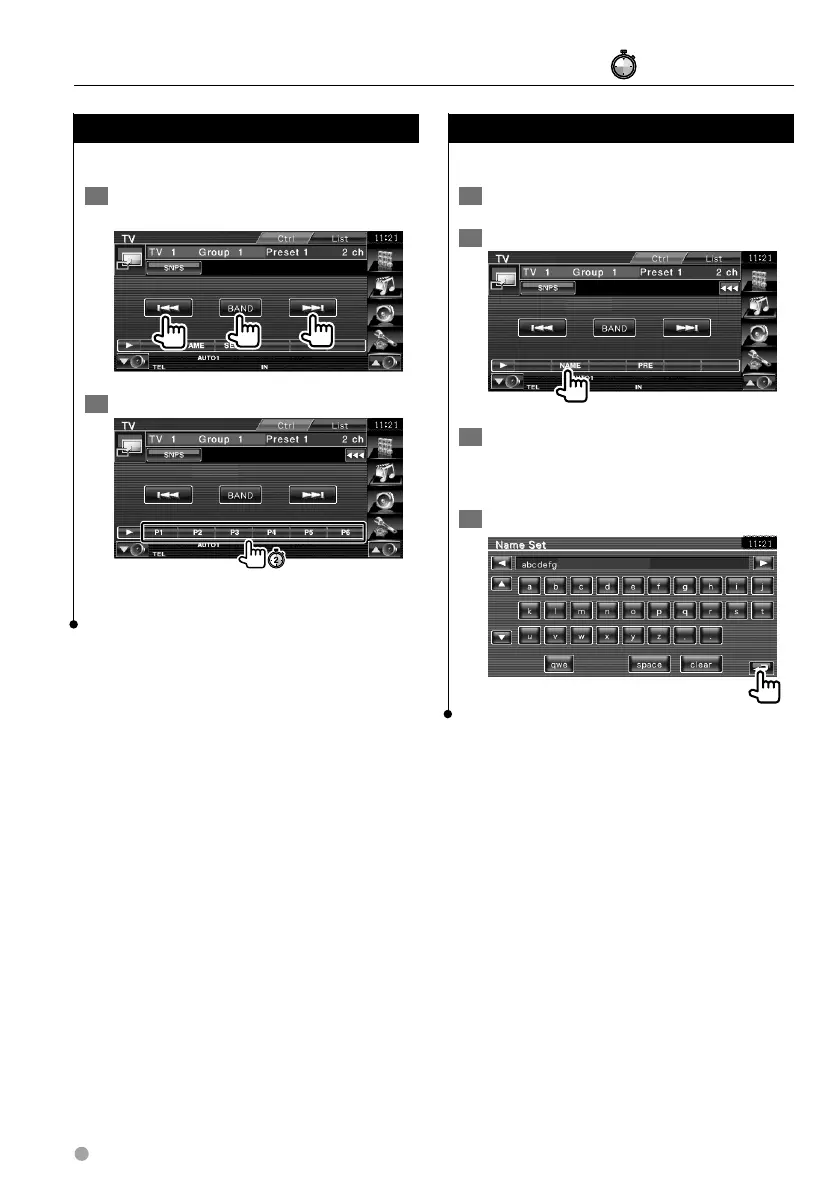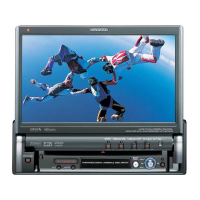42 KVT-534DVD/KVT-534DVDM
Manual Memory
Stores the current receiving channel in memory.
1 Select a station you wish to store in
memory
2 Store in memory
Continue to touch until the memory number
appears.
Set Station Name
Assigns a name to a station.
1 Select a station you wish to name
2 Start Name set
3 Enter the name
See <Character Entry> (page 45) for
information on how to enter a name.
4 End Name set
TV Watching
#
: Press for # seconds.
B64-4292-0000English.indd42B64-4292-0000English.indd42 08.10.313:01:40PM08.10.313:01:40PM
