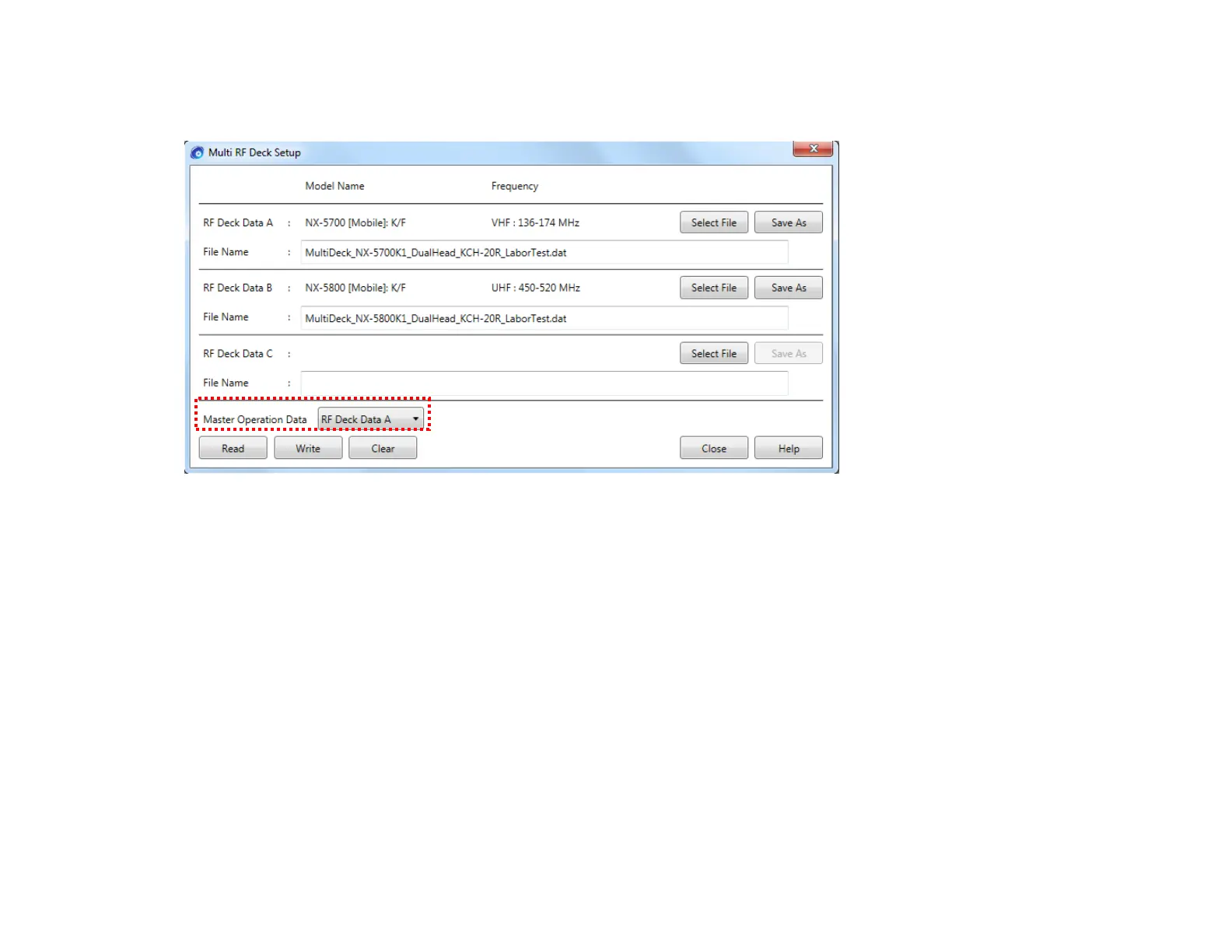NX-5000 Remote Configuration [Initial Setup Instruction]
Page | 11
3) Select Master Operation Data* from the Deck Data.
*Master Operation Data is the one used for Key Assignments and Emergency Profiles.
Note: If editing Deck Data for Master Operation Data, perform the following procedure.
i. Close the Multi RF Deck Setup Window by clicking Close button.
ii. Open that Deck Data and edit.
iii. Save that Deck Data
iv. Open the Multi RF Deck Setup Window by Program > Multi RF Deck Setup.
