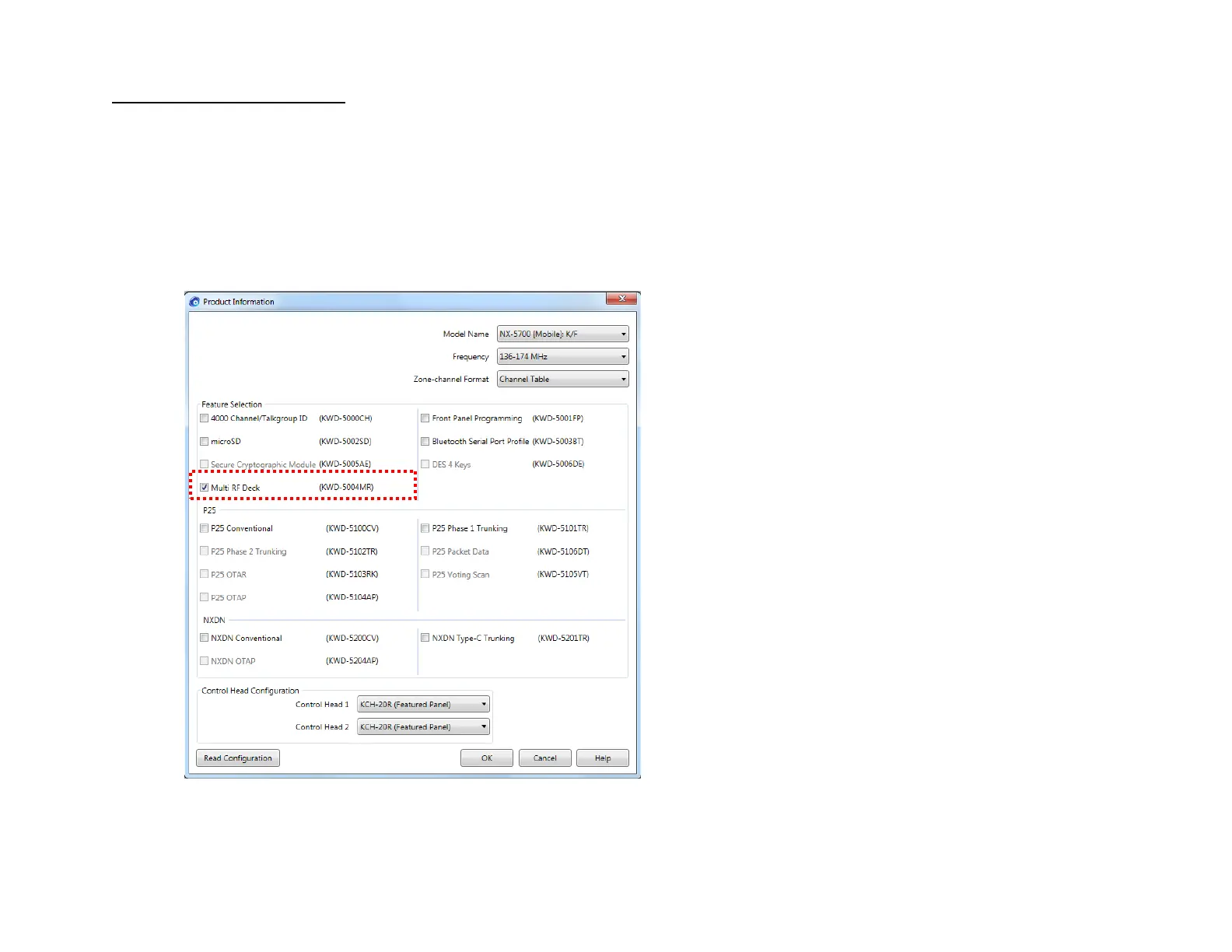NX-5000 Remote Configuration [Initial Setup Instruction]
Page | 8
For Multi RF Deck Configuration
1. Launch KPG-D1N
2. Create FPU Data file for each RF Deck separately
Note: Repeat this procedure for each RF Deck separately.
1) If applying existing data file to Multi RF Deck, open the data file.
2) Open Product Information and enable the Multi RF Deck Feature Selection.
