
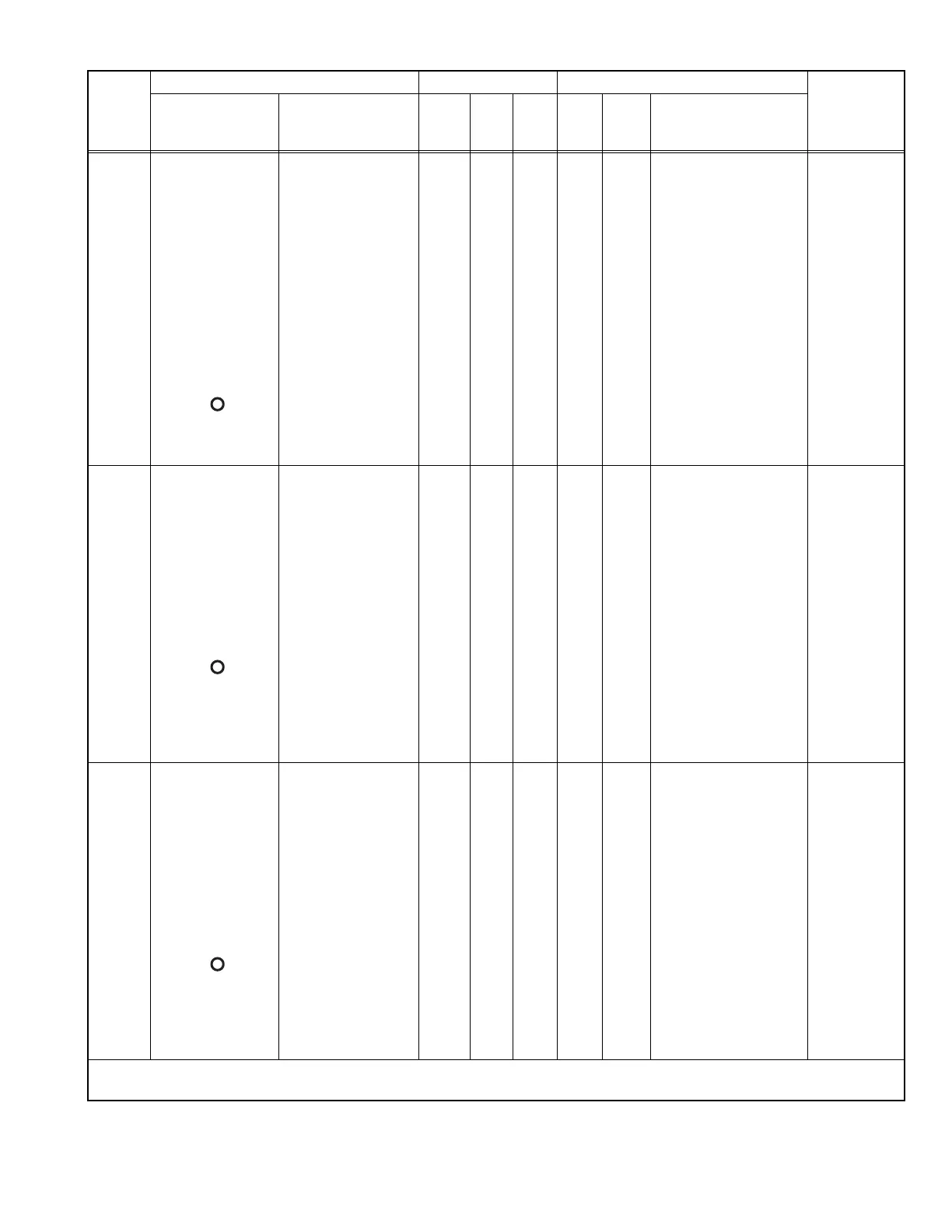 Loading...
Loading...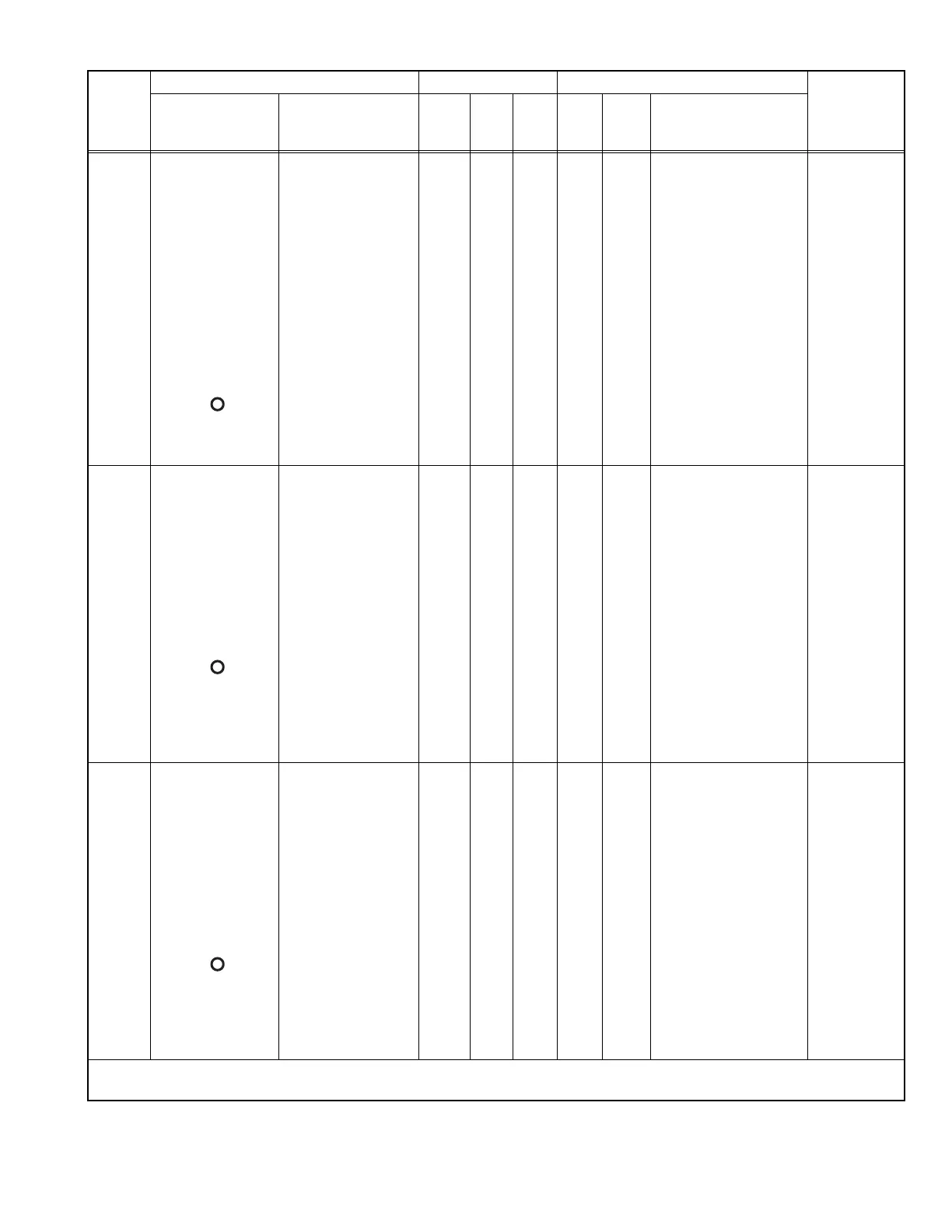
Do you have a question about the Kenwood NX-5200 F3 and is the answer not in the manual?
| Frequency Range | 136-174 MHz |
|---|---|
| Number of Channels | 1024 |
| Waterproof Rating | IP67 |
| Operating Temperature | -30°C to +60°C |
| Digital Mode | NXDN, DMR |
| Analog Mode | FM |
| Channel Spacing | 25 kHz |
| Power Output | 5W |
| RF Output Power | 5W |
| Digital Protocol | NXDN |
| Modulation | 16K0F3E |
| Operating Voltage | 7.5 V DC |











