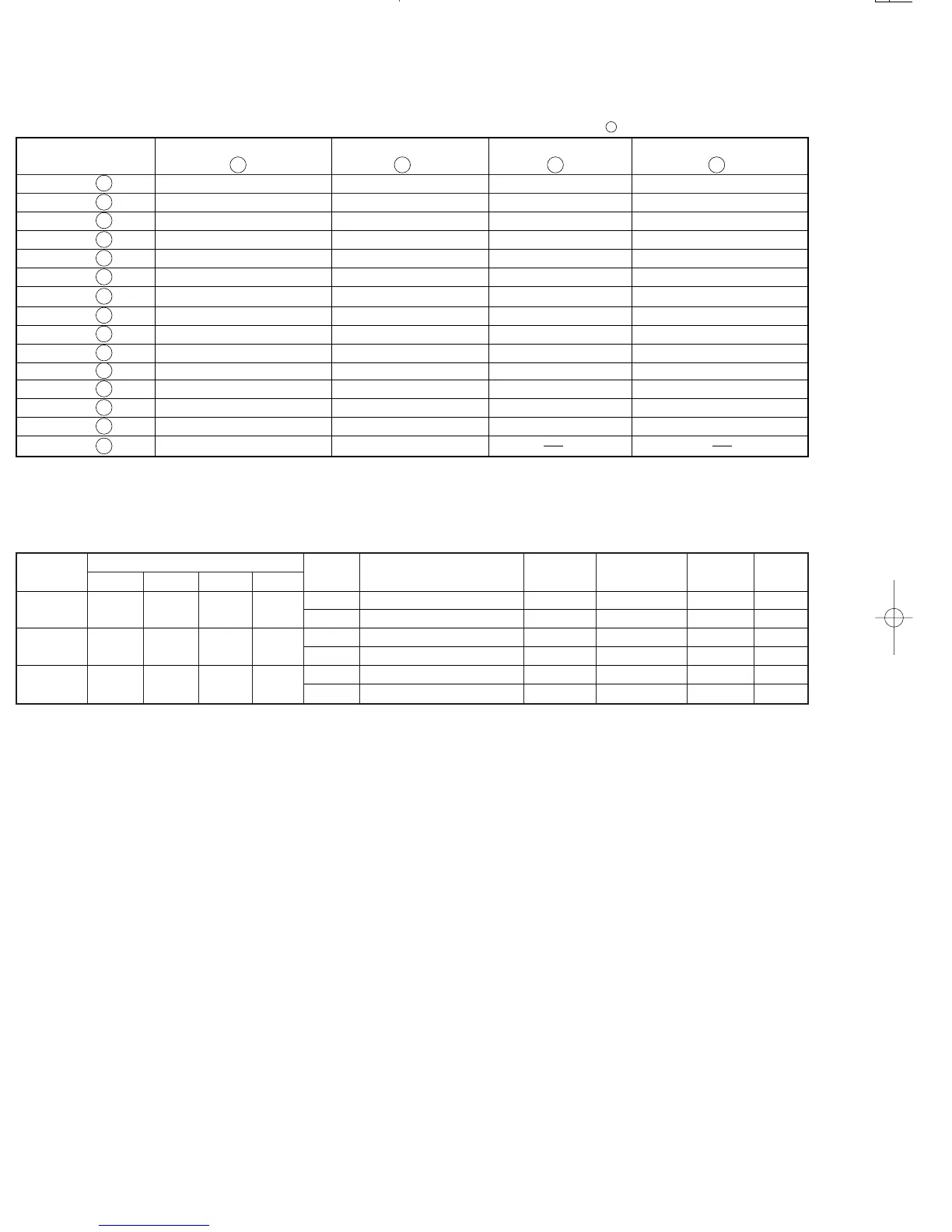RXD-790/V860/V890
7
CIRCUIT DESCRIPTION
Desti- DSW Receiving frequency Channel PORT
nation 3(D23) 2(D22) 1(D21) 0(D20)
Band
range space
IF RF
47
K1 0 0 0 0 FM 87.5MHz~108.0MHz 100kHz +10.7MHz 25kHz 0
AM 530kHz~1700kHz 10kHz +450kHz 10kHz 0
K2 0 0 0 1 FM 87.5MHz~108.0MHz 100kHz +10.7MHz 25kHz 1
AM 530kHz~1610kHz 10kHz +450kHz 10kHz 0
E1 0 0 1 1 FM 87.5MHz~108.0MHz 50kHz +10.7MHz 25kHz 0
AM 531kHz~1602kHz 9kHz +450kHz 9kHz 0
5. Test mode
5-1 Test mode of the receiver
5-1-1 Setting of the test mode
While pressing the [INPUT] key or [Band] key, plug the
AC power cord in AC outlet.
5-1-2 Canceling of the test mode
Unplug the AC power cord.
5-1-3 Condition in test mode
POWER • • • • • • ON
SELECTOR • • • AUX (in case of [INPUT] key)
TUNER (in case of [BAND] key)
FL, LED • • • • • All the fluorescent display indicators
and LEDs light. (The all illuminated
state is cleared by pressing any main
unit key or remocon key.
EX. BASS • • • • • OFF
REC LEVEL • • • All position 0dB (REC 80)
5-1-4 Sub clock osculation diagnosis
Sub clock oscillation be diagnosed OK and NG before
input test mode.
ERR1 : OSC non active
ERR2 : Frequency NG.
5-1-5 All RAM clear
While pressing [3STEREO] key or [HIT MASTER] key,
plug the AC power cord into AC power output, the all
RAM cleared.
5-1-6 Basic operation in test mode.
(1) The muting during mode selection is not controlled in
the test mode.
(2) The REC out level is fixed to 0dB (MAX).
(3) The test mode is cancelled when the AC power is
turned OFF.
(4) The operation of the keys in the test mode, as follows.
5-1-7 The operation of the keys in the test mode.
(1) DISP/DEMO key
When this key is pressed in the test mode, all the flu-
orescent light off and normal display are indicated
cyclically.
(2) DISC 1~3 keys
With the selector on AUX, when the DISC 1~3 keys
are operated, the 3D level settings can be made as
follows.
1 DISC 1 • • • • • • 3D ON level -10 (Min)
2 DISC 2 • • • • • • 3D ON level 0 (Center)
3 DISC 3 • • • • • • 3D ON level +10 (Max)
4. Destination list of tuner
DIODE SW : 0 = Without diode (When static, input low)
I = With diode (When static, input high)
2. KEY MATRIX
3. TUNER preset frequency
Refer to RXD-500/700 service manual (B51-5300-00), if need TUNER preset frequency K1 and K2.
KR0 KR1 KR2 KR3
41 42 43 44
KEY1 97 PIN B PACK B PLAY STEREO F REC
KEY2 96 PIN A PACK A PLAY SD R REC
KEY3 95 PIN POWER A/B/BEATC INPUT POP
KEY4 94 PIN EQ. OFF MANU/REF CLASSIC ROCK
KEY5 93 PIN DSW3 DSW2 DSW1 DSW0
KEY6 92 PIN TEST (RDS) DSW6 DSW5 DSW4
KEY7 90 PIN ¢ (CD) DISC SKIP 6 (CD) OPEN/CLOSW
KEY8 89 PIN TIME DISP 4 (CD) 7 (CD) DISC3
KEY9 88 PIN 7 (DECK) £ (DECK) ¡ (DECK) ™ (DECK)
KEY10 87 PIN OTE (DECK) DUBBING REC/ARM 1 (DECK)
KEY11 86 PIN DISC1 REV MODE DOLBY NR DISC2
KEY12 85 PIN TUNING UP BAND AUTO BEST/ECHO/A
KEY13 84 PIN SRS 3D 3 STEREO ENTER MODE/OTT
KEY14 83 PIN RESET EX.BASS/PRG DISPLAY STEREO/BEST
KEY15 82 PIN TUNING DOWN PRO LOGIC
No. of : Port No. of (X14)IC1 u-COM.
RXD-790/V860(k) COVER( 97.11.28 3:55 AM y[W 14
