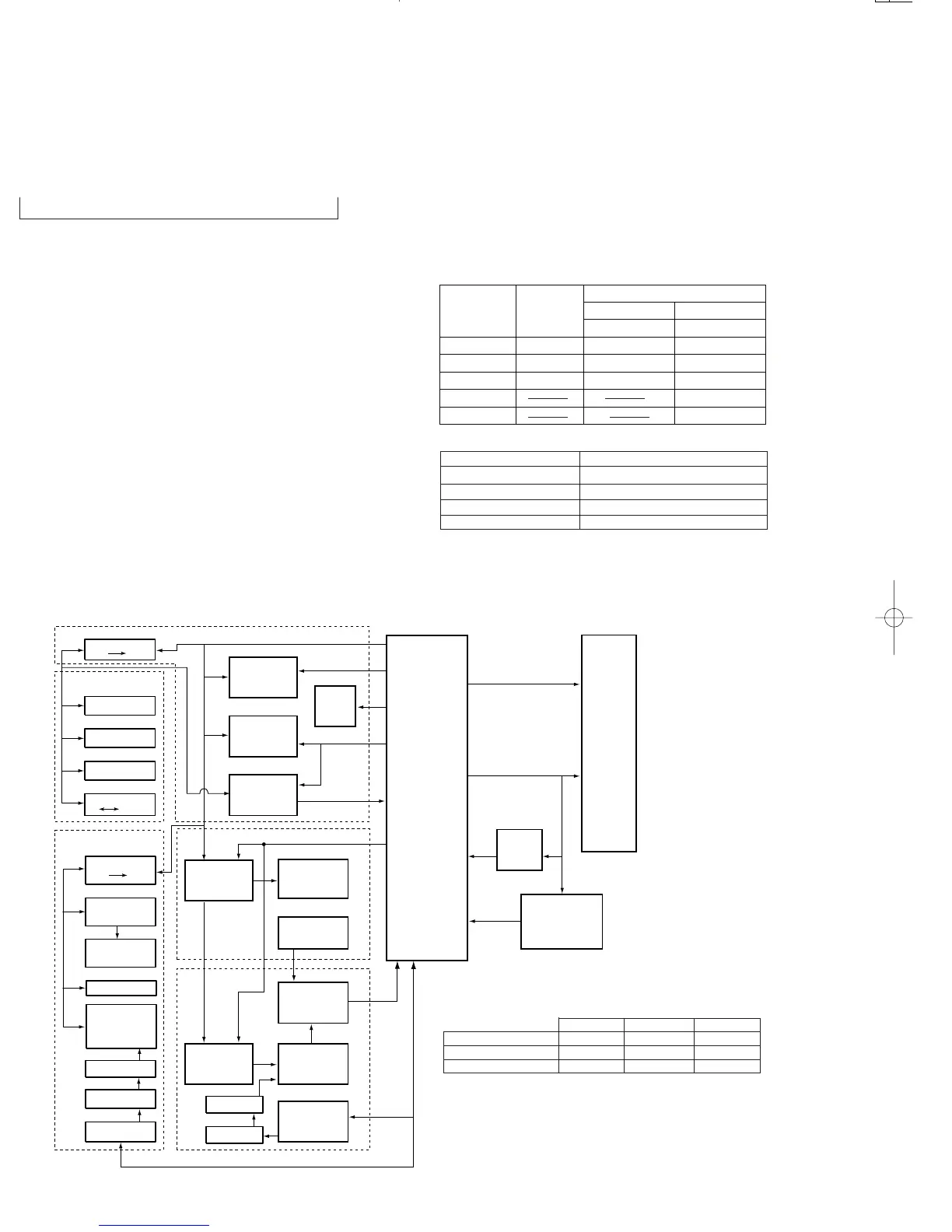(3) CD STOP key
With the selector on TUNER, when the [CD STOP]
key operated, the preset memory can be changed
as 10 steps.
î10
– –
î 20
– –
î 30
– –
î 40
– –
î 00 (
– –
)ì
(4) AUTO, TUNING UP/DOWN
With the selector on something other than TUNER,
the E.Q (Flat, Min, Max) settings can be made by
pressing the [AUTO] key and the tuning [UP]
[DOWN] keys.
[AUTO] key E.Q Flat
TUNING [DOWN] key E.Q Min
TUNING [UP] key E.Q Max
(5) CD SKIP UP/DOWN keys
With the selector on TUNER, the P. CALL is operat-
ed by pressing the skip UP/DOWN keys.
SKIP [UP] key P.CALL up
SKIP [DOWN] key P. CALL down
(6) CD OPEN/CLOSE keys
With the selector on TUNER, the channel space
(emphasis) settings can be mad cyclically by press-
ing the OPEN/CLOSE keys with E1 and K2 version.
(7) Other keys
During the test mode, it can be operated in a special
manner that is different from an ordinary operation
by using the keys on the main body, specifically as
shown in the following table.
6. Main microprocessor M38198MCA-807FP (X14: IC1) : RXD-790
M38199MF-069FP (X14: IC1) : RXD-V860/V890
6-1 Microprocessor periphery block diagram
OPERATION KEY DISCRIPTION
CD ¢ CENTER LEVEL UP
CD 4 CENTER LEVEL DOWN
TAPE ¡ REAR LEVEL UP
TAPE 1 REAR LEVEL DOWN
RXD-790/V890
RXD-790 RXD-V860 RXD-V890
CD O
CD/VIDEO CD O O
DOLBY PROLOGIC O O
RXD-790/V860(k) COVER( 97.11.28 3:55 AM y[W 15
