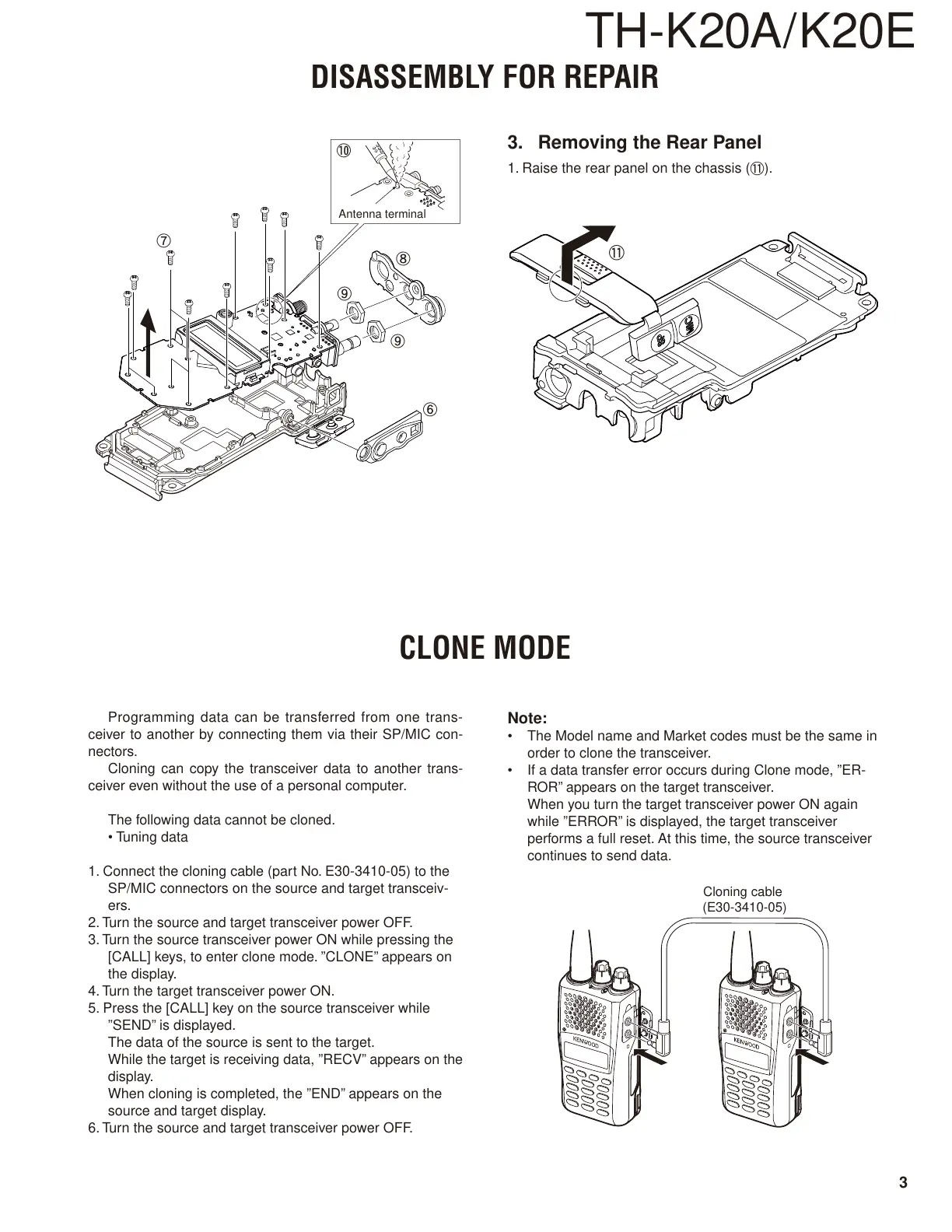TH-K20A/K20E
3
3. Removing the Rear Panel
1. Raise the rear panel on the chassis (
k
).
k
CLONE MODE
Programming data can be transferred from one trans-
ceiver to another by connecting them via their SP/MIC con-
nectors.
Cloning can copy the transceiver data to another trans-
ceiver even without the use of a personal computer.
The following data cannot be cloned.
• Tuning data
1. Connect the cloning cable (part No. E30-3410-05) to the
SP/MIC connectors on the source and target transceiv-
ers.
2. Turn the source and target transceiver power OFF.
3. Turn the source transceiver power ON while pressing the
[CALL] keys, to enter clone mode. ”CLONE” appears on
the display.
4. Turn the target transceiver power ON.
5. Press the [CALL] key on the source transceiver while
”SEND” is displayed.
The data of the source is sent to the target.
While the target is receiving data, ”RECV” appears on the
display.
When cloning is completed, the ”END” appears on the
source and target display.
6. Turn the source and target transceiver power OFF.
Note:
• The Model name and Market codes must be the same in
order to clone the transceiver.
• If a data transfer error occurs during Clone mode, ”ER-
ROR” appears on the target transceiver.
When you turn the target transceiver power ON again
while ”ERROR” is displayed, the target transceiver
performs a full reset. At this time, the source transceiver
continues to send data.
DISASSEMBLY FOR REPAIR
Antenna terminal
f
g
h
i
j
i
Cloning cable
(E30-3410-05)
