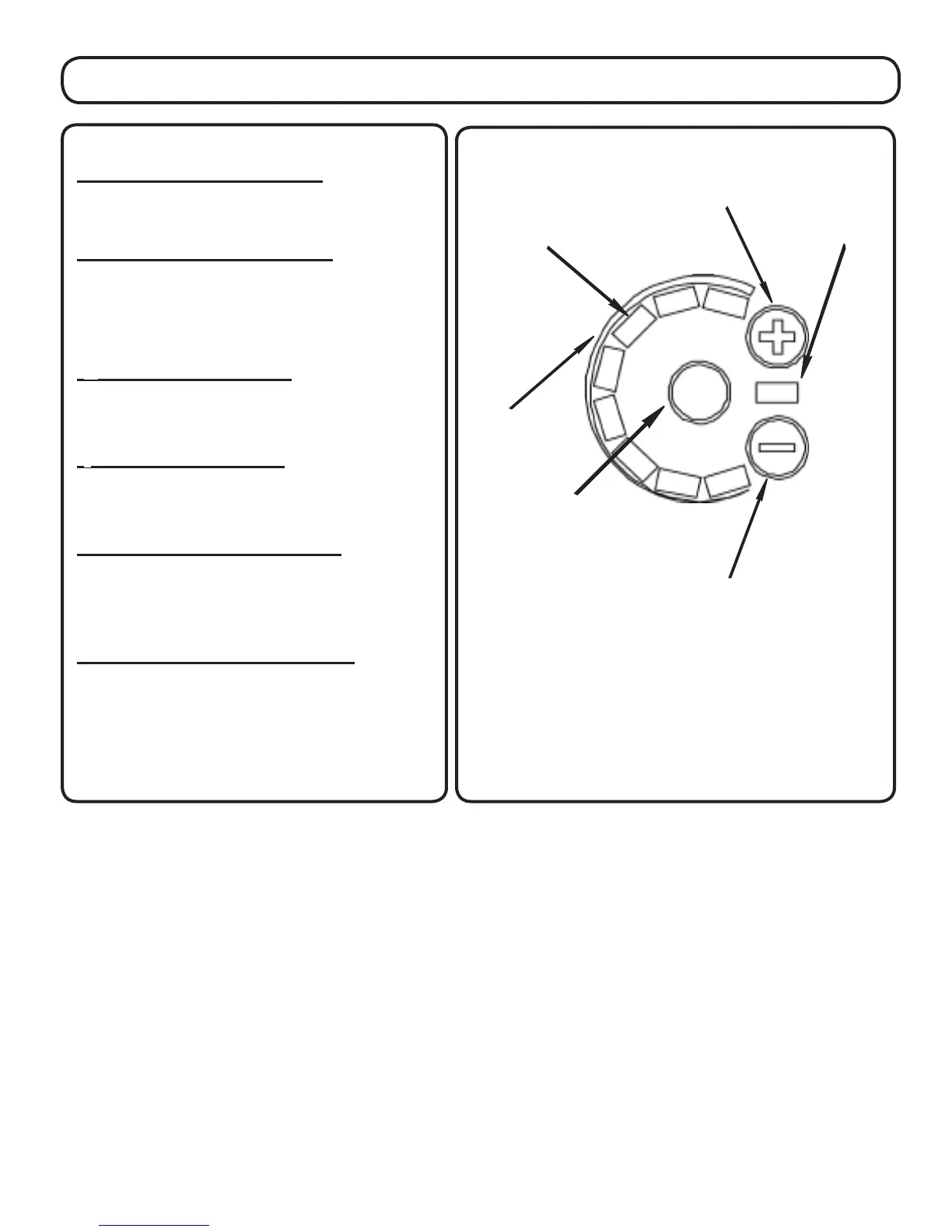15
Touch Control
POWER ON INDICATOR
This display indicates whether the grill is ON
or OFF.
POWER LEVEL DISPLAY
Digital display indicates heat output of grill.
The indicator lamps follow the sweep of the
screened graphic. There are eight possible
heat levels.
(+) POWER SENSOR
Touching this sensor will increase the heat
output of the grill in increments of one.
(-) POWER SENSOR
Touching this sensor will decrease the heat
output of the grill in increments of one.
POWER LEVEL GRAPHIC
Depicts the level of heat output by the ele-
ment. The line sweeps from thin to thick,
indicating low to high power.
MASTER POWER SENSOR
This is the main power control for the grill.
Touching this with the grill OFF will activate the
controller and turn the grill ON. Touching this
sensor with the grill on will shut the grill OFF.
POWER LEVEL
DISPLAY
MASTER
POWER SENSOR
POWER LEVEL
GRAPHIC
POWER ON
INDICATOR
(-) POWER
SENSOR
ON/OFF
(+) POWER
SENSOR
CONTROL GRAPHICS
