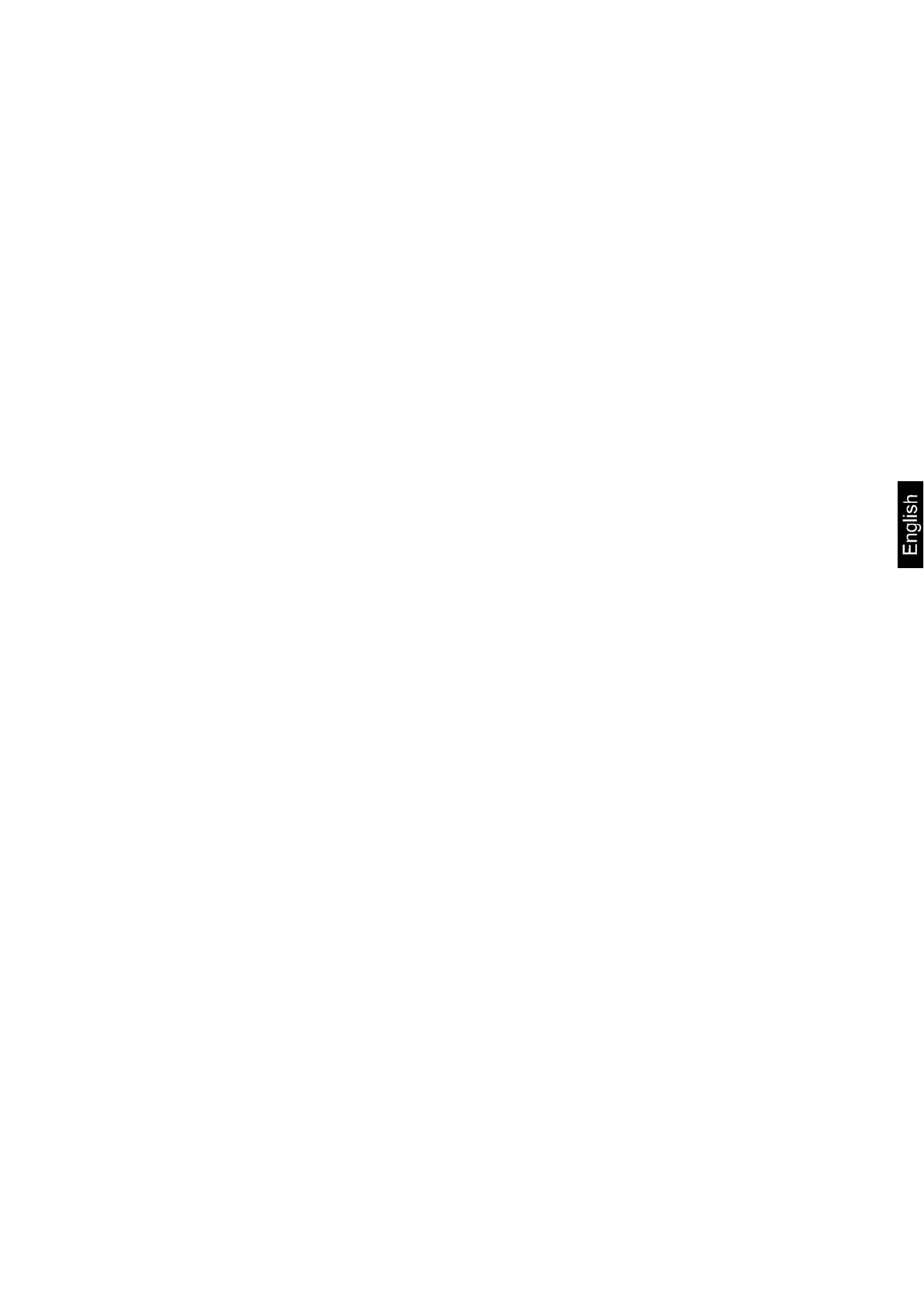ADB_ADJ-BA-e-1830 13
7.5 Initial Commissioning
In order to obtain exact results with the electronic balances, your balance must have
reached the operating temperature (see warming up time chap. 1). During this
warming up time the balance must be connected to the power supply (mains,
accumulator or battery).
The accuracy of the balance depends on the local acceleration of gravity.
Strictly observe hints in chapter Adjustment.
7.6 Connection of peripheral devices
Before connecting or disconnecting of additional devices (printer, PC) to the data
interface, always disconnect the balance from the power supply.
With your balance, only use accessories and peripheral devices by KERN, as they
are ideally tuned to your balance.
8 Adjustment
As the acceleration value due to gravity is not the same at every location on earth,
each balance must be coordinated - in compliance with the underlying physical
weighing principle - to the existing acceleration due to gravity at its place of location
(only if the balance has not already been adjusted to the location in the factory).
This adjustment process must be carried out for the first commissioning, after each
change of location as well as in case of fluctuating environment temperature.
To receive accurate measuring values it is also recommended to adjust the balance
periodically in weighing operation.
Observe stable environmental conditions. A warming up time (see chapter 1) is
required for stabilization. Ensure that there are no objects on the weighing pan.
