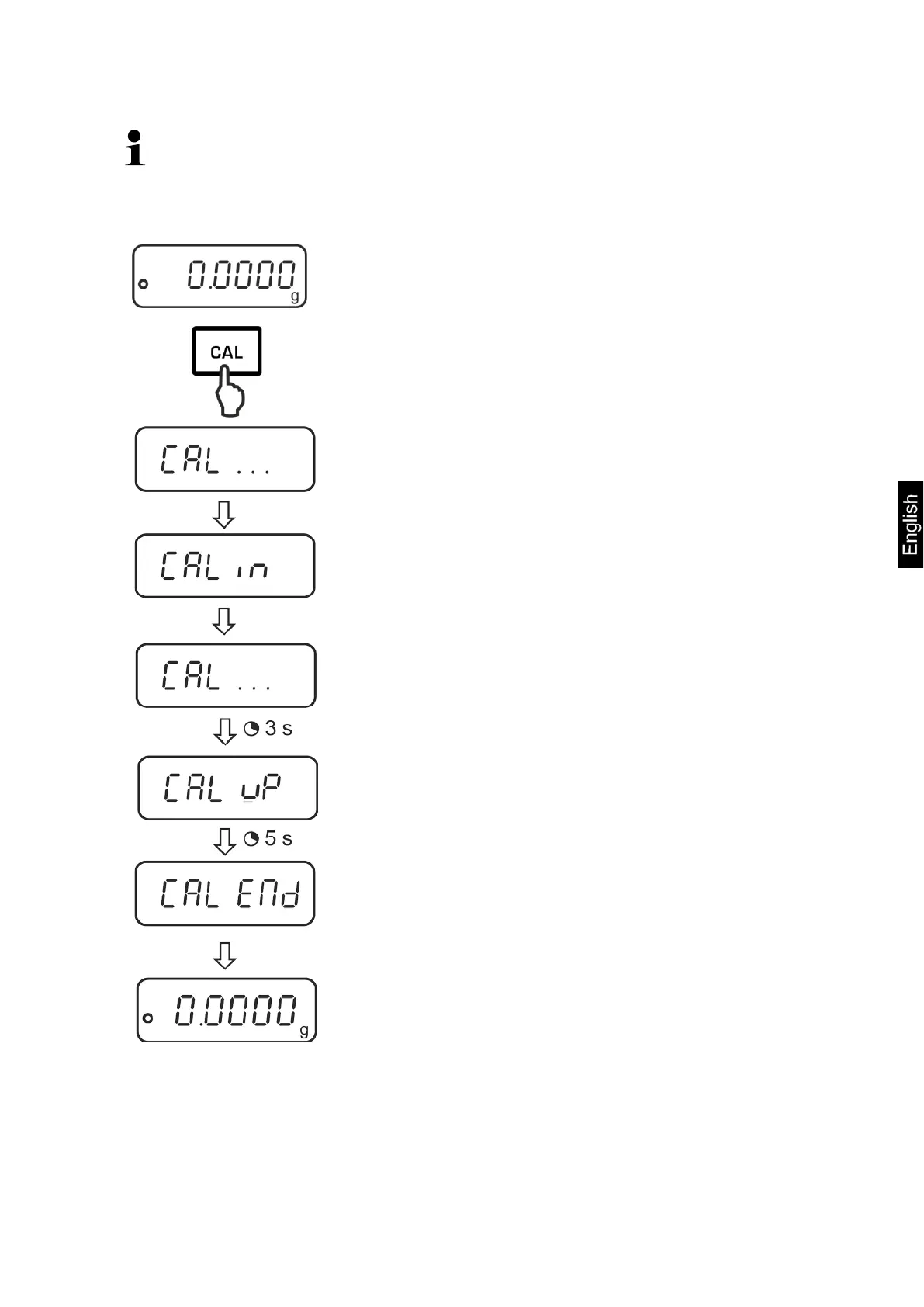ADB_ADJ-BA-e-1830 15
8.1.2 Manual initiation of internal adjustment
Ensure menu setting <C1-0>, see chapter 11.2.
Execution:
Press CAL button in the weighing mode.
The adjustment is carried out automatically.
After the successful adjustment the scales will be
automatically switched back to the weighing mode.
In case of the adjustment error (e.g. object on the plate)
the following error message will be displayed:
<CAL NO>, repeat the adjustment procedure.